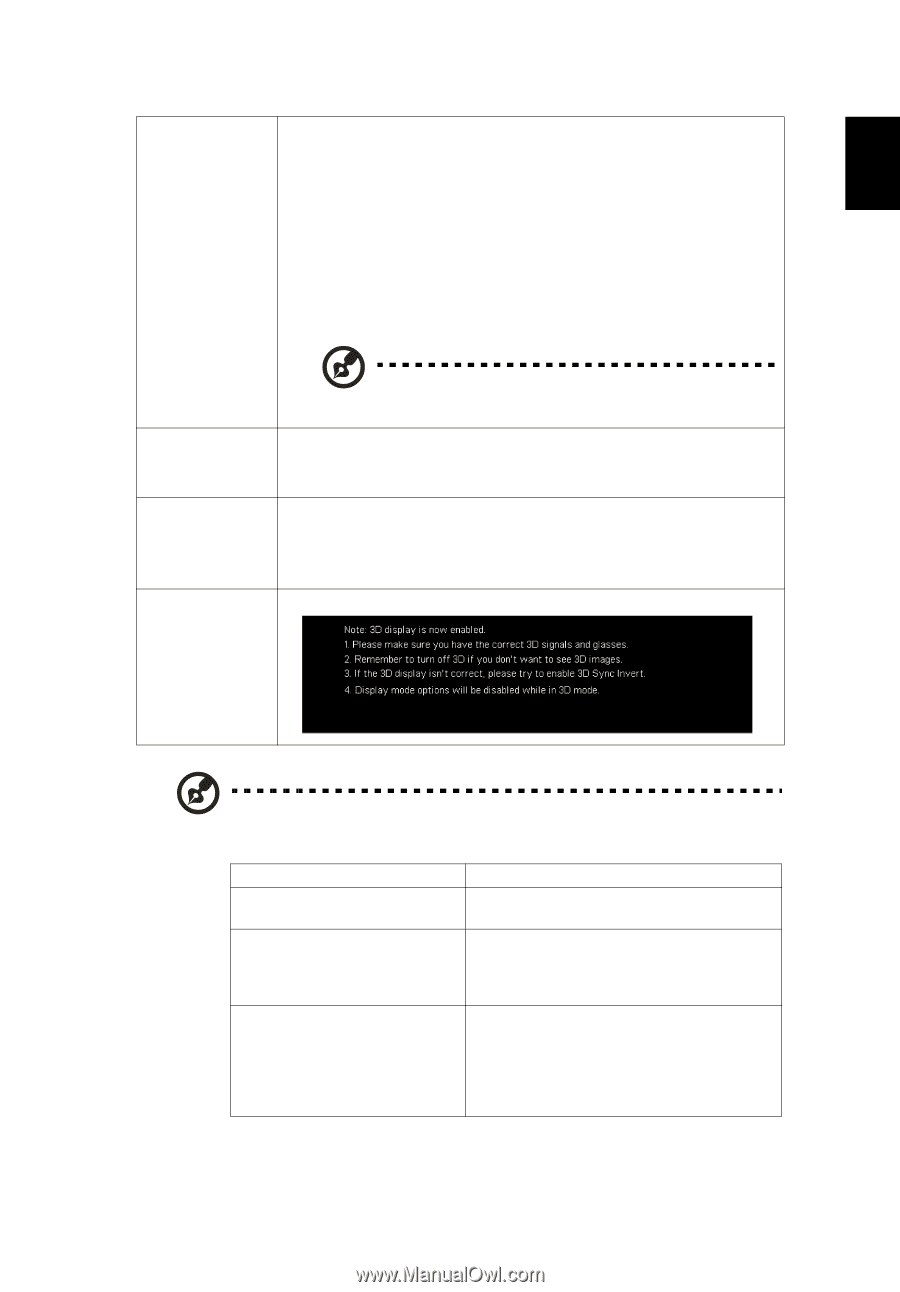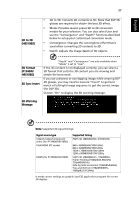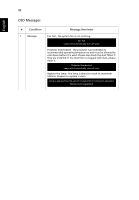Acer H6510BD User Manual - Page 47
D to 3D, H6510BD, 3D Format, P1340W, 3D Sync Invert, 3D Warning, Message - glasses
 |
View all Acer H6510BD manuals
Add to My Manuals
Save this manual to your list of manuals |
Page 47 highlights
English 2D to 3D (H6510BD) 37 • 2D to 3D: Converts 2D contents to 3D. Note that DLP 3D glasses are required to obtain the best 3D effect. • Mode: Provides several preset 2D to 3D conversion modes for your selection. You can also select User and use the "Convergence" and "Depth" functions described below to setup your customized conversion mode. • Convergence: Changes the convergence effect that is used when converting 2D contents to 3D. • Depth: Adjusts the image depth of 3D objects. 3D Format (P1340W/ H6510BD) 3D Sync Invert "Depth" and "Convergence" are only available when "Mode" is set to "User". If the 3D content is not displayed correctly, you can select a 3D format that suits the 3D content you are viewing and obtain the best result. If you see a discrete or overlapping image while wearing DLP 3D glasses, you may need to execute "Invert" to get best match of left/right image sequence to get the correct image (for DLP 3D). Choose "On" to display the 3D warning message. 3D Warning Message Note: Supported 3D signal timings: Signal source type Video/S-Video/Component video (for P1340W/H6510BD) VGA/HDMI (PC mode) HDMI (for P1340W/H6510BD) Supported timing HQFS 3D (480i@60Hz), 576i@50Hz 640 x 480@50/60/100/120Hz 800 x 600@50/60/100/120Hz 1024 x 768@50/60/100/120Hz 1280 x 800@50/60/100/120Hz HQFS 3D (480i@60Hz) , 576i@50Hz, Frame Packing ([email protected]/24Hz, 720p@50/60Hz) Side-by-Side Horizontal (1080i@50/60Hz) Top-and-Bottom (720p@50/60Hz, [email protected]/24Hz) It needs correct settings on graphics card 3D application program for correct 3D display.