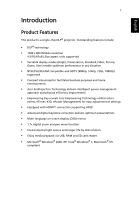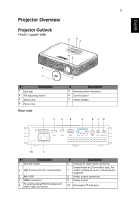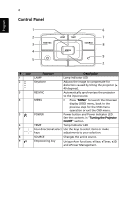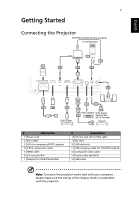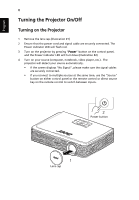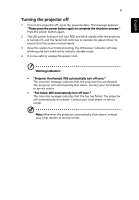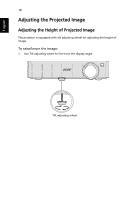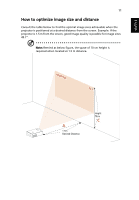Acer K330 User Manual - Page 16
English, Function, Description - avs
 |
View all Acer K330 manuals
Add to My Manuals
Save this manual to your list of manuals |
Page 16 highlights
6 English # Icon Function Description 14 Empowering key Unique Acer functions: eView, eTimer, e3D and ePower Management. Press " " key under SD/USB A/RAM source, the setting page will be shown for user's adjustment. 15 HDMI/VGA Press "HDMITM/VGA" to change source to HDMITM/VGA. 16 USB B Press "USB B" to change source to USB B. 17 AV Press "AV" to change source to Composite or AV.
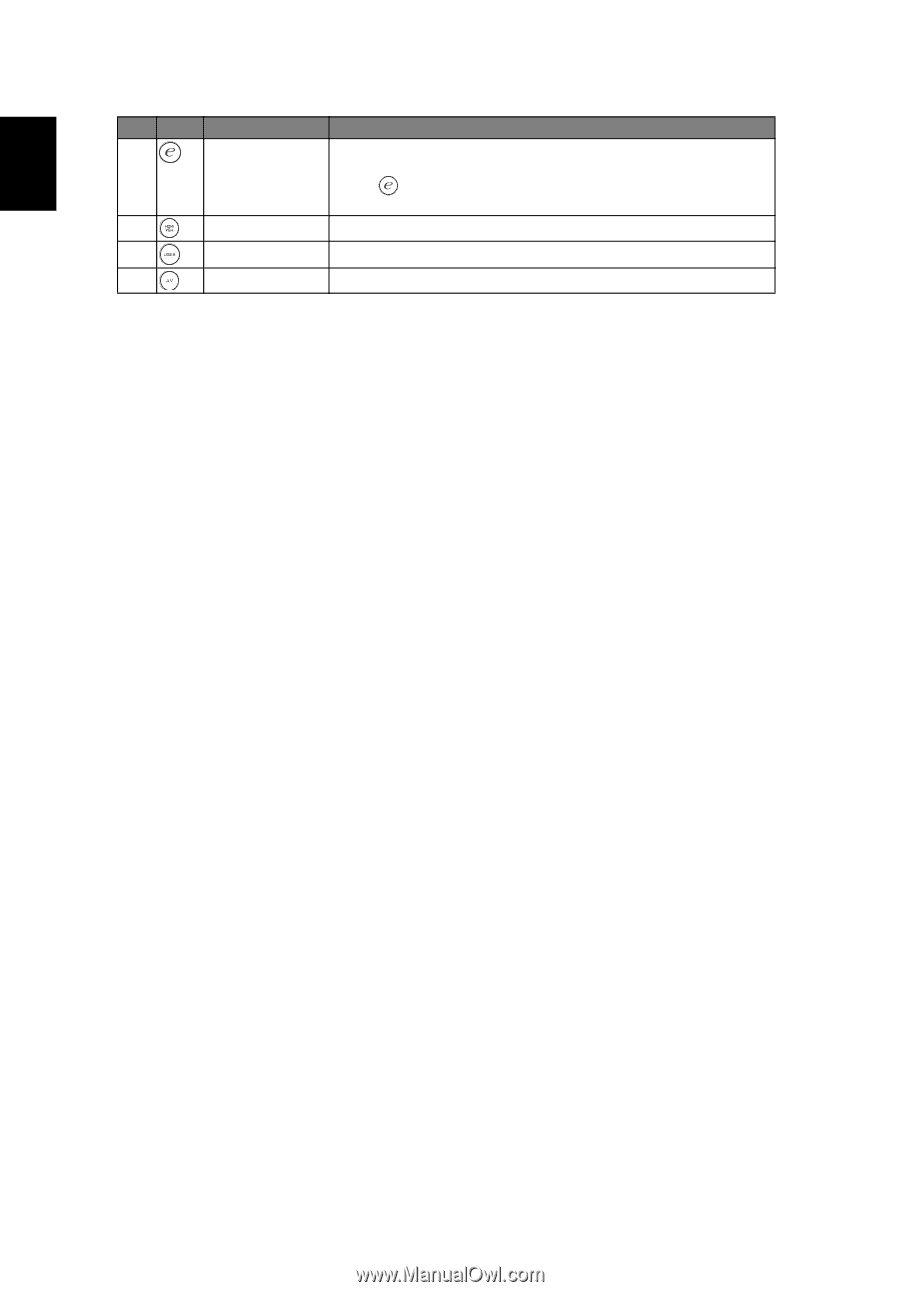
6
English
14
Empowering key
Unique Acer functions: eView, eTimer,
e3D and ePower
Management.
Press "
" key under SD/USB A/RAM source, the setting page
will be shown for user's adjustment.
15
HDMI/VGA
Press "HDMI
TM
/VGA" to change source to HDMI
TM
/VGA.
16
USB B
Press "USB B" to change source to USB B.
17
AV
Press "AV" to change source to Composite or AV.
#
Icon
Function
Description