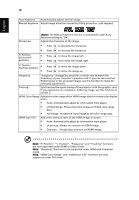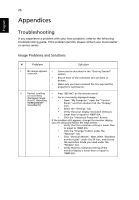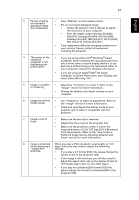Acer K330 User Manual - Page 33
How to Play iPhone/iPod/iPad Media via K330/L225/LK-W14, How to play photos, Photos
 |
View all Acer K330 manuals
Add to My Manuals
Save this manual to your list of manuals |
Page 33 highlights
English 23 How to Play iPhone/iPod/iPad Media via K330/L225/LK-W14 Adjust K330/L225/LK-W14 source upto "AV" and make sure to plug adapter with iPod/iPhone/iPad well. iPod/iPhone/iPad 2 # Description 1 3.5 mm jack A/V cable 1 2 Adapter for iPod/iPhone/iPad How to play photos If using iPhone, Follow below steps 1. Press application "Photos" on main screen and choose album. 2. Press X in thumbnail page. If using iPod, Photos Note : Please make sure Photo setting in advance. • If by iPod Nano: Photos J Settings • If by iPod Classic : Slideshow Settings a. TV Out: choose On b. TV Signal: choose NTSC
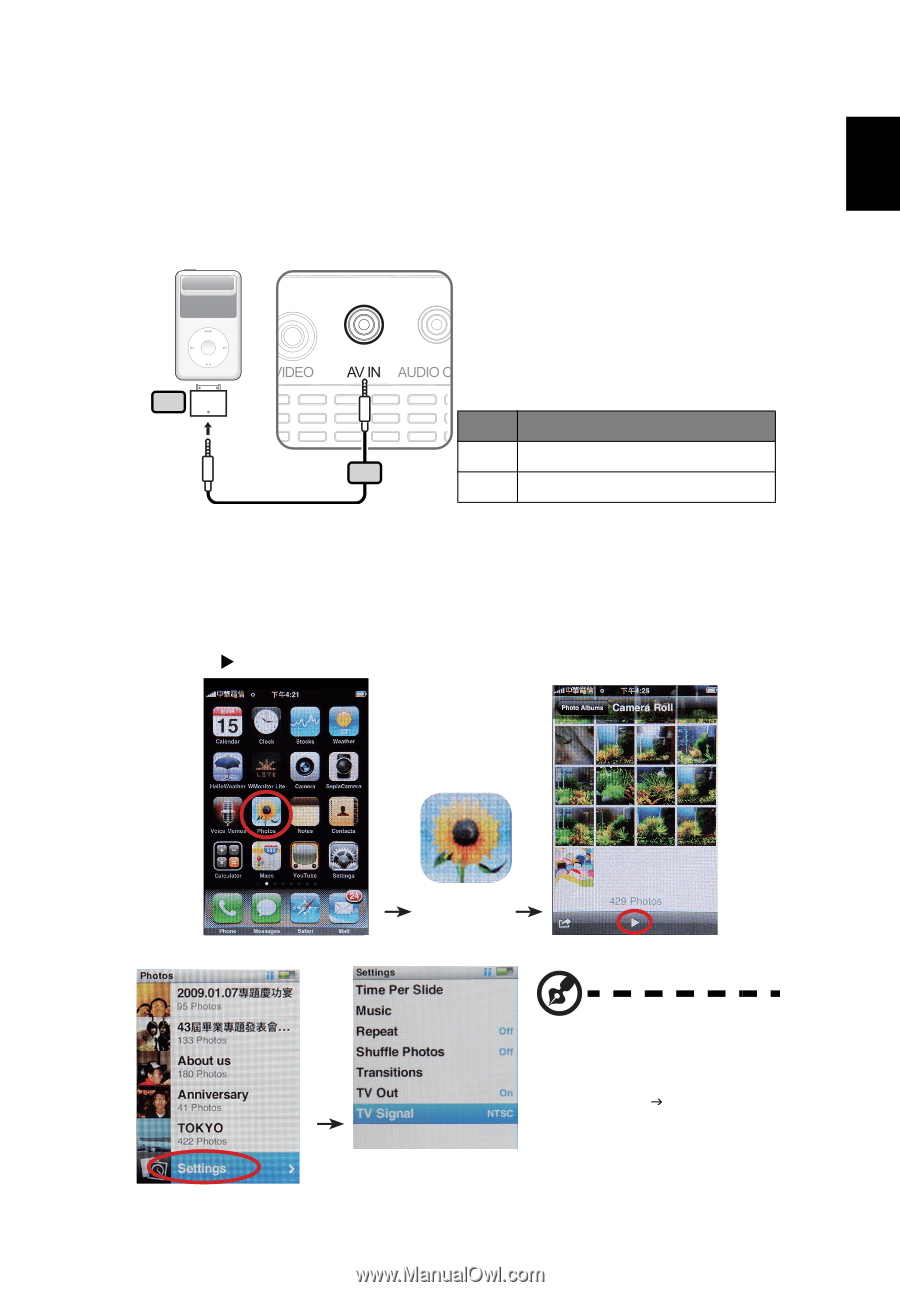
23
English
How to Play iPhone/iPod/iPad Media via
K330/L225/LK-W14
Adjust K330/L225/LK-W14 source upto "AV" and make sure to plug adapter
with iPod/iPhone/iPad well.
How to play photos
If using iPhone,
Follow below steps
1. Press application "Photos" on main screen and choose album.
2. Press
in thumbnail page.
If using iPod,
iPod/iPhone/iPad
2
1
#
Description
1
3.5 mm jack A/V cable
2
Adapter for iPod/iPhone/iPad
Photos
Note :
Please make sure Photo
setting in advance.
•
If by iPod Nano:
Photos
Settings
•
If by iPod Classic :
Slideshow Settings
a. TV Out: choose On
b. TV Signal: choose NTSC