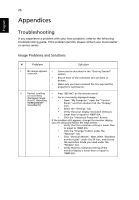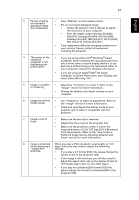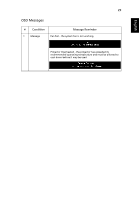Acer K330 User Manual - Page 34
Photos, Press Slideshow
 |
View all Acer K330 manuals
Add to My Manuals
Save this manual to your list of manuals |
Page 34 highlights
English 24 Follow below steps 1. Choose photos and then choose which album you want. (ex. TOKYO) 2. If by iPod Nano : press X when thumbnail mode. 3. If by iPod Classic : press to enter "slideshow" mode and photo will be output automatically via K330/L225/LK-W14. If using iPad, Photos Follow below steps: 1. Press application "Photos" on main screen. 2. Press "Slideshow" J "Start Slideshow"

24
English
Follow below steps
1. Choose photos and then choose which album you want. (ex. TOKYO)
2. If by iPod Nano : press
when thumbnail mode.
3. If by iPod Classic : press
to enter "slideshow" mode and photo will be
output automatically via K330/L225/LK-W14.
If using iPad,
Follow below steps:
1. Press application "Photos" on main screen.
2. Press "Slideshow"
"Start Slideshow"
Photos