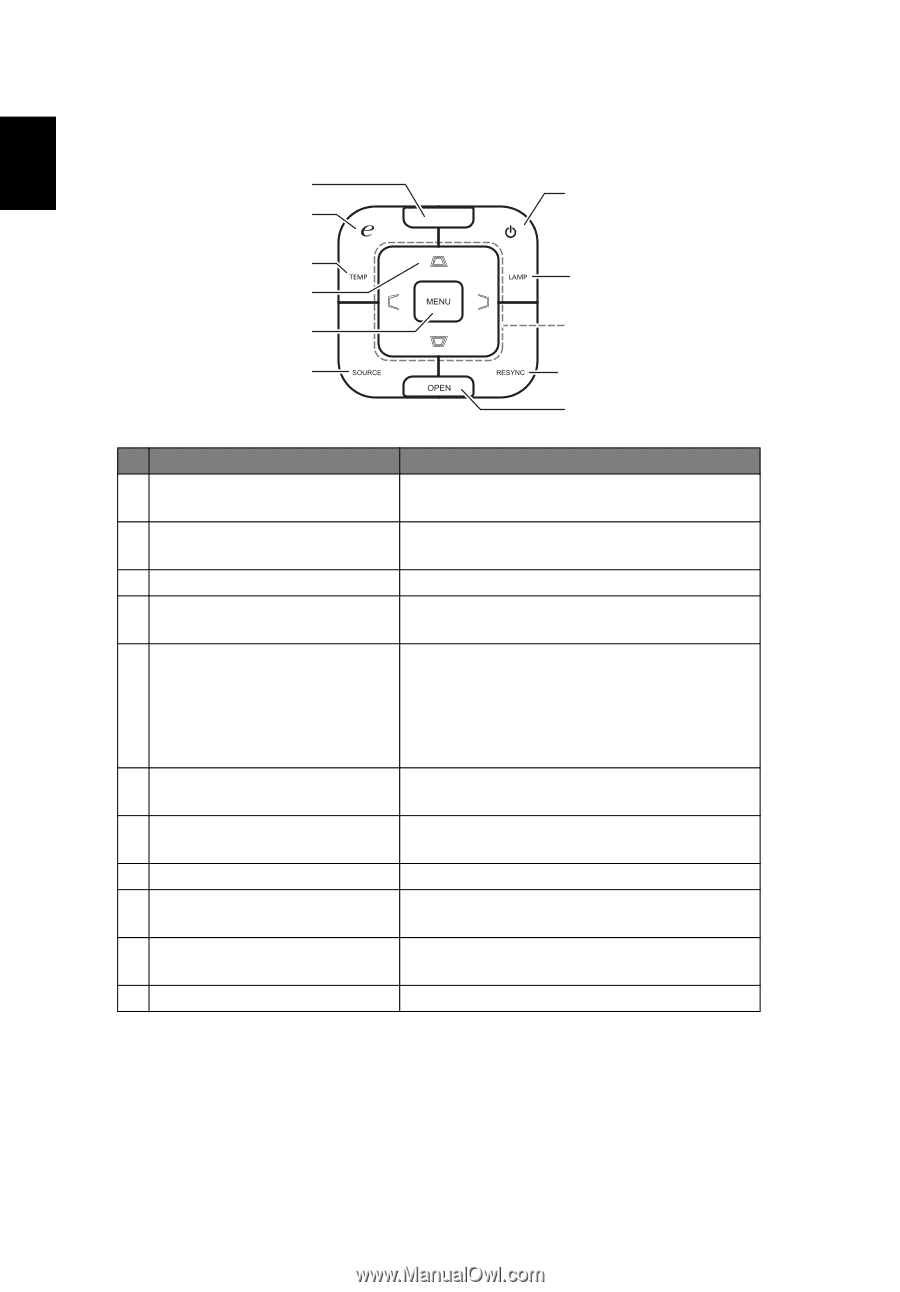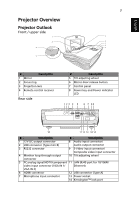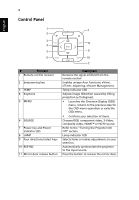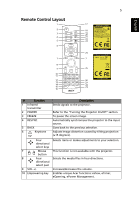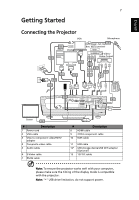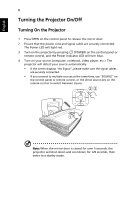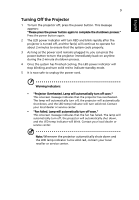Acer U5200 User Manual - Page 14
Control Panel
 |
View all Acer U5200 manuals
Add to My Manuals
Save this manual to your list of manuals |
Page 14 highlights
4 Control Panel English 1 7 2 3 8 4 5 9 6 10 11 # Function 1 Remote control receiver 2 Empowering key 3 TEMP 4 Keystone 5 MENU 6 SOURCE 7 Power key and Power indicator LED 8 LAMP 9 Four directional select keys 10 RESYNC 11 Mirror door release button Description Receives the signal emitted from the remote control Enables unique Acer functions: eView, eTimer, eOpening, ePower Management. Temp indicator LED Adjusts image distortion caused by tilting projection (±15 degrees). • Launches the Onscreen Display (OSD) menu, returns to the previous step for the OSD menu operation or exits the OSD menu. • Confirms your selection of items. Chooses RGB, component video, S-Video, composite video, HDMI™ or HDTV source. Refer to the "Turning the Projector On/ Off" section. Lamp indicator LED Selects items or makes adjustments to your selection. Automatically synchronizes the projector to the input source. Press the button to release the mirror door.