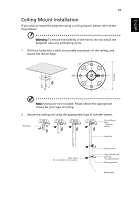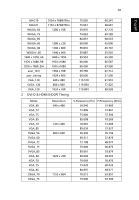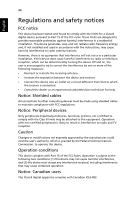Acer U5200 User Manual - Page 49
Design and specifications are subject to change without notice., 12V DC out x 1 Max. 1A
 |
View all Acer U5200 manuals
Add to My Manuals
Save this manual to your list of manuals |
Page 49 highlights
39 English I/O connectors • • • • • • • • • • • • • • Standard package contents • • • • • • • • • • Accessory (optional) • Power socket x 1 RS232 x 1 VGA input x 2 Composite video x 1 S-Video x 1 VGA output x 1 RJ45 LAN input x 1 USB (Type mini B) x 1 3.5 mm audio jack input x 2 3.5 mm audio jack output x 1 USB (Type A) x 2 HDMI x 2 Microphone input x 1 12V DC out x 1 (Max. 1A) AC power cord x 1 VGA cable x 1 Remote control x 1 Battery x 2 (for the remote control) User's guide (CD-ROM) x 1 Quick start guide x 1 Security card x 1 Composite video cable x 1 Acer Projector Gateway (CD-ROM) x 1 Acer Projector Gateway quick start guide x 1 Dust filter x 1 *Design and specifications are subject to change without notice.
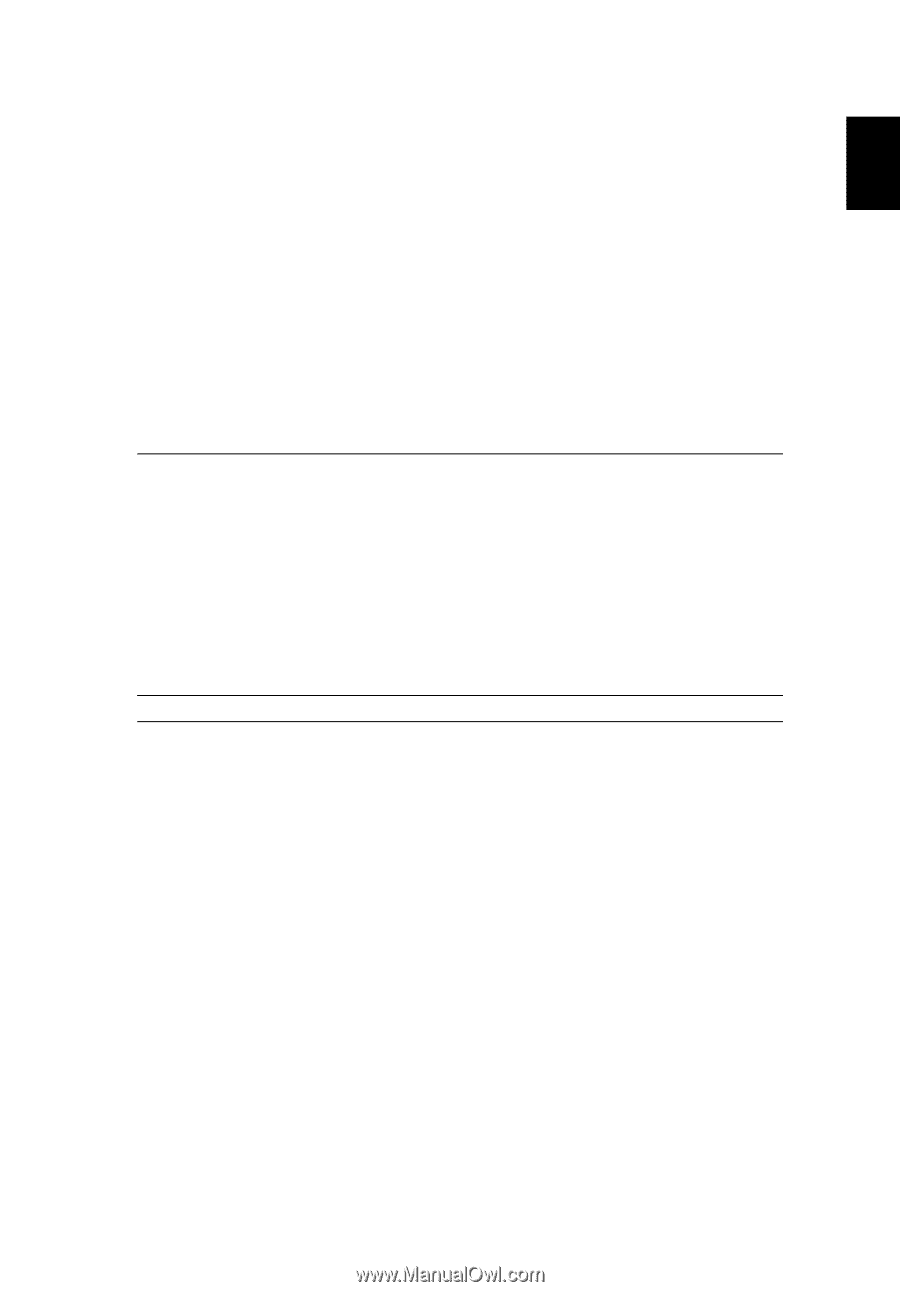
39
English
*Design and specifications are subject to change without notice.
I/O connectors
•
Power socket x 1
•
RS232 x 1
•
VGA input x 2
•
Composite video x 1
•
S-Video x 1
•
VGA output x 1
•
RJ45 LAN input x 1
•
USB (Type mini B) x 1
•
3.5 mm audio jack input x 2
•
3.5 mm audio jack output x 1
•
USB (Type A) x 2
•
HDMI x 2
•
Microphone input x 1
•
12V DC out x 1 (Max. 1A)
Standard package contents
•
AC power cord x 1
•
VGA cable x 1
•
Remote control x 1
•
Battery x 2 (for the remote control)
•
User's guide (CD-ROM) x 1
•
Quick start guide x 1
•
Security card x 1
•
Composite video cable x 1
•
Acer Projector Gateway (CD-ROM) x 1
•
Acer Projector Gateway quick start guide x 1
Accessory (optional)
•
Dust filter x 1