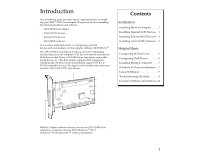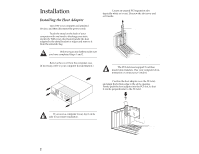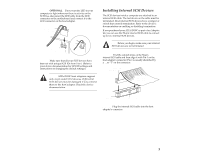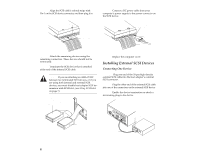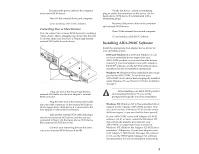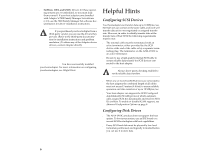Adaptec 2910C User Guide - Page 1
Adaptec 2910C - AHA Storage Controller Fast SCSI 10 MBps Manual
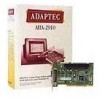 |
View all Adaptec 2910C manuals
Add to My Manuals
Save this manual to your list of manuals |
Page 1 highlights
Introduction This installation guide provides step-by-step instructions on installing your AHA®-2910C host adapter. This process involves installing the following hardware and software: s AHA-2910C host adapter s Internal SCSI devices s External SCSI devices s AHA-2910C software You will also find helpful hints on configuring your SCSI devices and customizing your host adapter settings with SCSISelect®. The AHA-2910C host adapter provides a powerful multitasking interface between your computer's PCI bus and internal and external SCSI devices (disk drives, CD-ROM drives, tape drives, removablemedia drives, etc.). The host adapter supports SCSI Configured AutoMatically (SCAM), which automatically assigns SCSI IDs to SCAM compatible devices. The figure below identifies the major components of the AHA-2910C host adapter. 50-pin Internal SCSI Connector SCSI Terminator Chips External LED Connector EEPROM 40MHz Clock Crystal SCSI Chip Contents Installation Installing the Host Adapter . . . . . 2 Installing Internal SCSI Devices . 3 Installing External SCSI Devices 4 Installing AHA-2910C Software . 5 Helpful Hints Configuring SCSI Devices . . . . . 6 Configuring Disk Drives 6 Installing Multiple Adapters . . . 7 Windows 95 Driver Installation . 7 Using SCSISelect 7 Troubleshooting Checklist . . . . . 9 Common Problems and Solutions 10 50-pin High-Density External SCSI-2 Connector With the Adaptec software drivers, you can use AHA-2910C host adapters in computers running DOS/Windows®, OS/2, Windows® 95, Windows NT™, UNIX, and NetWare. 1