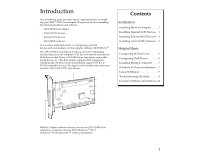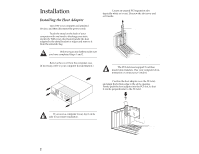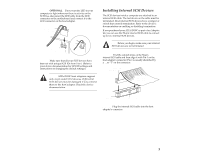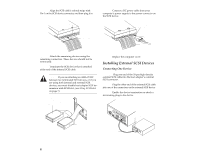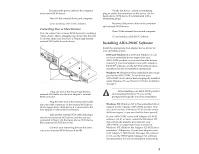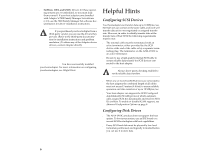Adaptec 2910C User Guide - Page 2
Installation - pci
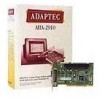 |
View all Adaptec 2910C manuals
Add to My Manuals
Save this manual to your list of manuals |
Page 2 highlights
Installation Installing the Host Adapter Step 1: Turn OFF your computer and attached devices, and then disconnect the power cords. Step 2: Touch the metal on the back of your computer with one hand to discharge any static electricity. With your other hand, handle the host adapter by the metal bracket or edges and remove it from the antistatic bag. Step 4: Locate an unused PCI expansion slot (typically white or ivory). Unscrew the slot cover and set it aside. Slot Cover WARNING: Before you go any further, make sure you have completed Steps 1 and 2. Step 3: Remove the cover from the computer case. (If necessary, refer to your computer documentation.) PCI Expansion Slots (typically white or ivory) Note: The PCI slot must support 5-volt bus master data transfers. (See your computer documentation or contact your vendor.) Step 5: Position the host adapter over the PCI slot, and align the bottom edge to the slot's opening. Firmly push the host adapter into the PCI slot, so that it stands perpendicular to the PCI slot. Back of Your Computer Tip: If you own a computer tower, lay it on its side for an easier installation. Bottom Edge PCI Slot Opening 2