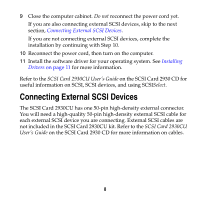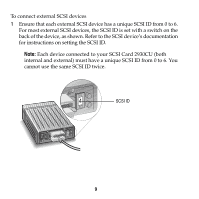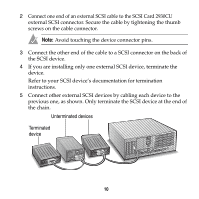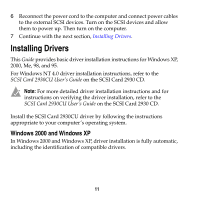Adaptec AHA-2930CU Installation Guide - Page 13
Driver from Disk Provided by Hardware, Manufacturer - windows 7
 |
View all Adaptec AHA-2930CU manuals
Add to My Manuals
Save this manual to your list of manuals |
Page 13 highlights
If Windows 95/98 is already installed on your system, see Installing the Driver When Windows 95 is Already Installed on page 14 or Installing the Driver When Windows 98 is Already Installed on page 15. Note: When Windows 95/98 starts, if a New Hardware Found dialog box displays after your SCSI Card 2930CU has been installed, select Driver from Disk Provided by Hardware Manufacturer. Insert the SCSI Card 2930 CD into the CD-ROM drive and type the drive letter for your CD-ROM drive. Then, follow the on-screen instructions. Installing the Driver When Installing Windows 95 or 98 The Ultra SCSI driver is embedded in the Windows 95/98 CD. During a normal Windows 95/98 installation, the SCSI Card 2930CU is detected in your system and the embedded driver is automatically installed. Note: If Windows cannot detect the SCSI Card 2930CU installed in your computer, you must install the driver manually after the Windows installation is complete. Follow the procedures in either Installing the Driver When Windows 95 is Already Installed on page 14 or Installing the Driver When Windows 98 is Already Installed on page 15. 13