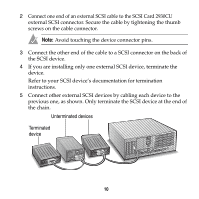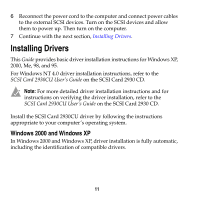Adaptec AHA-2930CU Installation Guide - Page 15
Registering Your SCSI Card - scsi controller
 |
View all Adaptec AHA-2930CU manuals
Add to My Manuals
Save this manual to your list of manuals |
Page 15 highlights
Installing the Driver When Windows 98 is Already Installed To update or install the driver if Windows 98 is already installed 1 Start Windows 98. 2 Click Start, point to Settings, then click Control Panel. Double-click System. Click on the Device Manager tab. 3 Click the plus sign (+) next to Other Devices, then double-click PCI SCSI Bus Controller to open the PCI SCSI Bus Controller Properties window. Click the Driver tab, then click Update Driver. 4 Click Next. Click Next again. Insert the SCSI Card 2930 CD into your CD-ROM drive. 5 Select CD-ROM drive and deselect Floppy disk drive by clicking in the check boxes. Select Specify a location, then browse to the location of the driver on the CD. (The driver file is aic78xx.mpd.) Then click Next. 6 Click Next. 7 Click Finish to complete the installation. Click Yes to restart your computer. (You must restart your computer for the changes to take effect.) Registering Your SCSI Card To register your SCSI Card 2930CU, go to www.register.adaptec.com. If you don't have Internet access, complete and return the registration card located on the SCSI Card 2930 CD. 15