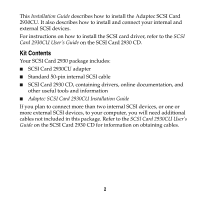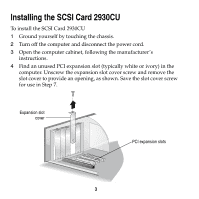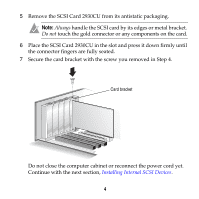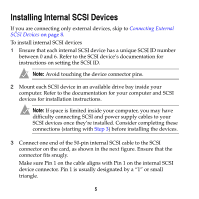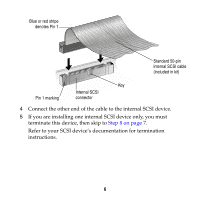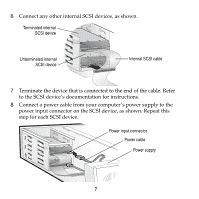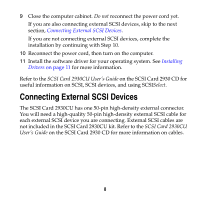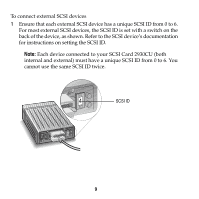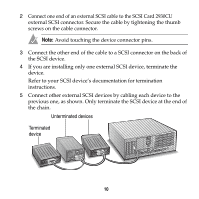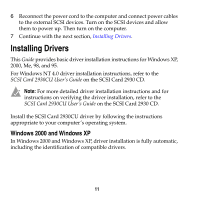Adaptec AHA-2930CU Installation Guide - Page 7
power input connector on the SCSI device, as shown. Repeat this, step for each SCSI device.
 |
View all Adaptec AHA-2930CU manuals
Add to My Manuals
Save this manual to your list of manuals |
Page 7 highlights
6 Connect any other internal SCSI devices, as shown. Terminated internal SCSI device Unterminated internal SCSI device Internal SCSI cable 7 Terminate the device that is connected to the end of the cable. Refer to the SCSI device's documentation for instructions. 8 Connect a power cable from your computer's power supply to the power input connector on the SCSI device, as shown. Repeat this step for each SCSI device. Power input connector Power cable Power supply 7

7
6
Connect any other internal SCSI devices, as shown.
7
Terminate the device that is connected to the end of the cable. Refer
to the SCSI device’s documentation for instructions
.
8
Connect a power cable from your computer’s power supply to the
power input connector on the SCSI device, as shown. Repeat this
step for each SCSI device.
Terminated internal
SCSI device
Unterminated internal
SCSI device
Internal SCSI cable
Power input connector
Power cable
Power supply