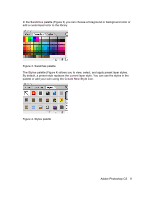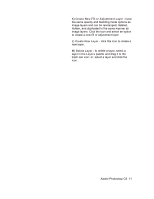Adobe 23101764 Tutorial - Page 6
Image Name, Palettes, Navigator, Color, Histogram, Layer, Window
 |
UPC - 718659340025
View all Adobe 23101764 manuals
Add to My Manuals
Save this manual to your list of manuals |
Page 6 highlights
Image Name The name of any image that you open will be at the top of the image window as shown above. Palettes Palettes contain functions that help you monitor and modify images. By default, palettes are stacked together in groups. These are the palettes that are usually visible: Navigator, Color, Histogram, Layer. If none of the palettes are visible, go to Window in the Menu bar and choose palettes you need to work with. Adobe Photoshop CS 6

Adobe Photoshop CS
6
Image Name
The name of any image that you open will be at the top of the image window as shown
above.
Palettes
Palettes contain functions that help you monitor and modify images. By default, palettes
are stacked together in groups. These are the palettes that are usually visible:
Navigator
,
Color
,
Histogram
,
Layer
. If none of the palettes are visible, go to
Window
in the
Menu
bar and choose palettes you need to work with.