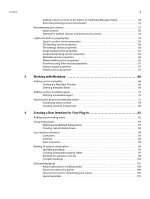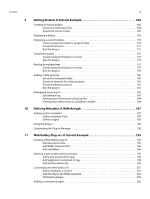Adobe 65007312 Programming Guide - Page 8
Preface, The Lightroom SDK - download
 |
UPC - 883919154398
View all Adobe 65007312 manuals
Add to My Manuals
Save this manual to your list of manuals |
Page 8 highlights
Preface The Adobe® Photoshop® Lightroom® Software Development Kit (SDK) is a scripting interface to Lightroom that allows you to extend and customize Lightroom functionality. Use the SDK API to write plug-ins for Lightroom. This release allows you to customize the behavior of Lightroom's export and publish operations, define Lightroom-specific metadata for photos, and create customized HTML web galleries. The Lightroom SDK The Adobe Photoshop Lightroom SDK is available for download from: http://www.adobe.com/devnet/photoshoplightroom/ The SDK contains these elements (paths are relative to the location that you choose during installation): LR_SDK/Manual/Lightroom SDK Guide.pdf This programming guide. LR_SDK/API Reference/index.html The home page for a complete API reference in HTML format. LR_SDK/Sample Plugins/ Sample code that demonstrates plug-in development. For details of what these do and how to use them, see Chapter 8, "SDK Sample Plug-ins." flickr.lrdevplugin ftp_upload.lrdevplugin These samples demonstrate the Service Provider interface. X The first creates a service to upload selected photos to Flickr using Lightroom's Publish Manager service. X The second creates a service that uploads photos to an FTP server, using a customized Export dialog. custommetadatasample.lrdevplugin This sample demonstrates the creation of Lightroom-specific metadata, and the customization of the Plug-in Manager dialog and behavior. The sample creates custom metadata fields for use within Lightroom, and a dialog that displays the values of those metadata fields for selected photos. It also demonstrates how to add menu items. metaexportfilter.lrdevplugin Demonstrates the Export Filter Provider by defining a post-process action and a related section in the Export dialog. This action offers the user a choice of metadata values to filter on, and removes all photos that do not match that choice from the export operation. There is a predefined function, shouldRenderPhoto(), that helps do this. 8