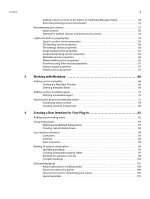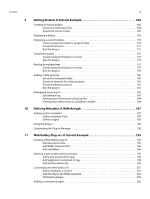Adobe 65007312 Programming Guide - Page 9
The Lua language, About this document
 |
UPC - 883919154398
View all Adobe 65007312 manuals
Add to My Manuals
Save this manual to your list of manuals |
Page 9 highlights
Preface About this document 9 websample.lrwebengine helloworld.lrdevplugin mymetadata.lrdevplugin mysample.lrwebengine Demonstrates the web-engine plug-in by defining a simple HTML gallery. This shows the finished code files produced by the walkthrough in Chapter 9, "Getting Started: A Tutorial Example." The walkthrough demonstrates the architecture of standard plug-ins, and the basic techniques for creating user-interface controls for Lightroom dialogs and panels. These contain the finished code from the tutorial walkthroughs in Chapter 10 and Chapter 11. The Lua language The SDK defines a Lua-language scripting API. For guidance on using the Lua language, we recommend reviewing the official Lua web site, http://www.lua.org/, and the book "Programming in Lua, second edition," by Roberto Ierusalimschy. Lightroom 3.0 uses version 5.1.2 of the Lua language. The Lightroom SDK provides a Lua scripting environment, which extends the Lua languages with an object-oriented infrastructure; see "The Lightroom SDK scripting environment" on page 12. About this document This document has the following sections: X Chapter 1, "Using the Lightroom SDK," provides an introduction to the Lightroom SDK, with the basics of how Lua plug-ins work, and the concepts and terminology of the Lightroom SDK scripting environment. X Chapter 2, "Writing a Lightroom Plug-in," provides an overview of standard plug-in architecture, and explains how to customize the Plug-in Manager dialog and plug-in loading behavior. X Chapter 3, "Creating Export and Publish Services," explains how to use the SDK to create an export plug-in, which customizes the behavior of Lightroom's Export and Publishing Manager dialogs and export processing. X Chapter 4, "Working with Metadata," explains how to define customized public or private metadata fields for Lightroom. X Chapter 5, "Creating a User Interface for Your Plug-in," explains how to create and populate a dialog box or a custom section in the Plug-in Manager dialog or Export dialog with user-interface elements, using the LrView and LrDialogs namespaces. X Chapter 6, "Writing a Web-engine Plug-in," explains how to create a Lightroom plug-in that defines a new type of web engine. This type of plug-in uses a slightly different architecture. X Chapter 7, "Using ZStrings for Localization," explains how to localize your plug-in's user interface for different languages. X Chapter 8, "SDK Sample Plug-ins," walks through the installation and usage of the sample plug-ins provided with the SDK.