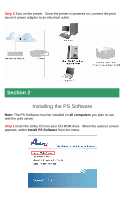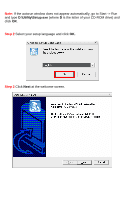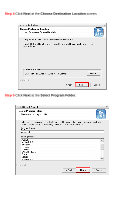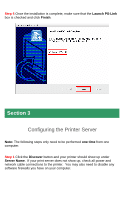Airlink AMPS230 Quick Installation Guide - Page 7
System, Server Name, Port Name, Password
 |
UPC - 658729087262
View all Airlink AMPS230 manuals
Add to My Manuals
Save this manual to your list of manuals |
Page 7 highlights
Step 4 Click Next at the welcome screen. Step 5 At the System screen you can change the Server Name, Port Name, and Password. Click Next after making the desired changes. If you do not have a specific Server Name, Port Name, or Password that you would like to use, click Next to accept the default settings.

Step 4
Click
Next
at the welcome screen.
Step 5
At the
System
screen you can change the
Server Name
,
Port Name
,
and
Password
.
Click
Next
after making the desired changes.
If you do not
have a specific Server Name, Port Name, or Password that you would like to
use, click
Next
to accept the default settings.