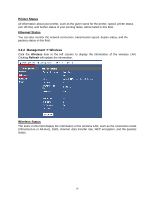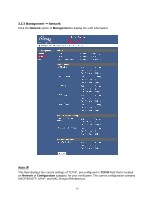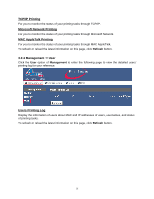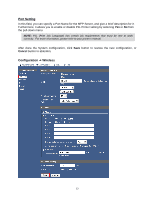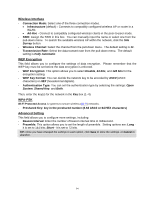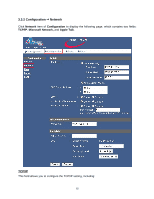Airlink AMPS240W User Manual - Page 20
Management, Network, Auto IP - mac
 |
View all Airlink AMPS240W manuals
Add to My Manuals
Save this manual to your list of manuals |
Page 20 highlights
3.2.3 Management J Network Click the Network option of Management to display the LAN information: Auto IP This field displays the current settings of TCP/IP, pre-configured in TCP/IP field that is located on Network of Configuration category, for your verification. The current configuration contains DHCP/BOOTP, UPnP, and MAC Bonjour/Rendezvous. 20

20
3.2.3 Management
Network
Click the
Network
option of
Management
to display the LAN information:
Auto IP
This field displays the current settings of TCP/IP, pre-configured in
TCP/IP
field that is located
on
Network
of
Configuration
category, for your verification. The current configuration contains
DHCP/BOOTP, UPnP, and MAC Bonjour/Rendezvous.