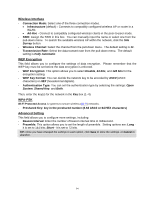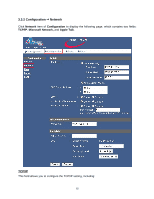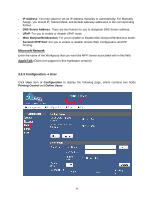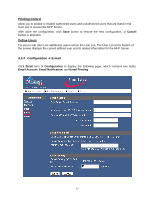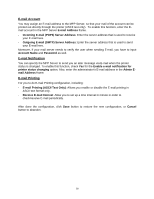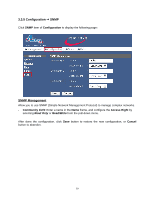Airlink AMPS240W User Manual - Page 29
Configuration, SNMP Management
 |
View all Airlink AMPS240W manuals
Add to My Manuals
Save this manual to your list of manuals |
Page 29 highlights
3.3.5 Configuration J SNMP Click SNMP item of Configuration to display the following page: SNMP Management Allow you to use SNMP (Simple Network Management Protocol) to manage complex networks. - Community 1/2/3: Enter a name in the Name frame, and configure the Access Right by selecting Read Only or Read/Write from the pull-down menu. After done the configuration, click Save button to restore the new configuration, or Cancel button to abandon. 29

29
3.3.5 Configuration
SNMP
Click
SNMP
item of
Configuration
to display the following page:
SNMP Management
Allow you to use SNMP (Simple Network Management Protocol) to manage complex networks.
-
Community 1/2/3
: Enter a name in the
Name
frame, and configure the
Access Right
by
selecting
Read Only
or
Read/Write
from the pull-down menu.
After done the configuration, click
Save
button to restore the new configuration, or
Cancel
button to abandon.