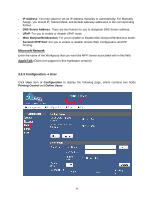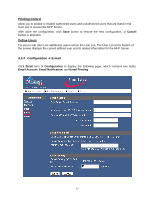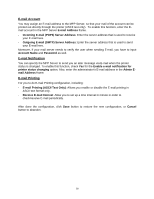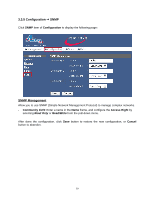Airlink AMPS240W User Manual - Page 31
Test E-mail Account, Receive E-mail, 4.3 Tool, Reset, 4.4 Tool, Factory Reset
 |
View all Airlink AMPS240W manuals
Add to My Manuals
Save this manual to your list of manuals |
Page 31 highlights
Test E-mail Account Click Test button to send a test E-mail to the given administrator's E-mail address. Receive E-mail Click Yes button to immediately check and receive E-mail, and then print out the mail when available. 3.4.3 Tool J Reset Reset Click Yes button to immediately reset the MFP Server. 3.4.4 Tool J Factory Reset 31

31
Test E-mail Account
Click
Test
button to send a test E-mail to the given administrator’s E-mail address.
Receive E-mail
Click
Yes
button to immediately check and receive E-mail, and then print out the mail when
available.
3.4.3 Tool
Reset
Reset
Click
Yes
button to immediately reset the MFP Server.
3.4.4 Tool
Factory Reset