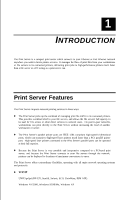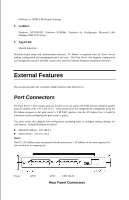Airlink APSUSB2 Manual - Page 10
Testing Your Print Server - error
 |
View all Airlink APSUSB2 manuals
Add to My Manuals
Save this manual to your list of manuals |
Page 10 highlights
The actual component tests immediately follow the LED tests. A normal (no fault) result is signaled by a simultaneous flashing of these three LEDs, followed by a quiescent state with all three LEDs dark. If the self-test routine traps any component error, then following the LED tests the self-test will halt and the LED's will continuously signal the error according to the following table. In the event of any such error signal, contact your dealer for correction of the faulty unit. USB LED Name LPT1 low speed flashing on 1 long 2 short 1 long 3 short 1 long 5 short 1 long 6 short 1 long 8 short 1 long 9 short 1 long 12 short 1 long 13 short 1 long 14 short 1 long 18 short LPT2 Faulty Component Need Reload Firmware DRAM error Timer INT error Flash Protected Flash Erase/Program error LAN Controller error Parallel-1 Controller error LPT1 error Parallel-2 Controller error LPT2 error MII error USB error Testing Your Print Server The PS Admin software includes a Print Test function for confi rmation of printer cable connections and functions. That operational test can be completed after you have installed the PS Admin software, and have configured your Print Server and its ports. See the Testing Your Print Server section of the PS Admin User's Guide.