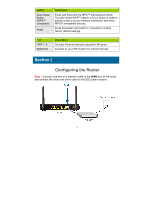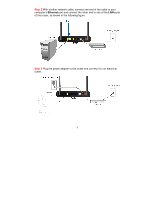Airlink AR686WV2 Quick Installation Guide - Page 5
Step 2, Step 3
 |
View all Airlink AR686WV2 manuals
Add to My Manuals
Save this manual to your list of manuals |
Page 5 highlights
Step 2 With another network cable, connect one end of the cable to your computer's Ethernet port and connect the other end to one of the LAN ports of the router, as shown in the following figure. Step 3 Plug the power adapter to the router and connect it to an electrical outlet. 4

4
Step 2
With another network cable, connect one end of the cable to your
computer’s
Ethernet
port and connect the other end to one of the
LAN
ports
of the router, as shown in the following figure.
Step 3
Plug the power adapter to the router and connect it to an electrical
outlet.