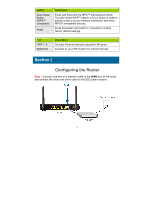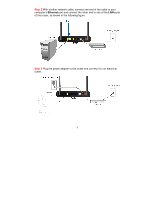Airlink AR686WV2 Quick Installation Guide - Page 9
visit our website and look for the product
 |
View all Airlink AR686WV2 manuals
Add to My Manuals
Save this manual to your list of manuals |
Page 9 highlights
Step 2 Enter the password you configured in Step 7 if you have enabled the wireless security, then click OK. The wireless connection should be now established. Congratulations! You are now connected to your Wireless Network! If you'd like to learn more about this router's different uses, please visit our website and look for the product page 8

8
Step 2
Enter the password you configured in
Step 7
if you have enabled the
wireless security, then click
OK
. The wireless connection should be now
established.
Congratulations! You are now connected to your Wireless Network!
If you’d like to learn more about this router’s different uses, please
visit our website and look for the product page