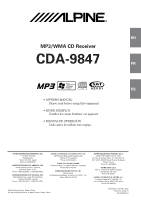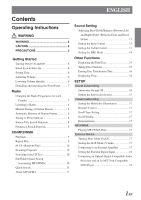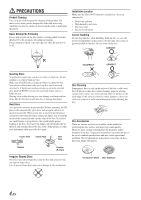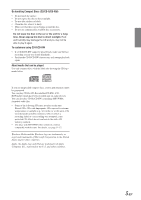Alpine CDA-9847 Owners Manual
Alpine CDA-9847 Manual
 |
View all Alpine CDA-9847 manuals
Add to My Manuals
Save this manual to your list of manuals |
Alpine CDA-9847 manual content summary:
- Alpine CDA-9847 | Owners Manual - Page 1
R EN MP3/WMA CD Receiver CDA-9847 FR ES • OWNER'S MANUAL Please read before using this equipment. • MODE D'EMPLOI Veuillez lire avant d'utiliser cet appareil. ES • MANUAL DE OPERACIÓN Léalo antes de utilizar este equipo. IT ALPINE ELECTRONICS MARKETING, INC. 1-1-8 Nishi Gotanda, - Alpine CDA-9847 | Owners Manual - Page 2
17 MP3/WMA Playing MP3/WMA Data 17 External Device Turning Mute Mode On/Off 17 Setting the AUX Mode (V-Link 17 Connecting to an External Amplifier 17 Setting the External Digital Input 18 Connecting an Optical Digital Compatible Audio Processor and an Ai-NET Non-Compatible DVD Player 18 1-EN - Alpine CDA-9847 | Owners Manual - Page 3
20 Changing the Display 20 Setting the Auxiliary Data Field Display ........ 20 iPod™ (Optional) Playback 20 CD Changer (Optional 23 Playing MP3 Files with the CD Changer (Optional 23 Multi-Changer Selection (Optional 23 Information In Case of Difficulty 24 Specifications 27 Installation - Alpine CDA-9847 | Owners Manual - Page 4
means important instructions. Failure to heed them can result in injury or material property damage. HALT USE IMMEDIATELY IF A PROBLEM APPEARS. Failure to do so may cause personal injury or damage to the product. Return it to your authorized Alpine dealer or the nearest Alpine Service Center for - Alpine CDA-9847 | Owners Manual - Page 5
of the disc. Using such accessories can cause the disc to be out of standard specifications and may create operational problems. We recommend not using these accessories on discs played in Alpine CD players. Bumps Outside (Bumps) Irregular Shaped Discs Be sure to use round shape discs only for - Alpine CDA-9847 | Owners Manual - Page 6
CD-Rs/CD-RWs containing MP3/WMA formatted audio files. • Some of the following CDs may not play on this unit: Flawed CDs, CDs with fingerprints, CDs exposed to extreme temperatures or sunlight (e.g., left in the car or this unit), CDs and iPod are trademarks of Apple Computer, Inc., registered in the U.S. - Alpine CDA-9847 | Owners Manual - Page 7
installing the CD changer, after changing the car battery, etc. 1 Turn off the unit power. 2 Remove the detachable front panel. 3 Press RESET with a ball-point pen or similar pointed object. MUTE TITLE 1 Controllable with Remote 12. RESET switch Setting Time 1 In the Clock priority mode, press - Alpine CDA-9847 | Owners Manual - Page 8
North America AREA 2: Other Radio frequencies 4 Pressing F/SETUP will return to normal mode. • The stored radio stations will be cleared every time you change the setting. 7-EN - Alpine CDA-9847 | Owners Manual - Page 9
continuously. • The ST indicator appears on the display when a stereo FM station is tuned in. Manual Storing of Station Presets 1 Select the radio band and tune the currently received radio station. . 1 Press SEARCH/Q.S. in Radio mode to switch to Title Search mode. The first title input blinks in - Alpine CDA-9847 | Owners Manual - Page 10
CD-player can play discs containing audio To eject the disc, press c. • Do not remove a CD during its eject cycle. Do not load more (page 14) for information about display switching. back *1 When a CD changer is connected • If REPEAT is set to ON during M.I.X. play in CD changer mode, M.I.X. will - Alpine CDA-9847 | Owners Manual - Page 11
Tracks can be searched and played using the CD text on the disc. In the case of discs and changers that do not support text, searches can be made using the track numbers. 1 Press SEARCH/Q.S. during play. This will set the search mode. 2 Turn the Rotary encoder to select the desired track, then - Alpine CDA-9847 | Owners Manual - Page 12
CD quality sound. Method for creating MP3/WMA files Audio data is compressed by using MP3/WMA specified software. For details on creating MP3/WMA files, refer to the user's manual correctly depending on sampling rates. ID3 tags/WMA tags This device supports ID3 tag v1 and v2, and WMA tag. If tag - Alpine CDA-9847 | Owners Manual - Page 13
the higher the sound quality, but also the larger the volume of data. Encoding Converting music CDs, WAVE (AIFF) files, and other sound files into the specified audio compression format. Tag Song information such as track titles, artist names, album names, etc., written into MP3/WMA files. MP3: ID3 - Alpine CDA-9847 | Owners Manual - Page 14
frequency and Bass Band Width settings adjusted for one source are effective for all other sources (FM, AM, SAT, CD etc.). • Depending on the connected devices, some functions and display indications do not work. However, Bass Level is still adjustable if an audio processor with the Bass function - Alpine CDA-9847 | Owners Manual - Page 15
. • When an external audio processor is connected, this setting cannot be made. Other Functions -/J Rotary encoder gf TITLE Displaying the Title/Text It is possible to display the CD title if the title has been previously inputted ("Titling Discs" page 15). Text information, such as the disc - Alpine CDA-9847 | Owners Manual - Page 16
BBE is set, the display changes according to the BBE setting. Indicator/ Mode CD Mode Title input the CD and radio station name (page 15). This inputted name is referred to as a "title." You cannot input or display titles on MP3/WMA discs. Text: Text compatible CDs contain text information - Alpine CDA-9847 | Owners Manual - Page 17
IN → (AUXILIARY/TV/VCR/GAME)*2 → D-AUX → POWER IC → AREA*3 → XM ADF*4 → H510/OTHER → DEMO → ILLUMI *1 Displayed only when SUBW is ON. *2 Displayed only when AUX IN is ON. *3 Refer to "Radio" (page 7). *4 Refer to "SAT Radio" (page 20). 3 Press BAND to change the setting. (e.g. Select SUBW ON or SUBW - Alpine CDA-9847 | Owners Manual - Page 18
the interrupt feature is connected, audio will be automatically muted whenever the interrupt signal is received from the device. Setting the AUX Mode (V-Link) AUX IN ON / AUX IN OFF (Initial setting) You can input TV/video sound by connecting an optional Ai-NET/ RCA Interface cable (KCA-121B) or - Alpine CDA-9847 | Owners Manual - Page 19
set to OFF. Setting the External Digital Input D-AUX ON / D-AUX OFF (Initial setting) When an ALPINE Ai-NET compatible digital audio processor and an Ai-NET non-compatible DVD player (DVE-5207) are connected, set D-AUX SAT Receiver controls on the CDA-9847 are operative only when an SAT Receiver is - Alpine CDA-9847 | Owners Manual - Page 20
remote control. 2 Press ENTER on the remote control within 5 seconds to receive the Channel. If the channel number is 3 digits, the Channel is automatically received after the channel number is input displayed on the screen of the CDA-9847 in the following way. 1 While receiving band, press g or f to - Alpine CDA-9847 | Owners Manual - Page 21
Mini can be controlled from the CDA-9847, when connected to an optional Alpine Interface Adapter for iPod™ (KCA-420i). While connected to the CDA-9847, operation from the iPod™ is no longer possible. • For details, refer to the Owner's Manual of the connected adapter (KCA-420i). • For each function - Alpine CDA-9847 | Owners Manual - Page 22
. CDA-9847 offers a variety of search functions to make this easier. • If there is only a single playlist/artist/album stored in the iPod, seconds in the search mode to cancel the search mode. • All songs in the iPod are played back by selecting ALL in step 2*2. • All songs of the selected artist - Alpine CDA-9847 | Owners Manual - Page 23
when connected to the adapter. Therefore, a maximum of 250 characters is recommended. The maximum number of characters for the head unit is 64 (64 byte). • Some characters may not be correctly displayed. • "NO SUPPORT" is displayed when text information is not compatible with the CDA-9847. 22-EN - Alpine CDA-9847 | Owners Manual - Page 24
. • The unit can play discs containing both audio data and MP3 data. • For operating MP3 with an MP3 compatible CD Changer, refer to "CD/MP3/WMA" pages 9 to 12. Multi-Changer Selection (Optional) Alpine's Ai-NET system will support up to 6 CD Changers. When operating two or more changers, the - Alpine CDA-9847 | Owners Manual - Page 25
. - Clean the disc; damaged disc should be replaced. Error displays (built-in CD player only) • Mechanical error - Press c. After the error indication disappears, insert the disc again. If the above-mentioned solution does not solve the problem, consult your nearest ALPINE dealer. CD-R/CD-RW - Alpine CDA-9847 | Owners Manual - Page 26
not eject, consult your Alpine dealer. ERROR - 02 • A disc is left inside the CD Changer. - Press the eject button to activate the eject function. When the CD Changer finishes the eject function, insert an empty CD magazine into the CD Changer to receive the disc left inside the CD Changer. NO MAGZN - Alpine CDA-9847 | Owners Manual - Page 27
There are no songs in the iPod. - Download songs to the iPod and connect to the CDA-9847. ERROR-01 • Communication error - Turn the ignition key off, and then set to ACC or ON again. - Check the display by reconnecting between the iPod and the adapter, using the iPod cable. ERROR-02 • Caused by the - Alpine CDA-9847 | Owners Manual - Page 28
Stereo Separation Capture Ratio 87.7 - 107.9 MHz** 9.3 dBf (0.8 µV/75 ohms) 13.5 dBf (1.3 µV/75 ohms) 80 dB 65 dB 35 dB 2.0 dB AM TUNER SECTION Tuning Range Sensitivity (IEC Standard) 530 - 1,710 kHz** 22.5 µV/27 dB CD PLAYER continuous product improvement, specifications and design are subject - Alpine CDA-9847 | Owners Manual - Page 29
. Precautions • Be sure to disconnect the cable from the (-) battery post before installing your CDA-9847. This will reduce any chance of damage to the unit in case of a short-circuit. • Be sure to connect the color coded leads according to the diagram. Incorrect connections may cause the unit to - Alpine CDA-9847 | Owners Manual - Page 30
Dashboard No Pressure Here This unit 3 Slide the CDA-9847 into the dashboard until it clicks. This ensures that the unit is properly locked and will not accidentally come out from the dashboard. Install the Detachable Front Panel. Removal 1 Remove the DETACHABLE FRONT PANEL. 2 Insert the optional - Alpine CDA-9847 | Owners Manual - Page 31
2 Blue/White REMOTE TURN-ON 3 AUDIO Pink/Black INTERRUPT IN 4 Orange ILLUMINATION 5 Red IGNITION 6 Yellow BATTERY 7 Black GND 8 Antenna To power antenna To amplifier or equalizer To vehicle phone To the instrument cluster illumination lead Ignition Key Battery , - / Ai-NET . EQ/DIV - Alpine CDA-9847 | Owners Manual - Page 32
Equalizer, iPod adapter,* etc.) equipped with Ai-NET. NOTES You can input TV/video sound by connecting an optional AiNET/RCA Interface cable (KCA-121B) to this component. *If you connect to the iPod, you need the optional adapter (KCA-420i). For details on connection, refer to the Owner's Manual of - Alpine CDA-9847 | Owners Manual - Page 33
is not valid unless your Alpine car audio product has been installed in your vehicle by an Authorized Installation Center, and this warranty stamped upon installation by the installation center. [HOW TO CONTACT CUSTOMER SERVICE: Should the product require service, please call the following number - Alpine CDA-9847 | Owners Manual - Page 34
Changeur CD pour CDA-9847. • Cambiador de CD para CDA-9847. CHM-S630 Alpine CD Changers Give You More! More musical selections, more versatility, more convenience. The CHA-S634 is a high-performance 6-disc changer with a new M DAC, CD-R/RW PLAY BACK, MP3 PLAY BACK and CD TEXT. The CHA-1214 Ai-NET - Alpine CDA-9847 | Owners Manual - Page 35
fréquente 8 CD/MP3/WMA Lecture service du mode silencieux .... 17 Réglage du mode AUX (V-Link 17 Raccordement à un amplificateur externe ....... 17 Réglage de l'entrée numérique externe 18 Raccordement d'un processeur audio compatible numérique optique et d'un lecteur de DVD non compatible Ai-NET - Alpine CDA-9847 | Owners Manual - Page 36
20 Réglage de l'affichage des informations supplémentaires 20 iPod™ (en option) Lecturte 20 Recherche CD (en option 23 Lecture de fichiers MP3 avec le changeur CD (en option 23 Sélection du multi-changeur (en option) ........ 23 Information En cas de problème 24 Spécifications 27 Installation - Alpine CDA-9847 | Owners Manual - Page 37
de ces instructions peut entraîner des blessures ou des dommages matériels. INTERROMPRE TOUTE UTILISATION EN CAS DE PROBLEME. Le non-respect de cette précaution peut entraîner des blessures ou endommager l'appareil. Retourner l'appareil auprès du distributeur Alpine agréé ou un centre de service apr - Alpine CDA-9847 | Owners Manual - Page 38
est hors tension. Emplacement de montage N'installez pas le CDA-9847 dans un endroit exposé : • directement au soleil ou des disques Ne pas tenter de charger plusieurs disques car le lecteur accepte un seul disque à la fois disques à reproduire sur les lecteurs CD Alpine. Résidus Péniférie (ré - Alpine CDA-9847 | Owners Manual - Page 39
ès un échec d'enregistrement, les CD protégés en écriture non conformes aux normes industrielles des CD audio. • Utilisez des fichiers MP3/WMA Microsoft Corporation aux Etats-Unis et /ou dans d'autres pays. Apple, le logo Apple et iPod sont des marques d'Apple Computer Inc., déposées aux Etats-Unis - Alpine CDA-9847 | Owners Manual - Page 40
en service de l'appareil Appuyez sur le commutateur RESET lorsque vous utilisez l'appareil pour la première fois, après avoir installé le changeur CD, distance à l'aide d'une télécommande Alpine en option. Pour plus de détails, consultez votre revendeur Alpine. Dirigez l'émetteur de télécommande - Alpine CDA-9847 | Owners Manual - Page 41
Retrait et pose du panneau avant Retrait 1 Mettez l'appareil hors tension. 2 Appuyez sur (libération) dans le côté inférieur gauche jusqu'à ce que le panneau avant se désenclenche. 3 Saisissez le côté gauche du panneau avant et tirez pour l'enlever. Radio SOURCE/ TUNE/ POWER A. ME BAND SEARCH - Alpine CDA-9847 | Owners Manual - Page 42
Ecoute de la radio 1 Appuyez sur SOURCE/POWER jusqu'à ce qu'une fréquence radio apparaisse sur l'affichage. 2 Appuyez plusieurs fois sur BAND jusqu'à ce que la gamme souhaitée soit affichée. F1(FM1) → F2(FM2) → AM → F1(FM1) 3 Appuyez sur TUNE/A.ME pour sélectionner le mode de recherche de fréquence. - Alpine CDA-9847 | Owners Manual - Page 43
CD/MP3/WMA Bouton -/J rotatif 8 SEARCH/Q.S. c • L'affichage des pistes pour la lecture de données de MP3/WMA correspond aux • Le lecteur CD peut lire des disques contenant des données audio, de MP3 et pour basculer l'affichage. Pour plus d'informations sur le changement d'affichage, consultez - Alpine CDA-9847 | Owners Manual - Page 44
l'indicateur " ", puis passez à l'étape ci-dessus dans les 10 secondes suivantes. Recherche à partir du texte de CD Il est possible de rechercher et de lire des pistes à partir des informations du texte de CD. Dans le cas des disques et des changeurs qui ne prennent pas en charge cette fonction, il - Alpine CDA-9847 | Owners Manual - Page 45
du CD. Méthode de création de fichiers MP3/WMA Les données audio sont guide utilisateur du logiciel. Les fichiers MP3/WMA pouvant être lus par cet appareil comportent l'extension de fichier "mp3"/"wma". Les fichiers sans extension ne peuvent pas être lus. (WMA ver. 7,1, 8 et 9 sont support - Alpine CDA-9847 | Owners Manual - Page 46
son est bonne, mais plus le volume des données est important. Encodage Conversion des CD de musique, des fichiers WAVE (AIFF)et d'autres fichiers de son au format de compression audio spécifié. Tag Informations concernant les chansons comme les titres des pistes, les noms d'artiste, les noms d'album - Alpine CDA-9847 | Owners Manual - Page 47
de BASS et TREBLE effectué précédemment revient aux valeurs par défaut, mais le réglage BBE mémorisés séparément pour chaque source (FM, AM, SAT, CD, etc.) jusqu'à ce qu'ils soient modifiés. Une fois la régler le niveau des graves si un processeur audio doté d'une fonction de graves est raccordé. - Alpine CDA-9847 | Owners Manual - Page 48
d'effectuer ce réglage si un processeur audio est raccordé. Autres fonctions -/J Bouton rotatif g f TITLE Affichage du titre/texte Il est possible d'afficher le titre du CD si le titre a été précédemment entré. (« Titrage des disques » page 15). Des informations de texte, comme le nom du - Alpine CDA-9847 | Owners Manual - Page 49
pas entrer ou afficher de titres sur les disques MP3/WMA. Texte : Les CD compatibles texte contiennent des informations sous forme de texte telles que le nom de disque et le nom de piste. De telles informations sont appelées « texte ». • Certains caractères peuvent ne pas être affichés correctement - Alpine CDA-9847 | Owners Manual - Page 50
informations reportez-vou à "Affichage du titre/texte" (page 14). • La sélection d'une fonction du tuner ou du CD TYPE → SCROLL → MUTE → AUX IN → (AUXILIARY/ TV/VCR/GAME)*2 → D-AUX → POWER IC → AREA*3 → service du subwoofer SUBW ON (Réglage initial) / SUBW OFF Lorsque le subwoofer est en service - Alpine CDA-9847 | Owners Manual - Page 51
défiler les noms des disques et des pistes enregistrés sur les disques CD-TEXT, ainsi que les informations de texte des fichiers MP3/WMA, les noms des fichiers et les tags. SCROLL AUTO: Les informations texte CD, les informations texte des noms de dossiers et de fichiers ainsi que les étiquettes - Alpine CDA-9847 | Owners Manual - Page 52
est réglée sur OFF. Réglage de l'entrée numérique externe D-AUX ON / D-AUX OFF (Réglage initial) Lorsqu'un processeur audio numérique compatible ALPINE Ai-NET et un lecteur de DVD non compatible Ai-NET (DVE-5207) sont raccordés, réglez D-AUX sur ON pour profiter d'un son surround 5.1 canaux. • Apr - Alpine CDA-9847 | Owners Manual - Page 53
cepteur XM. Radio SIRIUS: Le numéro est un nombre alphanumérique à 12 caractères. Il peut également être affiché sur l'écran des appareils CDA-9847 de la façon suivante. 1 En mode de réception de la bande, appuyez sur g ou f pour sélectionner le canal « 0 ». L'appareil affiche en alternance «» RADIO - Alpine CDA-9847 | Owners Manual - Page 54
est possible de commander un iPod™ ou un iPod™ Mini à partir du CDA-9847 lorsque celui-ci est raccordé à un Alpine Interface Adapter for iPod™ (KCA-420i) disponible en option. Dans ce cas, il n'est toutefois plus possible de commander l'iPod™ directement. • Pour plus d'informations, reportez-vous au - Alpine CDA-9847 | Owners Manual - Page 55
risquez d'éprouver des difficultés à trouver celui que vous recherchez. C'est pour vous faciliter la tâche que le CDA-9847 possède un large éventail de fonctions de recherche. • Si l'iPod ne contient qu'une seule sélection/artiste/album, aucun mode de recherche ne fonctionne. Recherche par liste de - Alpine CDA-9847 | Owners Manual - Page 56
recherche rapide normale Lecture aléatoire (M.I.X.) La fonction de lecture aléatoire de l'iPod est représentée par M.I.X. sur le CDA-9847. Lecture aléatoire des albums: Sélectionne un album de manière aléatoire dans l'iPod et lit ses morceaux dans l'ordre. Si un morceau a été sélectionnée en mode - Alpine CDA-9847 | Owners Manual - Page 57
à la fois des données audio et des données de MP3. • Pour l'utilisation de MP3 avec un changeur CD compatible MP3, reportez-vous à la section "CD/MP3/WMA" pages 9 à 12. Sélection du multi-changeur (en option) Le système Ai-NET Alpine supporte jusqu'à 6 changeurs CD. Si vous voulez utiliser deux - Alpine CDA-9847 | Owners Manual - Page 58
CD impossible. • Un CD se trouve déjà dans le lecteur CD. - Ejectez le CD et enlevez-le. • Le CD est mal inséré. - Assurez-vous que le CD a été introduit conformément aux instructions ée ne resout pas le probleme, consultez votre revendeur ALPINE. Lecture du CD-R/CD-RW impossible • La session - Alpine CDA-9847 | Owners Manual - Page 59
• Le circuit de protection s'est déclenché car la température est trop élevée. - L'indication disparaît quand la température revient dans les normes de fonctionnement. ERROR - 01 • Mauvais fonctionnement du changeur CD. - Consultez votre revendeur Alpine. Appuyez sur la touche d'éjection du chargeur - Alpine CDA-9847 | Owners Manual - Page 60
du câble n'est pas excessive. • La batterie de l'iPod demeure faible. - Reportez-vous à la documentation de l'iPod et chargez la batterie. NO FILE • L'iPod ne comporte aucun morceau. - Téléchargez des morceaux sur l'iPod et raccordez-le au CDA-9847. ERROR-01 • Erreur de communication - Tournez la cl - Alpine CDA-9847 | Owners Manual - Page 61
ohms) 80 dB 65 dB 35 dB 2,0 dB SECTION TUNER AM Plage d'accord Sensibilité (norme IEC) 530 - 1.710 kHz** 22,5 µV/27 dB SECTION LECTEUR de CD Réponse en fréquence 5 - 20.000 Hz (±1 dB) Pleurage et scintillement (% efficace) En dessous de la limite mesurable Distorsion harmonique totale 0,008 - Alpine CDA-9847 | Owners Manual - Page 62
ENDOMMAGER DE CONDUITES NI DE CABLES LORS DU FORAGE DES TROUS. Lors du forage de trous dans le châssis en vue de l'installation, veiller à ne pas hicule peuvent être endommagés. En cas de doute, consulter le revendeur ALPINE. • Le CDA-9847 utilise des prises femelles de type RCA pour la connexíon à - Alpine CDA-9847 | Owners Manual - Page 63
l'appareil du CDA-9847 dans le tableau de bord jusqu'à ce qui'il émette un déclic. L'unité est maintenant verrouillée en place et elle ne sortira pas accidentellement du tableau de bord. Installer le panneau avant amovible. Dépose 1 Déposer le panneau avant amovible. 2 Insérer les supports en option - Alpine CDA-9847 | Owners Manual - Page 64
D'INTERRUPTION AUDIO 4 Orange ECLAIRAGE 5 Rouge ALLUMAGE 6 Jaune BATTERIE 7 Antenne Vers l'antenne de puissance Vers l'amplificateur ou l'égaliseur Vers le téléphone du véhicule Vers le fil d'eclairage de cluster d'instrument Clé de contact Noir TERRE 8 Batterie , - / Ai-NET . EQ - Alpine CDA-9847 | Owners Manual - Page 65
CD, égaliseur, adaptateur iPod*, etc.) équipé d'Ai-NET. REMARQUES Vous pouvez entrer le son TV/vidéo en raccordant un câble d'interface Ai-NET/RCA en option (KCA-121B) à cet appareil. * En cas de raccordement à l'iPod, vous avez besoin de l'adaptateur en option (KCA-420i). Pour plus d'informations - Alpine CDA-9847 | Owners Manual - Page 66
, il faut qu'un centre d'installation autorisé ait installé le système audio pour l'auto dans votre véhicule et qu'il ait ensuite apposé son cachet sur la garantie. [NUMÉROS D'APPEL DU SERVICE À LA CLIENTÈLE Si vous avez besoin de nos services, veuillez appeler Alpine aux numéros ci-dessous pour le - Alpine CDA-9847 | Owners Manual - Page 67
radio 8 Almacenamiento manual de emisoras 8 squeda de frecuencia 8 CD/MP3/WMA Reproducción AUX (V-Link 17 Conexión a un amplificador externo 17 Ajuste de la entrada digital externa 18 Conexión de un procesador de audio digital óptico compatible y un reproductor de DVD no compatible con Ai-NET - Alpine CDA-9847 | Owners Manual - Page 68
20 Cambio de la indicación 20 Ajuste del visualizador de información adicional 20 iPod™ (opcional) Reproducción 20 Búsqueda de la canción deseada 21 Búsqueda por opcional 23 Reproducción de archivos MP3 con el cambiador de CD (Opcional 23 Selección de cambiador múltiple (Opcional 23 Informaci - Alpine CDA-9847 | Owners Manual - Page 69
Manual de instrucciones ADVERTENCIA ADVERTENCIA Este símbolo indica que las instrucciones son lesiones personales o daños al producto. Lleve la unidad a un distribuidor Alpine autorizado o al Centro de servicio Alpine más próximo para repararla. PRECAUCIONES Temperatura Cerciórese de que la - Alpine CDA-9847 | Owners Manual - Page 70
mismo esté desconectada. Ubicación de instalación Cerciórese de no instalar el CDA-9847 en un lugar sometido a: • La luz solar directa ni el calor • accesorios con discos reproducidos en reproductores de discos compactos Alpine. Abultamientos Borde exterior (abultamientos) Discos de forma - Alpine CDA-9847 | Owners Manual - Page 71
CD-R (CD grabable) o CD-RW (CD regrabable) que hayan sido grabados en dispositivos de audio. También es posible reproducir discos CD-Rs/CD-RWs que contengan archivos de audio países. Apple, el logotipo de Apple y iPod son marcas comerciales de Apple Computer, Inc., registradas en EE. UU. y en - Alpine CDA-9847 | Owners Manual - Page 72
por primera vez, después de instalar el cambiador de CD, después de cambiar la batería del coche, etc. control remoto opcional Alpine. Para más detalles, consulte a su distribuidor Alpine. Apunte el activar la función de silenciamiento de audio el nivel de sonido se reducirá instantáneamente - Alpine CDA-9847 | Owners Manual - Page 73
Extracción y fijación del panel frontal Extracción 1 Desconecte la fuente de alimentación de la unidad. 2 Pulse (liberación) situado en el lado inferior izquierdo hasta que el panel frontal salga hacia fuera. 3 Sujete la parte izquierda del panel frontal y tire de él hacia afuera. Radio SOURCE/ - Alpine CDA-9847 | Owners Manual - Page 74
F2(FM2) → AM → F1(FM1) 3 Pulse TUNE/A.ME para seleccionar el modo de sintonización. DX SEEK (Modo distancia) → SEEK (Modo local) → OFF (Modo manual) → DX SEEK • El modo inicial es modo distancia. Modo distancia: Se sintonizarán automáticamente las emisoras de señal intensa y débil (Sintonización con - Alpine CDA-9847 | Owners Manual - Page 75
/ MP3 / WMA -/J Codificador rotatorio SEARCH/ 8 Q.S. • El reproductor de CD puede reproducir discos con datos de audio, MP3 y WMA. • Los archivos en formato WMA protegidos por DRM (Digital Rights Management, función de protección de derechos de propiedad intelectual) no se pueden reproducir - Alpine CDA-9847 | Owners Manual - Page 76
Para detener el escaneo, pulse 6( ) y desactive el modo Scan. • Si hay un cambiador de 6 discos compatible con MP3 conectado: En modo de cambiador de CD, pulse F/SETUP para iluminar el indicador " ", y vaya al paso anterior antes de que transcurran 10 segundos. • Si se ha conectado un cambiador de - Alpine CDA-9847 | Owners Manual - Page 77
CD. Método de creación de archivos MP3/WMA Los datos de audio MP3/WMA se comprimen mediante el software especificado. Para obtener información detallada sobre la creación de archivos MP3/WMA, consulte el manual admitidos, aparece "NO SUPPORT". La información de la etiqueta puede que no se - Alpine CDA-9847 | Owners Manual - Page 78
medios que puede reproducir este dispositivo son discos CDROMs, CD-Rs y CD-RWs. Sistemas de archivo correspondientes Este dispositivo admite discos y demás archivos de sonido en el formato de compresión de audio especificado. Etiqueta Información sobre las canciones como los títulos, nombres - Alpine CDA-9847 | Owners Manual - Page 79
del nivel de graves se memorizarán individualmente para cada fuente (FM, AM, SAT, CD, etc.) hasta que se cambie el ajuste. Una vez ajustados los valores de la de agudos podrá seguirse ajustando si se conecta un procesador de audio con función de agudos. • Esta función no puede utilizarse cuando - Alpine CDA-9847 | Owners Manual - Page 80
ningún botón durante 15 segundos. • Cada fuente de música, como radio FM, CD y MP3/WMA puede disponer de su propio ajuste BBE. • Esta función no está operativa está disponible para radio AM. • Cuando hay un procesador de audio externo conectado, este ajuste no se puede realizar. Otras funciones -/J - Alpine CDA-9847 | Owners Manual - Page 81
cambia según el ajuste BBE. Indicador/ Modo Modo CD Se muestra el título - - - Modo MP3 NAME DISPLAY o TAG DISPLAY). • Aparecerá "NO SUPPORT" cuando la información de texto deseada no pueda el codificador rotatorio tras escribir el octavo carácter el título quedará automáticamente almacenado - Alpine CDA-9847 | Owners Manual - Page 82
el modo de borrado de títulos. • No es posible borrar la información CD-TEXT. • "NO DATA" aparecerá durante 2 segundos si no se ha introducido SUBW SYS*1 → CDDA/MP3/CDDA → SCROLL TYPE → SCROLL → MUTE → AUX IN → (AUXILIARY/ TV/VCR/GAME)*2 → D-AUX → POWER IC → AREA*3 → XM ADF*4 → H510/OTHER → DEMO → - Alpine CDA-9847 | Owners Manual - Page 83
del texto del CD, los nombres de audio se silenciará automáticamente cada vez que se reciba la señal de interrupción procedente del dispositivo. Ajuste del modo AUX (V-Link) AUX IN ON / AUX IN OFF (Ajuste inicial) Es posible recibir sonido de TV/vídeo conectando un cable opcional de interfaz Ai-NET - Alpine CDA-9847 | Owners Manual - Page 84
está establecida en OFF, el sistema no produce ni reproduce ningún sonido. Ajuste de la entrada digital externa D-AUX ON / D-AUX OFF (ajuste inicial) Cuando estén conectados un procesador de audio digital ALPINE compatible con Ai-NET y un reproductor de DVD no compatible con AiNET (DVE-5207), ajuste - Alpine CDA-9847 | Owners Manual - Page 85
el receptor XM. Radio SIRIUS: Se trata de un número alfanumérico de 12 caracteres. También puede mostrarse en la pantalla de CDA-9847 de la siguiente forma. 1 Mientras recibe la banda, pulse g o f para seleccionar el canal "0". La unidad muestra alternativamente "RADIO ID" durante 2 segundos y el - Alpine CDA-9847 | Owners Manual - Page 86
Todos los iPod™ o iPod™ Mini se pueden controlar desde el CDA-9847 si se conectan a un adaptador de interfaz Alpine para iPod™ (KCA-420i). Mientras esté conectado al CDA-9847, ya no se podrá realizar ninguna operación desde el iPod™. • Para obtener más información, consulte el Manual de usuario - Alpine CDA-9847 | Owners Manual - Page 87
varios cientos o miles de archivos, encontrar el archivo deseado puede resultar problemático. CDA-9847 ofrece diversas funciones de búsqueda para facilitar esta tarea. • Si sólo hay una única lista de reproducción/artista/álbum en el iPod, no funcionará ninguno de los modos de búsqueda. Búsqueda por - Alpine CDA-9847 | Owners Manual - Page 88
del iPod aparece como M.I.X. en el CDA-9847. Reproducir álbumes en forma aleatoria: Seleccione un álbum de forma aleatoria en el reproductor iPod y reproduzca caracteres no se visualicen correctamente. • "NO SUPPORT" se muestran cuando la información de texto no es compatible con el CDA-9847. 22-ES - Alpine CDA-9847 | Owners Manual - Page 89
audio como datos MP3. • Para utilizar archivos MP3 con un cambiador de CD compatible con MP3, consulte las páginas 9 a 12 de "CD/ MP3/WMA. Selección de cambiador múltiple (Opcional) El sistema Ai-NET podrá manejar hasta 6 cambiadores de discos compactos Alpine dos salidas externas (AUX). 1 Pulse - Alpine CDA-9847 | Owners Manual - Page 90
recibir emisoras. • La antena no está conectada o el cable está desconectado. - Compruebe si la antena está adecuadamente error, vuelva a insertar el disco. Si el problema no desaparece mediante la solucion mencionada, consulte con el proveedor ALPINE mas proximo. No es posible reproducir el CD-R/CD - Alpine CDA-9847 | Owners Manual - Page 91
extraer el cargador. - Presione el botón de extracción del cargador. Si no puede extraer el cargador, consulte a su proveedor Alpine. ERROR - 02 • En el interior del cambiador de CD ha quedado un disco. - Presione el botón Eject para activar la función de expulsión. Cuando el cambiador de discos - Alpine CDA-9847 | Owners Manual - Page 92
radio está recibiendo información de audio o programas. - Espere hasta iPod y conéctelo al CDA9847. ERROR-01 • Error de comunicación - Apague el contacto y ajústelo de nuevo en ACC u ON. - Compruebe la pantalla volviendo a conectar el reproductor iPod y el adaptador mediante el cable de iPod. ERROR - Alpine CDA-9847 | Owners Manual - Page 93
Especificaciones SECCIÓN DEL SINTONIZADOR DE FM Gama de sintonía 87,7 - 107,9 MHz** Sensibilidad útil en modo monoaural 9,3 dBf (0,8 µV/75 ohmios) Sensibilidad con un silenciamiento de 50 dB 13,5 dBf (1,3 µV/75 ohmios) Selectividad de canal alternativo 80 dB Relación señal-ruido 65 dB - Alpine CDA-9847 | Owners Manual - Page 94
. NO INSTALE LA UNIDAD EN LUGARES MUY HÚMEDOS O LLENOS DE POLVO. Evite instalar la unidad en lugares con altos índices de humedad o polvo. Si entra polvo o humedad, el equipo puede averiarse. Precauciones • Asegúrese de desconectar el cable del polo (-) de la batería antes de instalar su CDA-9847 - Alpine CDA-9847 | Owners Manual - Page 95
lugar de montaje. Conecte cada uno de los cables de entrada provenientes de un amplificador o ecualizador a los cables de salida correspondientes provenientes de la parte trasera izquierda del CDA-9847. Conecte todos los demás cables del CDA9847 siguiendo las instrucciones de la sección CONEXIONES - Alpine CDA-9847 | Owners Manual - Page 96
AUDIO 4 Naranja ILUMINACIÓN 5 Rojo ENCENDIDO 6 Amarillo BATERÍA 7 Negro TIERRA 8 Antena A la antena eléctrica Al amplificador o al ecualizador Al teléfono del automóvil Al cable de iluminación del grupo de instrumentos Llave de encendido Batería , - / Ai-NET Cambiador de CD (Vendido - Alpine CDA-9847 | Owners Manual - Page 97
Es posible recibir sonido de TV/video conectando un cable opcional de interfaz Ai-NET/RCA (KCA-121B) a este componente. * Si lo conecta al iPod, necesitará el adaptador opcional (KCA420i). Para obtener detalles sobre la conexión, consulte el Manual de Operación del KCA-420i. . Conector de alimentaci
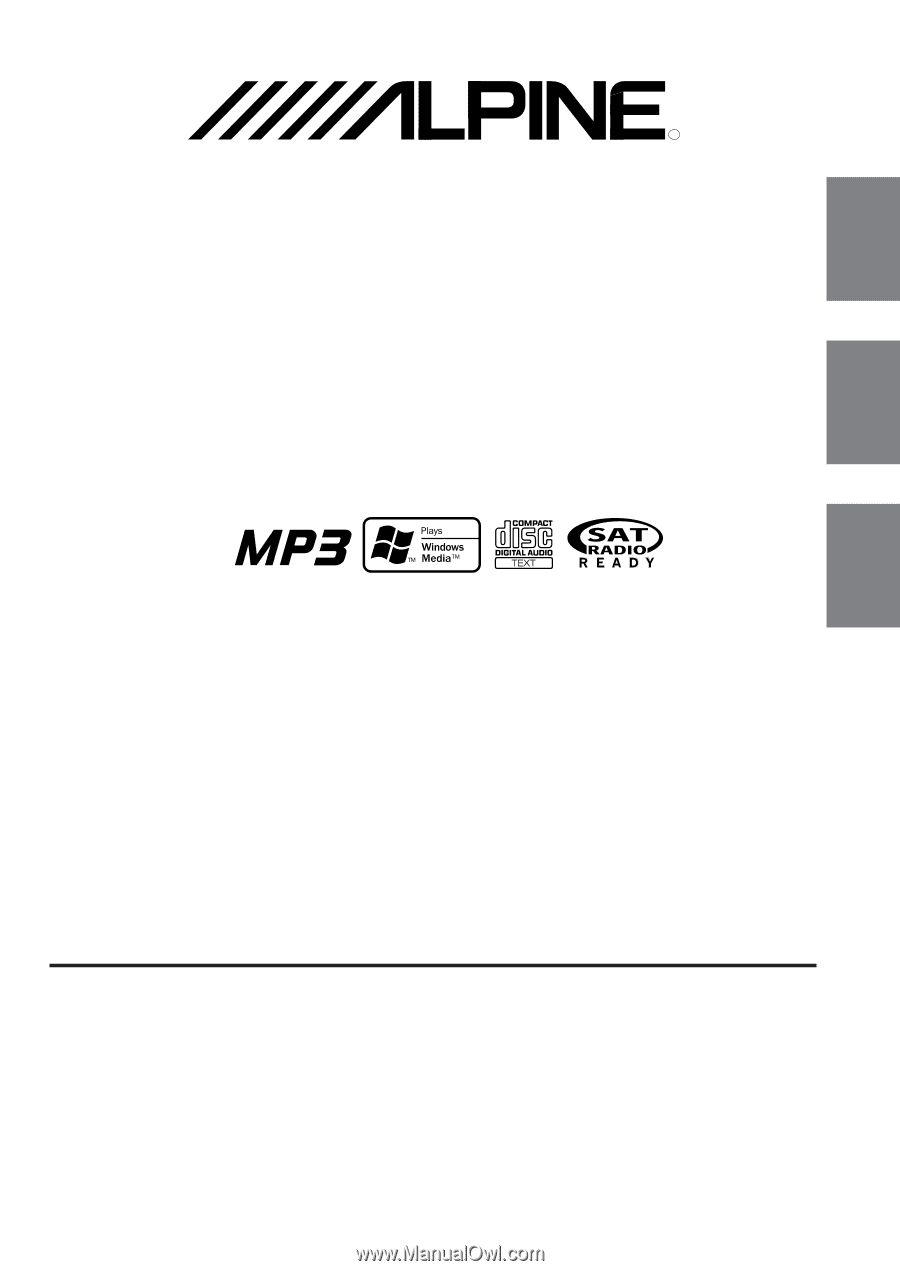
EN
FR
ES
R
CDA-9847
Designed by ALPINE Japan
Printed in China (Y)
68-00493Z94-A
MP3/WMA CD Receiver
ALPINE ELECTRONICS MARKETING, INC.
1-1-8 Nishi Gotanda,
Shinagawa-ku,
Tokyo 141-0031, Japan
Phone
03-5496-8231
ALPINE ELECTRONICS OF AMERICA, INC.
19145 Gramercy Place, Torrance,
California 90501, U.S.A.
Phone 1-800-ALPINE-1 (1-800-257-4631)
ALPINE ELECTRONICS OF CANADA, INC.
7300 Warden Ave., Suite 203, Markham,
Ontario L3R 9Z6, Canada
Phone 1-800-ALPINE-1 (1-800-257-4631)
ALPINE ELECTRONICS FRANCE S.A.R.L.
(RCS PONTOISE B 338 101 280)
98, Rue de la Belle Etoile, Z.I. Paris Nord Il,
B.P. 50016, 95945 Roissy Charles de Gaulle
Cedex, France
Phone 01-48638989
ALPINE ITALIA S.p.A.
Viale C. Colombo 8, 20090 Trezzano
Sul Naviglio (MI), Italy
Phone 02-484781
ALPINE ELECTRONICS DE ESPAÑA, S.A.
Portal de Gamarra 36, Pabellón, 32
01013 Vitoria (Alava)-APDO 133, Spain
Phone 945-283588
ALPINE ELECTRONICS OF AUSTRALIA PTY. LTD.
6-8 Fiveways Boulevarde Keysborough,
Victoria 3173, Australia
Phone 03-9769-0000
ALPINE ELECTRONICS GmbH
Frankfurter Ring 117, 80807 München, Germany
Phone 089-32 42 640
ALPINE ELECTRONICS OF U.K. LTD.
Alpine House
Fletchamstead Highway, Coventry CV4 9TW,
U.K.
Phone 0870-33 33 763
Meiyi Printing Factory, Dalian, China
No. 28 Chang Qing Street, Xi Gang District, Dalian, China
• OWNER'S MANUAL
Please read before using this equipment.
• MODE D'EMPLOI
Veuillez lire avant d'utiliser cet appareil.
• MANUAL DE OPERACIÓN
Léalo antes de utilizar este equipo.