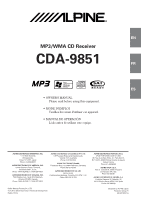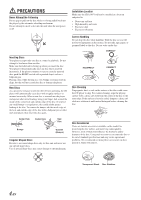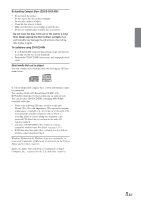Alpine CDA 9851 Owners Manual
Alpine CDA 9851 - Radio / CD Manual
 |
UPC - 793276711199
View all Alpine CDA 9851 manuals
Add to My Manuals
Save this manual to your list of manuals |
Alpine CDA 9851 manual content summary:
- Alpine CDA 9851 | Owners Manual - Page 1
R EN MP3/WMA CD Receiver CDA-9851 FR ES • OWNER'S MANUAL Please read before using this equipment. • MODE D'EMPLOI Veuillez lire avant d'utiliser cet appareil. ES • MANUAL DE OPERACIÓN Léalo antes de utilizar este equipo. IT ALPINE ELECTRONICS MARKETING, INC. 1-1-8 Nishi Gotanda, Shinagawa-ku, - Alpine CDA 9851 | Owners Manual - Page 2
Manual Sound Customizing Subwoofer On and Off 17 Setting the Subwoofer System 17 Sound (Beep) Guide AUX Mode (V-Link 18 Connecting to an External Amplifier 18 Setting the External Digital Input 18 Connecting an Optical Digital Compatible Audio Processor and an Ai-NET Non-Compatible DVD Player - Alpine CDA 9851 | Owners Manual - Page 3
(Optional 24 Playing MP3 Files with the CD Changer (Optional 24 Multi-Changer Selection (Optional 24 Remote Control Controls on Remote Control 25 Battery Replacement 26 Information In Case of Difficulty 26 Specifications 29 Installation and Connections Warning 30 Caution 30 Precautions - Alpine CDA 9851 | Owners Manual - Page 4
IN CARS WITH unit on. Moisture Condensation You may notice the CD playback sound wavering due to condensation. If this happens, remove the disc from the player problems, do not attempt to repair the unit yourself. Return it to your Alpine dealer or the nearest Alpine Service Station for servicing - Alpine CDA 9851 | Owners Manual - Page 5
improving sound quality. However, most of them will influence the thickness and/or diameter of the disc. Using such accessories can cause the disc to be out of standard specifications and may create operational problems. We recommend not using these accessories on discs played in Alpine CD players - Alpine CDA 9851 | Owners Manual - Page 6
devices. You can also play CD-Rs/CD-RWs containing MP3/WMA formatted audio files. • Some of the following CDs may not play on this unit: Flawed CDs, CDs with fingerprints, CDs exposed to extreme temperatures or sunlight (e.g., left in the car or this unit), CDs recorded under unstable conditions - Alpine CDA 9851 | Owners Manual - Page 7
level 12. Initial System Start-Up Be sure to press the RESET switch when using the unit for the first time, after installing the CD changer, after changing the car battery, etc. 1 Turn off the unit power. 2 Press RESET with a ball-point pen or similar pointed object. Setting Time 1 Press MENU to - Alpine CDA 9851 | Owners Manual - Page 8
sound is obtained. Lowering Volume Quickly Radio SOURCE/ TUNE/ POWER A.ME BAND Rotary encoder Activating the Audio Mute function will instantly lower the volume level by 20 dB. Press MUTE to activate the MUTE mode. The audio the main unit. • Attach (Local mode) → OFF (Manual mode) → DX SEEK • - Alpine CDA 9851 | Owners Manual - Page 9
ST indicator appears on the display when a stereo FM station is tuned in. Manual Storing of Station Presets 1 Select the radio band and tune in a desired listening to the currently received radio station. . 1 Press in Radio mode to switch to Title Search mode. The first title input blinks in the - Alpine CDA 9851 | Owners Manual - Page 10
CD-player can play discs containing audio data, MP3 data and WMA data. • A WMA format file that is protected by DRM (Digital Rights Management) cannot be played back on this unit facing up. The disc will be pulled into the unit the disc, press c. • Do not remove a CD during its eject cycle. Do not - Alpine CDA 9851 | Owners Manual - Page 11
. ↓ M.I.X.: Files are played back in random sequence. If an MP3 compatible CD changer is connected, all files in a disc are played back in random sequence next disc. ↓ (off) • If a 6-disc CD changer or an MP3 compatible CD changer is connected: In CD changer mode, press F to illuminate the "FUNC" - Alpine CDA 9851 | Owners Manual - Page 12
Searching from CD Text Tracks can be searched and played using the CD text on the disk. In the case of discs and changers that do not support text, for tracks(files). 1 Press and hold for at least 2 seconds in the CD/ Changer/MP3/WMA mode to activate Quick Search mode. 2 Turn the Rotary encoder - Alpine CDA 9851 | Owners Manual - Page 13
. half original size). This is achieved while still maintaining CD quality sound. Method for creating MP3/WMA files Audio data is compressed by using MP3/WMA specified software. For details on creating MP3/WMA files, refer to the user's manual for that software. MP3/WMA files that can be played - Alpine CDA 9851 | Owners Manual - Page 14
sound quality, but also the larger the volume of data. Encoding Converting music CDs, WAVE (AIFF) files, and other sound files into the specified audio instruments sound distinct regardless of the music source. The FM radio, CD, and MP3, will be able to reproduce the music clearly even in cars with - Alpine CDA 9851 | Owners Manual - Page 15
BBE to Off in step 3. • Each music source, such as FM radio, CD (included MP3/WMA) can have its own BBE setting. • This function is inoperable • When an external audio processor is connected, this setting cannot be made. • If no operation is performed in 60 seconds, the unit returns to normal mode. - Alpine CDA 9851 | Owners Manual - Page 16
The CD changer must also be CD Text compatible for the Text information to be displayed. • When the Scroll Setting (page 17) is set to "SCR MANUAL," ). • "NO SUPPORT" is displayed when the desired text information cannot be displayed on this unit. • If the title was not previously input, "NO TITLE" - Alpine CDA 9851 | Owners Manual - Page 17
on this unit. If you try to store beyond the limit, the display will show "FULL DATA." At this point, no more titles can be stored. To input a new title, one of the previously inputted titles must first be deleted. • The CD Changer title length or memory capacity varies depending upon the model - Alpine CDA 9851 | Owners Manual - Page 18
AUX is ON. *4 Refer to the "Radio" section (page 7) *5 Refer to the "SAT Radio Receiver Sound (Beep) Guide unit with the head lights of the vehicle ON. This mode is useful if you feel the unit's backlighting is too bright at night. Scroll Setting SCR AUTO / SCR MANUAL (Initial setting) This CD player - Alpine CDA 9851 | Owners Manual - Page 19
. OTHER : If an audio processor other than a PXA-H510 and a DVD player (DVE-5207) not compatible with Ai-NET are connected (using an optical cable), use the OTHER setting. Connect the DVD player to the optical digital input (Head unit) terminal of the processor. • After input selection is completed - Alpine CDA 9851 | Owners Manual - Page 20
Interface Adapter will be required. For details, consult you nearest ALPINE dealer. * XM and its corresponding logos are trademarks of XM Satellite Radio Inc. * Sirius and its corresponding logos are trademarks of Sirius Satellite Radio Inc. • The SAT Receiver controls on the CDA-9851 are operative - Alpine CDA 9851 | Owners Manual - Page 21
10 seconds. The selected Channel is received. Changing the Display Text information, such with each XM or Sirius channel. The unit can display this text information as explained below continuously. When the Scroll Setting is set to "SCR MANUAL," the display scrolls only once after any function is - Alpine CDA 9851 | Owners Manual - Page 22
can be switched on or off. There is no ADF function for the SIRIUS receiver. 1 Press MENU to select the SETUP mode. 2 Select "XMADF" by pressing g or f. 3 Select ON/OFF by turning the Rotary encoder. When setting to ON, Auxiliary Data Field is displayed by pressing TITLE. (Refer to the "Changing the - Alpine CDA 9851 | Owners Manual - Page 23
can be controlled from the CDA-9851, when connected to an optional Alpine Interface Adapter for iPod™ (KCA-420i). While connected to the CDA-9851, operation from the iPod™ is no longer possible. • For details, refer to the Owner's Manual of the connected Interface adapter for iPod™ (KCA-420i). • For - Alpine CDA 9851 | Owners Manual - Page 24
when connected to the adapter. Therefore, a maximum of 250 characters is recommended. The maximum number of characters for the head unit is 64 (64 byte). • Some characters may not be correctly displayed. • "NO SUPPORT" is displayed when text information is not compatible with the CDA-9851. 23-EN - Alpine CDA 9851 | Owners Manual - Page 25
again will resume playback. • The unit can play discs containing both audio data and MP3 data. • For operating MP3 with an MP3 compatible CD Changer, refer to "CD/MP3/WMA" pages 9 to 13. Multi-Changer Selection (Optional) Alpine's Ai-NET system will support up to 6 CD Changers. When operating two or - Alpine CDA 9851 | Owners Manual - Page 26
the Play and Pause modes for CD. 4 Audio Processor Button Press the button to call the external audio processor mode when the external audio processor is connected.*1 *1 For the operation of external audio processor, refer to the Owner's Manual of the external audio processor you purchased. 5 Band - Alpine CDA 9851 | Owners Manual - Page 27
Steering Remote Control Interface Box (optional) (for sale in the near future) is connected. For details, contact your Alpine dealer. Information In Case of Difficulty If you encounter a problem, please turn the power off, then on again. If the unit is still not functioning normally, please review - Alpine CDA 9851 | Owners Manual - Page 28
Eject the CD and remove it. • The CD is being improperly inserted. - Make sure the CD is being inserted following instructions in the CD Player Operation section. Unable to fast forward or backward the CD. • The CD has been damaged. - Eject the CD and discard it; using a damaged CD in your unit can - Alpine CDA 9851 | Owners Manual - Page 29
eject, consult your Alpine dealer. ERROR - 02 • A disc is left inside the CD Changer. - Press the eject button to activate the eject function. When the CD Changer finishes the eject function, insert an empty CD magazine into the CD Changer to receive the disc left inside the CD Changer. NO MAGZINE - Alpine CDA 9851 | Owners Manual - Page 30
iPod. - Download songs to the iPod and connect to the CDA-9851. ERROR - 01 • Communication error - Turn the ignition key off, and then set to ACC or ON again. - Check the display by reconnecting between the iPod and the adapter, using the iPod cable .5 µV/27 dB CD PLAYER SECTION Frequency Response - Alpine CDA 9851 | Owners Manual - Page 31
moisture or dust. Moisture or dust that penetrates into this unit may result in product failure. Precautions • Be sure to disconnect the cable from the (-) battery post before installing your CDA-9851. This will reduce any chance of damage to the unit in case of a short-circuit. • Be sure to connect - Alpine CDA 9851 | Owners Manual - Page 32
is removed during installation, you might press too hard and warp the metal plate that holds it in place. Caution Do not block the unit's fan or heat sink, thus preventing air circulation. If blocked, heat will accumulate inside the unit and may cause a fire. Air ventilation hole (Rear of CDA-9851 - Alpine CDA 9851 | Owners Manual - Page 33
Connections 1 Blue POWER ANT 2 Blue/White REMOTE TURN-ON 3 AUDIO Pink/Black INTERRUPT IN 4 Orange ILLUMINATION 5 Red IGNITION 6 Yellow BATTERY 7 Black Speakers Front right Rear right Rear left Front left CD Changer (Sold Separately) Amplifier Amplifier Speakers Rear Left - Alpine CDA 9851 | Owners Manual - Page 34
, INTERFACE ADAPTER FOR iPod™ (KCA-420i) is required. For details on how to connect, refer to the Owner's Manual of KCA-420i. You can input TV/video sound by connecting an optional Ai-NET/RCA Interface cable (KCA-121B) to this component. - Ai-NET Cable (Included with CD Changer) . Rear Output RCA - Alpine CDA 9851 | Owners Manual - Page 35
Center, and this warranty stamped upon installation by the installation center. [HOW TO CONTACT CUSTOMER SERVICE: Should the product require service, please call the following number for your nearest Authorized Alpine Service Center. CAR AUDIO 1-800-ALPINE-1 (1-800-257-4631) NAVIGATION1-888-NAV - Alpine CDA 9851 | Owners Manual - Page 36
CHA-S634 • CD changer for CDA-9851. • Changeur CD pour CDA-9851. • Cambiador de CD para CDA-9851. CHA-1214 • CD changer for CDA-9851. • Changeur CD pour CDA-9851. • Cambiador de CD para CDA-9851. CHM-S630 Alpine CD Changers Give You More! More musical selections, more versatility, more - Alpine CDA 9851 | Owners Manual - Page 37
tension 6 Mise en service de l'appareil 6 Ré Ecoute de la radio 7 Mémorisation manuelle des stations préréglées ... de recherche fréquente 8 CD/MP3/WMA Lecture 9 Lecture du texte de CD 11 Recherche par en et hors service du subwoofer 17 service du mode silencieux .... 18 Réglage du mode AUX - Alpine CDA 9851 | Owners Manual - Page 38
l'affichage des informations supplémentaires 21 iPod™ (en option) Lecture 22 Recherche CD (en option 24 Sélection du multi-changeur (en option) ........ 24 Télécommande Commandes sur la télécommande 25 Remplacement des piles 26 Information En cas de problème 26 Spécifications 29 Installation - Alpine CDA 9851 | Owners Manual - Page 39
instructions peut entraîner des blessures ou des dommages matériels. INTERROMPRE TOUTE UTILISATION EN CAS DE PROBLEME. Le non-respect de cette précaution peut entraîner des blessures ou endommager l'appareil. Retourner l'appareil auprès du distributeur Alpine agréé ou un centre de service de CD, de - Alpine CDA 9851 | Owners Manual - Page 40
. Emplacement de montage N'installez pas le CDA-9851 dans un endroit exposé : • directement car le lecteur accepte un seul disque à la fois pour la lecture. Insérer le disque avec la face du disque est vraiment sale, humidifier le chiffon CD Alpine. Feuille transparente Stabilisateur de disque 4-FR - Alpine CDA 9851 | Owners Manual - Page 41
CD-R ou le CD-RW si nécessaire, puis remettezle en lecture. A propos des disques pouvant être lus. Utilisez uniquement des disques compacts dont l'étiquette porte un échec d'enregistrement, les CD protégés en écriture non conformes aux normes industrielles des CD audio. • Utilisez des fichiers MP3/ - Alpine CDA 9851 | Owners Manual - Page 42
en service de l'appareil Appuyez sur le commutateur RESET lorsque vous utilisez l'appareil pour la première fois, après avoir installé le changeur CD, avoir Ne soumettez l'affichage inclinable à aucun choc lorsqu'il est ouvert, car cela pourrait entraîner un mauvais fonctionnement de l'appareil. • - Alpine CDA 9851 | Owners Manual - Page 43
AM → FM1 3 Appuyez sur TUNE/A.ME pour sélectionner le mode de recherche de fréquence. DX SEEK (Mode distance) → SEEK (Mode local) → OFF (Mode manuel) → DX SEEK • Le mode DX SEEK (Mode distance) est sélectionné initialement. Mode distance : Toutes les stations à signal puissant ou faible sont captées - Alpine CDA 9851 | Owners Manual - Page 44
g ou f enfoncée, la fréquence change en continu. • L'indicateur ST apparaît sur l'affichage quand une station FM stéréo est accordée. Mémorisation manuelle des stations préréglées 1 Sélectionnez la gamme d'ondes et accordez la station que vous voulez mémoriser. 2 Appuyez pendant au moins 2 secondes - Alpine CDA 9851 | Owners Manual - Page 45
face imprimée tournée vers le haut. Le disque pénètre automatiquement dans le lecteur. L'affichage inclinable se ferme et la lecture commence. Quand un disque est déjà inséré, appuyez sur SOURCE/ POWER pour passer au mode CD CD peut lire des disques contenant des données audio correspond aux numéros - Alpine CDA 9851 | Owners Manual - Page 46
lecture. La lecture de la piste (fichier) est répétée. Appuyez une nouvelle fois sur 4 ( arrêter la lecture répétée. ) et sélectionnez OFF pour Mode CD : ↓ RPT ↓ RPT ↓ (off) : une seule piste est lu d'une manière répétée. *1 : un disque est lu d'une manière répétée. M.I.X. (Lecture aléatoire - Alpine CDA 9851 | Owners Manual - Page 47
exécutée dans les 10 secondes. • La recherche à partir du texte de CD n'est pas possible en cas de lecture M.I.X. Recherche par nom de fichier/dossier ( aucun fichier. • « ROOT » s'affiche dans le cas d'un dossier qui ne porte pas de nom. • La recherche par nom de dossier n'est pas possible en mode - Alpine CDA 9851 | Owners Manual - Page 48
es audio sont compressées à l'aide du logiciel spécifié MP3/WMA. Pour plus de détails sur la création de fichiers MP3/ WMA, reportez-vous au guide utilisateur correctement. Formats supportés Cet appareil peut lire les CD-ROM XA, les Mixed Mode CD (mixtes), les Enhanced CD (améliorés) (CD-Extra) et - Alpine CDA 9851 | Owners Manual - Page 49
qualité du son est bonne, mais plus le volume des données est important. Encodage Conversion des CD de musique, des fichiers WAVE (AIFF)et d'autres fichiers de son au format de compression audio spécifié. Tag Informations concernant les chansons comme les titres des pistes, les noms d'artiste, les - Alpine CDA 9851 | Owners Manual - Page 50
radio AM. • Il n'est pas possible d'effectuer ce réglage si un processeur audio est raccordé. • Si aucune opération n'est exécutée dans les 60 du niveau des aigus sont mémorisés séparément pour chaque source (FM, AM, CD, etc.) jusqu'à ce qu'ils soient modifiés. Une fois la fréquence des aigus - Alpine CDA 9851 | Owners Manual - Page 51
aucune information de tag ID3/tag WMA. *3 « ROOT » s'affiche dans le cas d'un dossier qui ne porte pas de nom. S'allume si la sélection est disponible après l'appui de g ou f. Indicateur/ Mode Mode CD Mode MP3/WMA Mode TUNER SAT Radio XM Lors de l'affi- - - - chage du titre Lors de - Alpine CDA 9851 | Owners Manual - Page 52
mémorisés. • Vous pouvez saisir 24 noms de stations radio et 18 titres de CD sur l'appareil. Si vous essayez de mémoriser d'autres titres au-delà de cette . • La longueur du titre ou la capacité de la mémoire du changeur CD varie en fonction du modèle utilisé. • Quand vous voulez effacer un titre, - Alpine CDA 9851 | Owners Manual - Page 53
↔ SCR TYPE ↔ SCR ↔ MUTE ↔ AUX IN ↔ (AUX NAME)*3 ↔ D-AUX ↔ P-IC ↔ CONT ↔ AREA*4 ↔ service du subwoofer SUBW ON (Réglage initial) / SUBW OFF Lorsque le subwoofer est en service MANUAL (Réglage initial) Ce lecteur de CD peut faire défiler les noms des disques et des pistes enregistrés sur les disques CD - Alpine CDA 9851 | Owners Manual - Page 54
gauche • Le système n'émet aucun son lorsque l'alimentation est réglée sur OFF. Réglage de l'entrée numérique externe D-AUX ON / D-AUX OFF (Réglage initial) Lorsqu'un processeur audio numérique compatible ALPINE Ai-NET et un lecteur de DVD non compatible Ai-NET (DVE-5207) sont raccordés, réglez - Alpine CDA 9851 | Owners Manual - Page 55
ration de divertissement audio, en proposant plus de 100 canaux numériques de audio. Moyennant un . Pour plus de détails, contactez votre revendeur ALPINE le plus proche. * XM et ses logos Il peut également être affiché sur l'écran des appareils CDA-9851 de la façon suivante. 1 En mode de réception - Alpine CDA 9851 | Owners Manual - Page 56
lorsque vous utilisez une des fonctions de l'appareil (PRESET, BAND, SEARCH, etc.). Appuyez sur TITLE pendant au moins 2 secondes pour faire défiler manuellement l'affichage. • Les affichages « Numéro de canal » et « Horloge » ne défilent pas. • Selon le modèle, il est possible que l'affichage diff - Alpine CDA 9851 | Owners Manual - Page 57
Réglage de l'affichage des informations supplémentaires L'affichage des informations supplémentaires XM peut être activé ou désactivé. Le récepteur SIRIUS ne possède pas de fonction ADF. 1 Appuyez sur MENU pour sélectionner le mode SETUP. 2 Sélectionnez le mode « XMADF » (affichage des informations - Alpine CDA 9851 | Owners Manual - Page 58
™ ou un iPod™ Mini à partir du CDA-9851 lorsque celui-ci est raccordé à un Alpine l'adaptateur d'interface pour iPod™ (KCA-420i) disponible en option. Dans ce cas, il n'est toutefois plus possible de commander l'iPod™ directement. • Pour plus d'informations, reportez-vous au manuel de l'adaptateur - Alpine CDA 9851 | Owners Manual - Page 59
iPod est représentée par M.I.X. sur le CDA-9851. Lecture aléatoire des albums: Sélectionne un album de manière aléatoire dans l'iPod est réglé sur « SCR MANUAL », appuyez pendant au moins 2 unité principale. • Il est possible que certains caractères ne s'affichent pas correctement. • « NO SUPPORT - Alpine CDA 9851 | Owners Manual - Page 60
à la fois des données audio et des données de MP3. • Pour l'utilisation de MP3 avec un changeur CD compatible MP3, reportez-vous à la section "CD/MP3/WMA" pages 9 à 13. Sélection du multi-changeur (en option) Le système Ai-NET Alpine supporte jusqu'à 6 changeurs CD. Si vous voulez utiliser deux - Alpine CDA 9851 | Owners Manual - Page 61
en mode de lecture ou de pause du lecteur de CD. 4 Touche de processeur audio Appuyez sur la touche pour appeler le mode processeur audio externe lorsque le processeur audio externe est raccordé.*1 *1 Pour le fonctionnement du processeur audio externe, reportez-vous au mode d'emploi du processeur - Alpine CDA 9851 | Owners Manual - Page 62
vérifiez les connexions du reste du système ou consultez un revendeur Alpine autorisé. Base Fonctions inopérantes ou pas d'affichage. • La clé de contact du véhicule est sur la position d'arrêt. - Si l'appareil est raccordé selon les instructions, il ne fonctionne pas quand la clé de contact est sur - Alpine CDA 9851 | Owners Manual - Page 63
CD impossible. • Un CD se trouve déjà dans le lecteur CD. - Ejectez le CD et enlevez-le. • Le CD est mal inséré. - Assurez-vous que le CD a été introduit conformément aux instructions ée ne resout pas le probleme, consultez votre revendeur ALPINE. Lecture du CD-R/CD-RW impossible • La session - Alpine CDA 9851 | Owners Manual - Page 64
CD HIGH-TEMP • Le circuit de protection s'est déclenché car la ERROR - 01 • Mauvais fonctionnement du changeur CD. - Consultez votre revendeur Alpine. Appuyez sur la touche d'éjection du chargeur et déroulant • La radio reçoit des informations audio ou sur les programmes. - Attendez que la radio - Alpine CDA 9851 | Owners Manual - Page 65
iPod demeure faible. - Reportez-vous à la documentation de l'iPod et chargez la batterie. NO FILE • L'iPod ne comporte aucun morceau. - Téléchargez des morceaux sur l'iPod et raccordez-le au CDA-9851 kHz 531-1.602 MHz 22,5 µV/27 dB SECTION LECTEUR de CD Réponse en fréquence 5 - 20.000 Hz (±1 dB - Alpine CDA 9851 | Owners Manual - Page 66
PAS COINCER LES CABLES AVEC DES OBJETS VOISINS. Positionner les câbles conformément au manuel de manière la batterie avant l'installation du CDA-9851. Ceci reduit les risques d'endommager l'unité en cas de ALPINE. • Le CDA-9851 utilise des prises femelles de type RCA pour la connexíon à d'autres unit - Alpine CDA 9851 | Owners Manual - Page 67
l'appareil du CDA-9851 dans le tableau de bord jusqu'à ce qui'il émette un déclic. L'unité est maintenant verrouillée en place et elle ne sortira pas accidentellement du tableau de bord. Installer le panneau avant amovible. Dépose 1 Déposer le panneau avant amovible. 2 Insérez les supports en option - Alpine CDA 9851 | Owners Manual - Page 68
ELECTRIQUE 2 MISE EN Bleu/Blanc SERVICE A DISTANCE 3 Entrée D'INTERRUPTION Rose/Noir AUDIO 4 Orange ECLAIRAGE 5 Rouge parleurs Devant droit Arrière droit Arrière gauche Devant gauche Changeur CD (Vendu séparément) Amplificateur Amplificateur Amplificateur Haut-parleurs Arrière - Alpine CDA 9851 | Owners Manual - Page 69
de mise en service à distance de votre amplificateur ou processeur de signal. 4 Fil d'entrée d'interruption audio (Rose/Noir) 5 Fil d'éclairage (orange) Ce fil peut être connecté au fil d'éclairage du cluster d'instrument du véhicule. Cela permet d'atténuer le rétroéclairage du CDA-9851 lorsque les - Alpine CDA 9851 | Owners Manual - Page 70
, il faut qu'un centre d'installation autorisé ait installé le système audio pour l'auto dans votre véhicule et qu'il ait ensuite apposé son cachet sur la garantie. [NUMÉROS D'APPEL DU SERVICE À LA CLIENTÈLE Si vous avez besoin de nos services, veuillez appeler Alpine aux numéros ci-dessous pour le - Alpine CDA 9851 | Owners Manual - Page 71
Funcionamiento de la radio 7 Almacenamiento manual de emisoras 8 Almacenamiento automático Función de búsqueda de frecuencia 8 CD/MP3/WMA Reproducción 9 Reproducción AUX (V-Link 18 Conexión a un amplificador externo 18 Ajuste de la entrada digital externa 18 Conexión de un procesador de audio - Alpine CDA 9851 | Owners Manual - Page 72
20 Cambio de la indicación 20 Ajuste del visualizador de información adicional 21 iPod™ (Opcional) Reproducción 22 Búsqueda de la canción deseada 22 Búsqueda por de CD (Opcional 24 Selección de cambiador múltiple (Opcional) ... 24 Controlador remote Controles del controlador remote 25 - Alpine CDA 9851 | Owners Manual - Page 73
Manual de instrucciones ADVERTENCIA ADVERTENCIA Este símbolo indica que las instrucciones son importantes. personales o daños al producto. Lleve la unidad a un distribuidor Alpine autorizado o al Centro de servicio Alpine más próximo para repararla. NO MEZCLE PILAS NUEVAS CON VIEJAS. INSERTELAS - Alpine CDA 9851 | Owners Manual - Page 74
alimentación del mismo esté desconectada. Ubicación de instalación Cerciórese de no instalar el CDA-9851 en un lugar sometido a: • La luz solar directa ni el calor • Gran humedad y con discos reproducidos en reproductores de discos compactos Alpine. Hoja transparente Estabilizador del disco 4-ES - Alpine CDA 9851 | Owners Manual - Page 75
utiliza discos compactos sin marca. Únicamente es posible reproducir CD-R (CD grabable) o CD-RW (CD regrabable) que hayan sido grabados en dispositivos de audio. También es posible reproducir discos CD-Rs/CD-RWs que contengan archivos de audio de formato MP3/WMA. • Algunos de los siguientes discos - Alpine CDA 9851 | Owners Manual - Page 76
funcionamiento inicial del sistema Asegúrese de presionar el interruptor RESET cuando utilice la unidad por primera vez, después de instalar el cambiador de CD, después de cambiar la batería del coche, etc. 1 Desconecte la fuente de alimentación de la unidad. 2 Pulse el interruptor RESET con un bol - Alpine CDA 9851 | Owners Manual - Page 77
(silenciamiento de audio). El nivel de audio se reducirá en unos 20 dB. Cuando vuelva a presionar MUTE, el nivel de audio volverá al modo de sintonización. DX SEEK (Modo distancia) → SEEK (Modo local) → OFF (Modo manual) → DX SEEK • El modo inicial es DX SEEK (Modo distancia). Modo distancia: Se - Alpine CDA 9851 | Owners Manual - Page 78
f , la frecuencia cambiará continuamente. • Cuando se sintonice una emisora de FM estéreo, en el visualizador aparecerá el indicador ST. Almacenamiento manual de emisoras 1 Seleccione la banda y sintonice la emisora que desee almacenar en la memoria. 2 Mantenga presionado al menos durante 2 segundos - Alpine CDA 9851 | Owners Manual - Page 79
expulsa, mantenga presionado el botón c durante al menos 2 segundos con el visualizador desplazable abierto. • El reproductor de CD puede reproducir discos con datos de audio, MP3 y WMA. • Los archivos en formato WMA protegidos por DRM (Digital Rights Management, función de protección de derechos - Alpine CDA 9851 | Owners Manual - Page 80
ndose. La pista (o el archivo) se reproducirá de forma repetida. Presione el botón 4 ( repetición. ) de nuevo para desactivar el modo de Modo de disco (CD): ↓ RPT ↓ RPT ↓ (off) : Sólo se reproduce varias veces una pista *1 : Se repite varias veces un disco *1 Si se ha conectado un cambiador de - Alpine CDA 9851 | Owners Manual - Page 81
está reproduciendo en modo M.I.X. no se pueden realizar búsquedas de texto de CD. Búsqueda de nombres de archivo/carpeta (relativo a MP3/WMA) Puede realizar Mantenga pulsado durante al menos 2 segundos en el modo de disco (CD)/cambiador/MP3/WMA para activar el modo de búsqueda rápida. 2 - Alpine CDA 9851 | Owners Manual - Page 82
CD. Método de creación de archivos MP3/WMA Los datos de audio MP3/WMA se comprimen mediante el software especificado. Para obtener información detallada sobre la creación de archivos MP3/WMA, consulte el manual caracteres no admitidos, aparece "NO SUPPORT". La información de la etiqueta puede - Alpine CDA 9851 | Owners Manual - Page 83
AIFF) y demás archivos de sonido en el formato de compresión de audio especificado. Etiqueta Información sobre las canciones como los títulos, nombres de los sica. Se podrá reproducir con claridad música tanto de la radio FM, CD y MP3, incluso en automóviles con mucho ruido proveniente del exterior. - Alpine CDA 9851 | Owners Manual - Page 84
BBE no está disponible para radio AM. • Cuando hay un procesador de audio externo conectado, este ajuste no se puede realizar. • Si no se realiza del nivel de graves se memorizarán individualmente para cada fuente (FM, AM, CD, etc.) hasta que se cambie el ajuste. Una vez ajustados los valores de - Alpine CDA 9851 | Owners Manual - Page 85
reproducción de un disco con texto CD. Aparecerá "NO TEXT" cuando el CD no contenga datos de texto. gina 17) esté establecido en "SCR MANUAL", mantenga presionado el botón TITLE al menos NAME DISPLAY o TAG DISPLAY). • Aparecerá "NO SUPPORT" cuando la información de texto deseada no pueda mostrarse - Alpine CDA 9851 | Owners Manual - Page 86
el título. Si presiona el codificador rotatorio tras escribir el octavo carácter el título quedará automáticamente almacenado en la memoria. para cancelar el modo de borrado de títulos. • No es posible borrar la información CD-TEXT. • "NO DATA" aparecerá durante 2 segundos si no se ha introducido el - Alpine CDA 9851 | Owners Manual - Page 87
↔ SUBW ↔ SUBW SYS*2 ↔ PLAY ↔ BEEP ↔ SCR TYPE ↔ SCR ↔ MUTE ↔ AUX IN ↔ (AUX NAME)*3 ↔ D-AUX ↔ P-IC ↔ CONT ↔ AREA*4 ↔ XMADF*5 ↔ AP ↔ DEMO ↔ CLOCK*1 *1 Consulte / SCR MANUAL (Ajuste inicial) Este reproductor de CD puede desplazarse por los discos y los nombres de las pistas grabadas en discos CD-TEXT, - Alpine CDA 9851 | Owners Manual - Page 88
la parte de datos de CD del disco. CD-DA : únicamente es posible reproducir datos de CD. CD-DA & MP3 : es posible reproducir datos de CD y pistas MP3/WMA. • la entrada digital externa D-AUX ON / D-AUX OFF (ajuste inicial) Si conecta un procesador de audio digital compatible con ALPINE Ai-NET y un - Alpine CDA 9851 | Owners Manual - Page 89
de entretenimiento de audio, con más de 100 canales digitales de audio. Por una pequeña obtener más información, consulte a su distribuidor ALPINE más cercano. * XM y los logotipos correspondientes lite. También puede mostrarse en la pantalla de CDA-9851 de la siguiente forma. 1 Mientras recibe la - Alpine CDA 9851 | Owners Manual - Page 90
desplazamiento" (página 17) se define como "SCR AUTO", la visualización se desplaza ininterrumpidamente. Cuando el ajuste de desplazamiento se define como "SCR MANUAL", la visualización se desplaza una sola vez al ejecutar cada función (PRESET, BAND, SEARCH, etc.). Pulse el botón TITLE y manténgalo - Alpine CDA 9851 | Owners Manual - Page 91
Ajuste del visualizador de información adicional El visualizador de información adicional (ADF) XM puede activarse (ON) o desactivarse (OFF). No hay ninguna función ADF para el receptor SIRIUS. 1 Pulse MENU para seleccionar el modo SETUP. 2 Seleccione "XMADF" pulsando g o f. 3 Seleccione ON/OFF - Alpine CDA 9851 | Owners Manual - Page 92
™ Mini se pueden controlar desde el CDA-9851 si se conectan a un adaptador de interfaz opcional Alpine para iPod™ (KCA420i). Mientras esté conectado al CDA-9851, ya no se podrá realizar ninguna operación desde el iPod™. • Para obtener más información, consulte el Manual de Operación del adaptador de - Alpine CDA 9851 | Owners Manual - Page 93
. Reproducción aleatoria (M.I.X.) La función Reproducción aleatoria del iPod aparece como M.I.X. en el CDA-9851. Reproducir álbumes en forma aleatoria: Seleccione un álbum correctamente. • Aparece el mensaje "NO SUPPORT" cuando la información textual no se puede mostrar en el CDA-9851. 23-ES - Alpine CDA 9851 | Owners Manual - Page 94
tanto datos de audio como datos MP3. • Para utilizar archivos MP3 con un cambiador de CD compatible con MP3, consulte las páginas 9 a 13 de "CD/ MP3/WMA. Link Terminal), es posible conectar dos cambiadores y dos salidas externas (AUX). 1 Pulse SOURCE/POWER para activar el modo de cambiador de discos - Alpine CDA 9851 | Owners Manual - Page 95
para cancelar el silenciamiento. Controles del controlador remote 1 Botón de alimentación Presiónelo para audio externo, consulte el manual de instrucciones del procesador que haya adquirido. 5 Botón de banda/programa Modo de la radio: Botón de banda Pulse este botón y la banda cambiará. Modo de CD - Alpine CDA 9851 | Owners Manual - Page 96
de su sistema está adecuadamente conectado o consulte a un proveedor autorizado por Alpine. Básica La unidad no funciona ni hay visualización. • La llave imposible recibir emisoras. • La antena no está conectada o el cable está desconectado. - Compruebe si la antena está adecuadamente conectada y, - Alpine CDA 9851 | Owners Manual - Page 97
error, vuelva a insertar el disco. Si el problema no desaparece mediante la solucion mencionada, consulte con el proveedor ALPINE mas proximo. No es posible reproducir el CD-R/CD-RW • No se ha realizado la sesión de cierre (finalización). - Finalice el disco y vuelva a intentar reproducirlo. MP3/WMA - Alpine CDA 9851 | Owners Manual - Page 98
, consulte a su proveedor Alpine. ERROR - 02 • En el interior del cambiador de CD ha quedado un disco. módulo de radio XM o SIRIUS. - Compruebe que el cable de antena XM o SIRIUS esté firmemente conectado al módulo • La radio está recibiendo información de audio o programas. - Espere hasta que la - Alpine CDA 9851 | Owners Manual - Page 99
canción. - Descargue canciones en el reproductor iPod y conéctelo al CDA-9851. ERROR-01 • Error de comunicación - Apague el contacto y ajústelo de nuevo en ACC u ON. - Compruebe la pantalla volviendo a conectar el reproductor iPod y el adaptador mediante el cable de iPod. ERROR-02 • Se genera si la - Alpine CDA 9851 | Owners Manual - Page 100
. NO INSTALE LA UNIDAD EN LUGARES MUY HÚMEDOS O LLENOS DE POLVO. Evite instalar la unidad en lugares con altos índices de humedad o polvo. Si entra polvo o humedad, el equipo puede averiarse. Precauciones • Asegúrese de desconectar el cable del polo (-) de la batería antes de instalar su CDA-9851 - Alpine CDA 9851 | Owners Manual - Page 101
los demás cables del CDA-9851 siguiendo las instrucciones de la sección CONEXIONES. 3 Deslice el CDA-9851 dentro del panel de instrumentos hasta que suene un "clic". Esto asegurará el que la unidad quede adecuadamente bloqueada y que no se salga accidentalmente del panel de instrumentos. Instale el - Alpine CDA 9851 | Owners Manual - Page 102
/Blanco AUTOMÁTICA 3 ENTRADA DE INTERRUPCIÓN Rosa/Negro DE AUDIO 4 Naranja ILUMINACIÓN 5 Rojo ENCENDIDO 6 Amarillo BATERÍA o al ecualizador Al teléfono del automóvil Al cable de iluminación del grupo de instrumentos Llave de encendido Bater Cambiador de CD (Vendido separadamente - Alpine CDA 9851 | Owners Manual - Page 103
su amplificador o procesador de señales. 4 Cable de entrada de interrupción de audio (Rosa/ Negro) 5 Cable de iluminación (Naranja) Este cable puede conectarse al cable de iluminación del grupo de instrumentos del automóvil. De esta forma, la luz de fondo del CDA-9851 podrá atenuarse al encender las
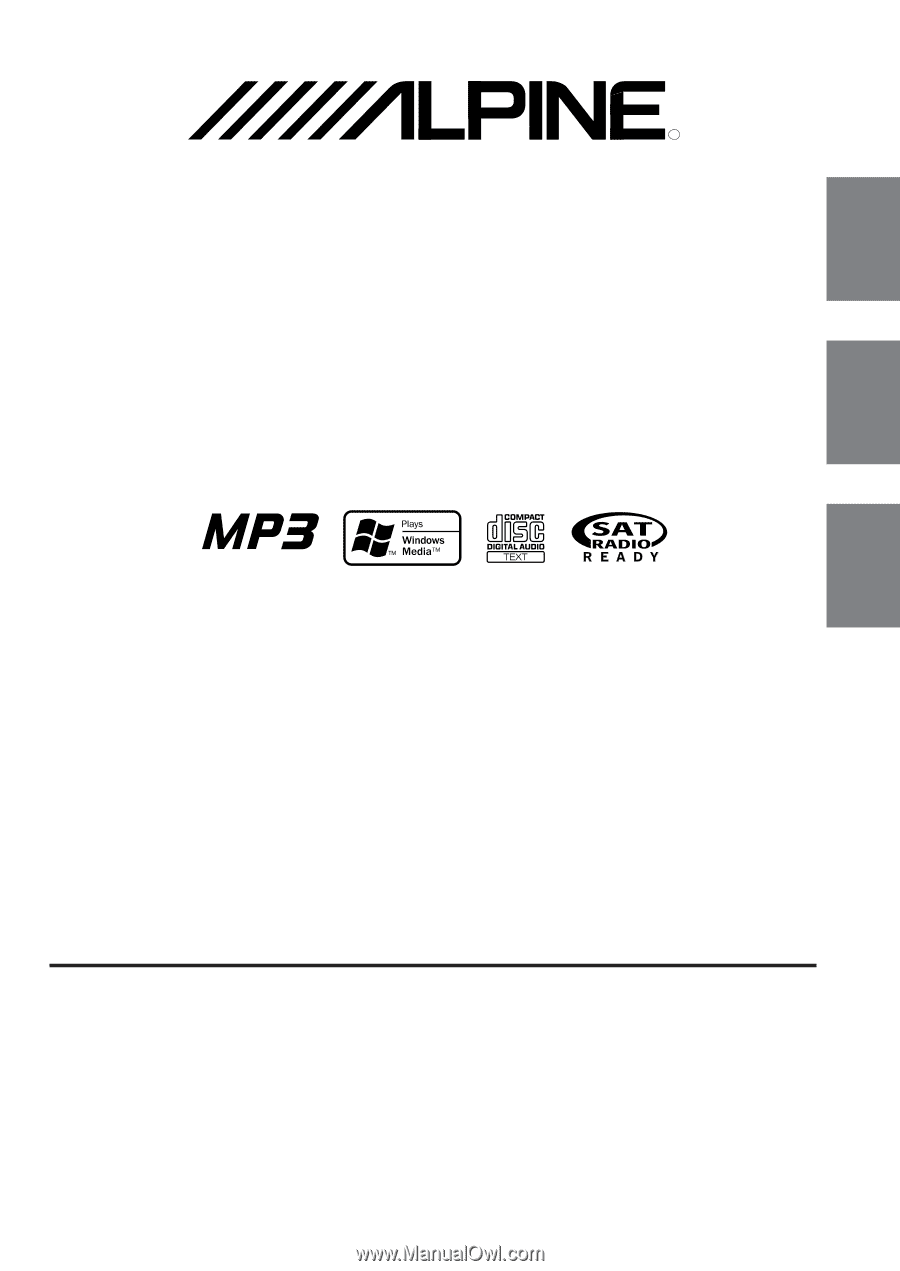
EN
FR
ES
R
CDA-9851
Designed by ALPINE Japan
Printed in China (Y)
68-02278Z07-A
• OWNER'S MANUAL
Please read before using this equipment.
• MODE D'EMPLOI
Veuillez lire avant d'utiliser cet appareil.
• MANUAL DE OPERACIÓN
Léalo antes de utilizar este equipo.
MP3/WMA CD Receiver
ALPINE ELECTRONICS MARKETING, INC.
1-1-8 Nishi Gotanda,
Shinagawa-ku,
Tokyo 141-0031, Japan
Phone
03-5496-8231
ALPINE ELECTRONICS OF AMERICA, INC.
19145 Gramercy Place, Torrance,
California 90501, U.S.A.
Phone 1-800-ALPINE-1 (1-800-257-4631)
ALPINE ELECTRONICS OF CANADA, INC.
7300 Warden Ave., Suite 203, Markham,
Ontario L3R 9Z6, Canada
Phone 1-800-ALPINE-1 (1-800-257-4631)
ALPINE ELECTRONICS FRANCE S.A.R.L.
(RCS PONTOISE B 338 101 280)
98, Rue de la Belle Etoile, Z.I. Paris Nord Il,
B.P. 50016, 95945 Roissy Charles de Gaulle
Cedex, France
Phone 01-48638989
ALPINE ITALIA S.p.A.
Viale C. Colombo 8, 20090 Trezzano
Sul Naviglio (MI), Italy
Phone 02-484781
ALPINE ELECTRONICS DE ESPAÑA, S.A.
Portal de Gamarra 36, Pabellón, 32
01013 Vitoria (Alava)-APDO 133, Spain
Phone 945-283588
ALPINE ELECTRONICS OF AUSTRALIA PTY. LTD.
6-8 Fiveways Boulevarde Keysborough,
Victoria 3173, Australia
Phone 03-9769-0000
ALPINE ELECTRONICS GmbH
Frankfurter Ring 117, 80807 München, Germany
Phone 089-32 42 640
ALPINE ELECTRONICS OF U.K. LTD.
Alpine House
Fletchamstead Highway, Coventry CV4 9TW,
U.K.
Phone 0870-33 33 763
Dalian Ikemiya Printing Co., LTD.
4 Jin Zhou Street Economic & Technical Development
Dalian, China