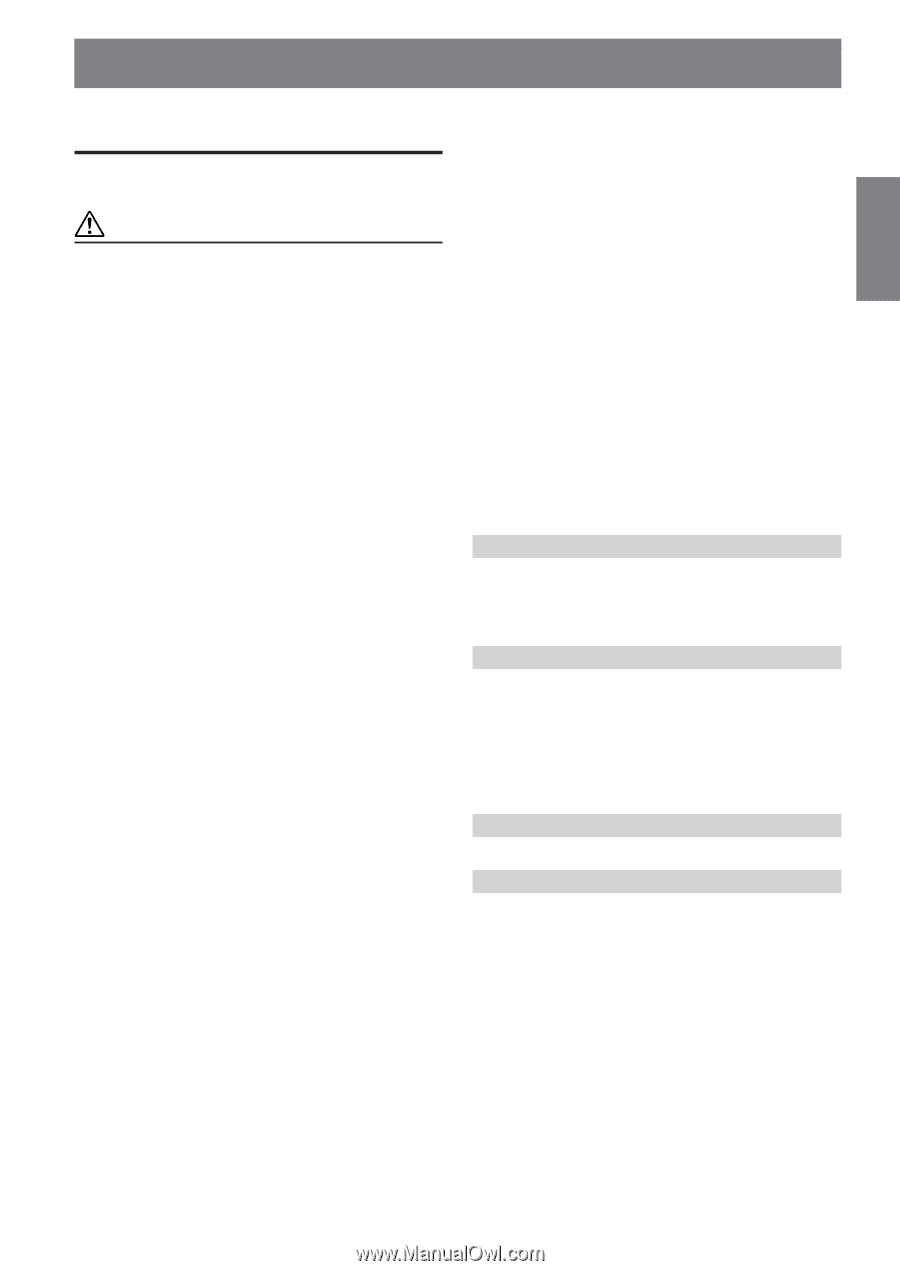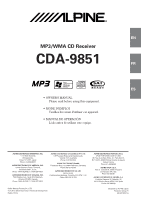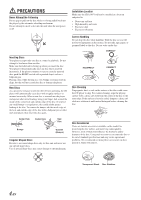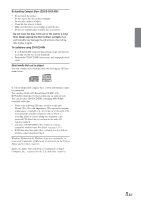Alpine CDA 9851 Owners Manual - Page 2
Contents - cd player
 |
UPC - 793276711199
View all Alpine CDA 9851 manuals
Add to My Manuals
Save this manual to your list of manuals |
Page 2 highlights
ENGLISH Contents Operating Instructions WARNING WARNING 3 CAUTION 3 PRECAUTIONS 3 Getting Started Turning Power On and Off 6 Initial System Start-Up 6 Setting Time 6 Opening and Closing the Movable Display ...... 6 Display Tilt Adjustment 6 Adjusting Volume 7 Lowering Volume Quickly 7 Detaching and Attaching the Front Panel ......... 7 Radio Changing the Radio Frequencies for each Country 7 Listening to Radio 7 Manual Storing of Station Presets 8 Automatic Memory of Station Presets 8 Tuning to Preset Stations 8 Station Title Search Function 8 Frequency Search Function 8 CD/MP3/WMA Playback 9 Repeat Play 10 M.I.X. (Random Play 10 Scanning Programs 11 Searching from CD Text 11 File/Folder Name Search (concerning MP3/WMA 11 Quick Search 11 About MP3/WMA 12 Sound Setting Adjusting Bass/Treble/Balance (Between Left and Right)/Fader (Between Front and Rear)/ Defeat 13 Setting the BBE Mode 13 Setting the Bass Control 14 Setting the Treble Control 14 Other Functions Displaying the Title/Text 15 Titling Discs/Stations 16 Erasing Disc Title/Station Title 16 Displaying Time 16 SETUP Sound Customizing Subwoofer On and Off 17 Setting the Subwoofer System 17 Sound (Beep) Guide Function 17 Visual Customizing Dimmer Control 17 Scroll Setting 17 Scroll Type Setting 17 Adjusting Display Contrast 17 Demonstration 17 MP3/WMA Playing MP3/WMA Data 18 External Device Turning Mute Mode On/Off 18 Setting the AUX Mode (V-Link 18 Connecting to an External Amplifier 18 Setting the External Digital Input 18 Connecting an Optical Digital Compatible Audio Processor and an Ai-NET Non-Compatible DVD Player 18 1-EN