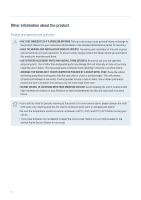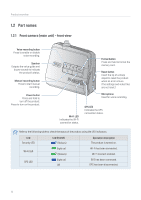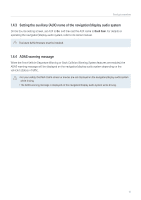Alpine DVR-C320R Owners Manual - Page 11
Front camera main unit - rear view, 2.3 Rear camera RVC-C320
 |
View all Alpine DVR-C320R manuals
Add to My Manuals
Save this manual to your list of manuals |
Page 11 highlights
Product overview 1.2.2 Front camera (main unit) - rear view Adhesive mount Used to fix the front camera in the vehicle. Security LED Indicates that video is being recorded. Memory card slot Insert a memory card to save recordings. Front camera lens Records the front view. 1.2.3 Rear camera (RVC-C320) Adhesive mount Used to fix the rear camera in the vehicle. Rear camera lens Records the rear view. Connection port Used to connect the rear camera to the front camera using a rear camera cable. 11

Product overview
11
1.2.2
Front camera (main unit) - rear view
Memory card slot
Insert a memory card to
save recordings.
Security LED
Indicates that video is
being recorded.
Adhesive mount
Used to fix the front camera in the vehicle.
Front camera lens
Records the front view.
1.2.3 Rear camera (RVC-C320)
Adhesive mount
Used to fix the rear camera in the vehicle.
Rear camera lens
Records the rear view.
Connection port
Used to connect the rear
camera to the front camera
using a rear camera cable.