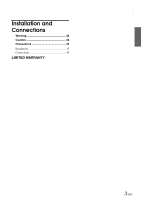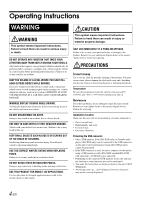Alpine IDA X200 Owners Manual
Alpine IDA X200 - Radio / Digital Player Manual
 |
UPC - 793276711472
View all Alpine IDA X200 manuals
Add to My Manuals
Save this manual to your list of manuals |
Alpine IDA X200 manual content summary:
- Alpine IDA X200 | Owners Manual - Page 1
R Digital Media Receiver EN iDA-X200 FR Digital Media Receiver iDA-X300 ES • OWNER'S MANUAL Please read before using this equipment. • MODE D'EMPLOI Veuillez lire avant d'utiliser cet appareil. • MANUAL DE OPERACIÓN Léalo antes de utilizar este equipo. ALPINE ELECTRONICS MARKETING, INC. - Alpine IDA X200 | Owners Manual - Page 2
- Alpine IDA X200 | Owners Manual - Page 3
Shuffle All 13 Repeat Play 13 Changing the Display 13 USB memory/Portable audio player (iDA-X200 only)/Changer (Optional) BANK Function (USB memory 14 Playback 14 Selecting a Disc (Changer) (Optional 14 Multi-Changer Selection (Optional 15 Repeat Play 15 M.I.X. (Random Play 15 Searching - Alpine IDA X200 | Owners Manual - Page 4
Sound (Beep) Guide Function (iDA-X200 only 23 Turning Mute Mode On/Off (INT MUTE) ...... 23 Setting the AUX+ Mode 23 Setting the AUX+ NAME Mode 24 Setting the AUX Mode (V-Link 24 Setting the Changer Name 24 Setting the External Digital Input (DIGITAL AUX 24 Setting the AUX+ Level (AUX IN GAIN - Alpine IDA X200 | Owners Manual - Page 5
Installation and Connections Warning 42 Caution 42 Precautions 42 Installation 43 Connections 45 LIMITED WARRANTY ENGLISH 3-EN - Alpine IDA X200 | Owners Manual - Page 6
the nearest Alpine Service Station for servicing. Installation Location Make sure this unit will not be installed in a location subjected to: • Direct sun and heat • High humidity and water • Excessive dust • Excessive vibrations Protecting the USB connector • Only a USB memory, iPod (iDA-X200 only - Alpine IDA X200 | Owners Manual - Page 7
audio player settings, USB Mass Storage may be supported. For setting, refer to the Owner's Manual of the player. • The unit can play back MP3/WMA files synchronized by Windows Media Radio™ and the HD Radio Ready logo are proprietary trademarks of iBiquity Digital Corp. • "MPEG Layer-3 audio coding - Alpine IDA X200 | Owners Manual - Page 8
Double Action Encoder Operation (iDA-X200 only) Useful operation Turn the Double Action encoder to the left or right. When you release the Double Action encoder, the display changes. Double Action - Alpine IDA X200 | Owners Manual - Page 9
VIEW Accessory List • Digital Media receiver 1 • Power cable 1 • FULL SPEEDTM Connection Cable (iDA-X300 only 1 • USB cable (iDA-X200 only 1 • iPod Dock interface cable (iDA-X200 only 1 • Mounting sleeve 1 • Carrying case 1 • Bracket key 2 • Screw (M5x8 4 • Owner's Manual 1 set Turning - Alpine IDA X200 | Owners Manual - Page 10
processor is connected. For details, refer to the Owner's Manual of the external audio processor. *3 Only when HD Radio / SAT Radio receiver is connected. 3 Turn the Double Action encoder (iDA-X200 only) or Rotary encoder (iDA-X300 only) to select CALENDAR ADJ, and then press /ENTER. 4 Turn - Alpine IDA X200 | Owners Manual - Page 11
Radio iDA-X200 Double Action encoder FUNC./SETUP Manual mode: The frequency is manually tuned in steps (Manual tuning). 4 Press or to tune in the desired station. Holding down or will change the frequency continuously. • If DIGITAL SEEK is set to ON, the SEEK UP/DOWN functions only stop - Alpine IDA X200 | Owners Manual - Page 12
Type screen. 3 Turn the Double Action encoder (iDA-X200 only) or Rotary encoder (iDA-X300 only) to select a program, and press /ENTER. The selected program is received. Program No. FM1-3 88.8 Program Service example: Multicast Radio Station Program No. 88.8 1 88.8 2 88.8 3 · · · 88 - Alpine IDA X200 | Owners Manual - Page 13
USB IPOD (iDA-X200 only) mode. 2 Press or to select the desired song. Return to the beginning of the current song: Press . Fast backward through current USB device (iDA-X200 only). • Set AUX+ to OFF when an iPod is connected (refer to "Setting the AUX+ Mode" on page 23). • If the Bluetooth - Alpine IDA X200 | Owners Manual - Page 14
are played back beginning from the first song listed. • The display "NO SUPPORT" is scrolled if text information is not compatible with this unit. • After selecting , refer to "Alphabet Skip Function (Only when iDA-X200 is connected via USB)"on page 12. • In the search mode, you can scroll - Alpine IDA X200 | Owners Manual - Page 15
use the Up/Down function. By using this function on iDA-X200 Press and turn the Double Action encoder to the left. *1 Artist Name*1 Song Name*1 Album Name*1 Calendar Clock Track No. Elapsed Time *1 TAG information "ARTIST . • "NO SUPPORT" is displayed when text information is not compatible with this - Alpine IDA X200 | Owners Manual - Page 16
memory/Portable audio player (iDA-X200 only)/ Changer (Optional) iDA-X200 SOURCE Double Action encoder FUNC./SETUP BAND / iDA-X300 /ENTER PRESET SOURCE Rotary encoder FUNC./SETUP BAND / /ENTER PRESET If a USB memory device/Portable audio player (iDA-X200 only) or changer is connected to - Alpine IDA X200 | Owners Manual - Page 17
ALL OFF : Only files in a folder are played back in random sequence. : All songs in USB memory (current Bank) are played back in random sequence. : M.I.X. mode is turned off. Portable audio player mode (iDA-X200 only) M I X SONG ALL OFF : Only files in a folder are played back in random sequence - Alpine IDA X200 | Owners Manual - Page 18
Number Search is made during M.I.X. play, the M.I.X. play mode will be canceled. Searching for a desired Song (USB memory/Portable audio player (iDA-X200 only)) A USB memory device/Portable audio player can contain hundreds of songs. By using file tag information and keeping these songs organized - Alpine IDA X200 | Owners Manual - Page 19
Function will become activate. Changing the Display Press VIEW. USB/Portable audio player (iDA-X200 only) mode: Track No. Elapsed Time Folder Name File Name Song Name*1 Artist Name*1 Song Name*1 Album Name*1 CD Changer mode: Calendar Clock Track No. Elapsed Time Disc No. / Track No. Elapsed - Alpine IDA X200 | Owners Manual - Page 20
can play back USB memory / Portable audio player media. Corresponding File Systems This device supports FAT 12/16/32. Order of tracks The unit plays the files in the order that the writing software writes them. Therefore, the playing order may not be the same as the order you input. The playback - Alpine IDA X200 | Owners Manual - Page 21
you cannot adjust the FADER mode. For details, refer to the Owner's Manual of PXA-H100. *3 When an external audio processor is connected, this setting cannot be made. 2 Turn the Double Action encoder (iDA-X200 only) or Rotary encoder (iDA-X300 only) until the desired sound is obtained in each mode - Alpine IDA X200 | Owners Manual - Page 22
processor (PXA-H100) is not connected. 1 Press and hold IMPRINT (iDA-X200 only) or SOUND (iDA-X300 only) for at least 2 seconds to activate the AUDIO selection mode. 2 Turn the Double Action encoder (iDA-X200 only) or Rotary encoder (iDA-X300 only) to select the BASS Adjustment mode, and then press - Alpine IDA X200 | Owners Manual - Page 23
is displayed. 2 Turn the Double Action encoder (iDA-X200 only) or Rotary encoder (iDA-X300 only) to select the preset number, and press /ENTER. • For the operation of external audio processor, refer to the Owner's Manual of the external audio processor you purchased. Adjusting the High Pass Filter - Alpine IDA X200 | Owners Manual - Page 24
, refer to the Owner's Manual of the external audio processor. *3 Only when HD / SAT receiver is connected. 3 Turn the Double Action encoder (iDA-X200 only) or Rotary encoder (iDA-X300 only) to select a setting item, and then press /ENTER. (e.g. Select POWER IC) BT: BT IN AUDIO*4: USER PRESET*5 MX - Alpine IDA X200 | Owners Manual - Page 25
signal is received from the device. • When Bluetooth is set to ADPT, INT MUTE cannot be set. Refer to "Setting the Bluetooth Connection" (page 22). • When the Bluetooth box is connected, set INT MUTE to OFF. Setting the AUX+ Mode AUX+ ON / AUX+ OFF (Initial setting) You can input the audio of - Alpine IDA X200 | Owners Manual - Page 26
connected. When two changers are connected, the CHANGER1 NAME/CHANGER2 NAME is displayed, and the setting can be made respectively. Setting the External Digital Input (DIGITAL AUX) DIGITAL AUX ON / DIGITAL AUX OFF (Initial setting) When an ALPINE Ai-NET compatible digital audio processor (PXA-H701 - Alpine IDA X200 | Owners Manual - Page 27
about individual functions, refer to the SIRIUS Receiver's Owner's Manual. Receiving Channels with the SAT Radio Receiver (Optional) About SAT Radio Satellite Radio* is the next generation of audio entertainment, with over 100 digital audio channels. For a small monthly fee, subscribers can - Alpine IDA X200 | Owners Manual - Page 28
station, the current channel will be cleared and replaced with the new one. Receiving Stored Channels 1 Press BAND to select the desired band. 2 Press PRESET. The Preset screen is displayed. 3 Turn the Double Action encoder (iDA-X200 only) or Rotary encoder (iDA-X300 only) to select a radio station - Alpine IDA X200 | Owners Manual - Page 29
list will be automatically displayed. 2 Turn the Double Action encoder (iDA-X200 only) or Rotary encoder (iDA-X300 only) to select the desired information. 3 Press /ENTER. The selected channel containing the desired information is received. • If no operation is performed for 10 seconds , the unit - Alpine IDA X200 | Owners Manual - Page 30
activate Quick Search mode. 2 Turn the Double Action encoder (iDA-X200 only) or Rotary encoder (iDA-X300 only) to select the desired Channel within 10 seconds. The selected Channel is received. • When Quick Search function is used, be sure to set QUICK SEARCH to ON, For details, refer to "Switching - Alpine IDA X200 | Owners Manual - Page 31
set CATEGORY to ON. For details, refer to "Switching between Quick Search mode and Category up/down mode (iDA-X300 only)" (iDA-X300 only) (page 28). Receiving Weather or Traffic Information from SAT Radio 1 Select the SAT Radio SIRIUS mode, the current channel is saved Calendar Clock Channel No - Alpine IDA X200 | Owners Manual - Page 32
) (iDA-X200 only) Alpine introduces IMPRINT - the world's first technology that thoroughly eliminates in-car acoustic problems that normally degrade sound quality, which enables us to experience music the way the artist intended, refer to "About IMPRINT" (page 37). When the IMPRINT audio processor - Alpine IDA X200 | Owners Manual - Page 33
for 60 seconds, Sound menu mode is canceled. USER PRESET • If IMPRINT audio processor is connected, you can make more detailed settings for the audio setting. For details, refer to "IMPRINT Operation (Optional) (iDA-X200 only)" (page 30). Storing the Audio Adjustment Level You can store up to - Alpine IDA X200 | Owners Manual - Page 34
band by pressing and turning the Double Action encoder. • The User Preset screen can be recalled in the normal mode by pressing and F-L (Initial setting) (Front-L) SW-L SW-R F-R R-L (Front-R) (Rear-L) F-L (Front-L) R-R (Rear-R) 2 Press /ENTER to activate the Time Correction input mode. - Alpine IDA X200 | Owners Manual - Page 35
unit, a message is displayed when the response slope for the high range speaker is set to FLAT. 4 Repeat steps 1 to 3 to make adjustment to the other bands the PXA-H100. For details, refer to the Owner's Manual of PXA-H100. • The User Preset screen can be recalled in the normal mode by pressing and holding - Alpine IDA X200 | Owners Manual - Page 36
mode for AM radio. • If an audio processor with the MX function (PXA-H701, etc.) is connected, its own MX processing is applied to the music source. Since the processor MX settings may not match the head unit, the audio processor needs to be adjusted. For details, refer to the Owner's Manual of the - Alpine IDA X200 | Owners Manual - Page 37
car this unit is able to delay the audio signal to the speakers closest to the time correction value for the front left speaker in the diagram on the above. Conditions: Farthest Speaker - listening position correction values for the different speakers. Setting these values to make each sound reach - Alpine IDA X200 | Owners Manual - Page 38
the outputs. Each channel is controlled independently. Thus, each speaker pair of Alpine speakers, refer to the respective Owner's Manual. We 18, 24 dB/oct. ---- 0 to -12 dB * Only when selecting User's in "Setting the Response Slope for the High Range Speaker (TW Setup)" (page 34). Low - Alpine IDA X200 | Owners Manual - Page 39
and mixing, that vision is ready for us to hear on discs, radio and other media. But do we hear it as the artist created it? Unfortunately, the , with the introduction of IMPRINT, Alpine provides a hardware/software combination that not only solves these problems, it actually improves the sound stage - Alpine IDA X200 | Owners Manual - Page 40
Start-Up" (page 7). To reset the iPod, refer to the Owner's Manual of the iPod. Indication for iPod Mode (USB connection, iDA-X200 only) CURRENT ERROR • Abnormal current is run to the USB connector device (an error message may be displayed if the USB device that is not compatible with the unit is - Alpine IDA X200 | Owners Manual - Page 41
iPod is not verified. - Change another iPod. Indication for USB memory CURRENT ERROR • Abnormal current is run to the USB connector device (an error message may be displayed if the USB device that is not compatible with the unit is connected). USB memory is a malfunction or it is shorted. - Connect - Alpine IDA X200 | Owners Manual - Page 42
player Mode (iDA-X200 only) CURRENT ERROR • Abnormal current is run to the USB connector device (an error message may be displayed if the USB device that is not compatible with the unit is connected). - Attempt to connect another Portable audio player. DEVICE ERROR • A Portable audio player that is - Alpine IDA X200 | Owners Manual - Page 43
the car reaches a location with a stronger signal. • Radio is acquiring audio or program information. - Wait until the radio has received the information. (XM mode) ACQUIRING SIGNAL (SIRIUS mode) • The channel currently selected has stopped broadcasting. - Select another channel. • The user has - Alpine IDA X200 | Owners Manual - Page 44
to disconnect the cable from the (-) battery post before installing your iDA-X200/iDA-X300. This will reduce any chance of damage to the unit in case of a short-circuit. • Be sure to connect the color coded leads according to the diagram. Incorrect connections may cause the unit to malfunction or - Alpine IDA X200 | Owners Manual - Page 45
a fire. Heat sink iDA-X200 only Detachable Front Panel Caution When you install this unit in your car, do not remove the input lead coming from an amplifier or equalizer to the corresponding output lead coming from the left rear of the iDA-X200/iDA-X300. Connect all other leads of the iDA-X200/iDA - Alpine IDA X200 | Owners Manual - Page 46
iDA-X200 only) Connecting a Portable audio player Connect the cable supplied with a Portable audio player to the USB cable. Disconnect the Portable audio player. Disconnect the cable supplied with the Portable audio player from the USB cable. • Refer also to the Owner's Manual of the Portable audio - Alpine IDA X200 | Owners Manual - Page 47
Connections Blue POWER ANT Blue/White REMOTE TURN-ON Pink/Black AUDIO INTERRUPT IN Orange ILLUMINATION Red Yellow IGNITION right Rear right Rear left Front left iDA-X200 only To USB memory (or iPod (iDA-X200 only)) To iPod CD Changer (Sold Separately) Amplifier (Sold Separately) - Alpine IDA X200 | Owners Manual - Page 48
CD Changer, Equalizer, HD Radio TUNER MODULE, etc.) equipped with Ai-NET. • Interface adapter for iPod (KCA-420i) is not recommended for use with this product. Steering Remote Control Interface Connector (iDA-X200 only) To steering remote control interface box. Rear Output/Input RCA Connectors (iDA - Alpine IDA X200 | Owners Manual - Page 49
or workmanship (parts and labor) in instructions contained in the Owner's manual installation by the installation center. HOW TO CONTACT CUSTOMER SERVICE: Should the product require service, please call the following number for your nearest Authorized Alpine Service Center. CAR AUDIO 1-800-ALPINE - Alpine IDA X200 | Owners Manual - Page 50
R Digital Media Receiver EN iDA-X200 FR Digital Media Receiver iDA-X300 ES • OWNER'S MANUAL Please read before using this equipment. • MODE D'EMPLOI Veuillez lire avant d'utiliser cet appareil. • MANUAL DE OPERACIÓN Léalo antes de utilizar este equipo. ALPINE ELECTRONICS MARKETING, INC. - Alpine IDA X200 | Owners Manual - Page 51
- Alpine IDA X200 | Owners Manual - Page 52
aléatoire 15 Recherche d'un numéro de piste sur le CD (changeur CD uniquement 15 Recherche d'un morceau souhaité (clé USB/lecteur audio portable (iDA-X200 uniquement 16 Recherche par nom de fichier/dossier (Changeur MP3 16 Commutation des modes de recherche rapide et de sélection du dossier - Alpine IDA X200 | Owners Manual - Page 53
MODE 23 Guide des fonctions du son (Beep) (iDA-X200 uniquement 23 Activation et désactivation du mode silencieux (INT MUTE 23 Réglage du mode AUX 23 Réglage du mode AUX+ NAME 24 Réglage du mode AUX (V-Link 24 Réglage du nom du changeur 24 Réglage de l'entrée numérique externe (DIGITAL AUX 24 - Alpine IDA X200 | Owners Manual - Page 54
Informations En cas de problème 38 Spécifications 41 Installation et raccordements Avertissement 42 Caution 42 Précautions 42 Installation 43 Raccordements 45 GARANTIE LIMITÉE FRANÇAIS 3-FR - Alpine IDA X200 | Owners Manual - Page 55
à ne pas installer l'appareil dans un endroit présentant l'une des caractéristiques suivantes : • directement au soleil ou à la chaleur • à l'humidité et à l'eau • aux poussières excessives • aux vibrations excessives Protection du connecteur USB • Seuls une clé USB, un iPod (iDA-X200 uniquement) et - Alpine IDA X200 | Owners Manual - Page 56
portable (iDA-X200 uniquement) • Cet appareil peut commander un lecteur audio portable au moyen de l'interface USB. Les formats de fichier audio compatibles sont les suivants : MP3 et WMA. • La fonction de lecteur audio portable n'est pas garantie. Utilisez le lecteur audio portable conformément aux - Alpine IDA X200 | Owners Manual - Page 57
Utilisation du bouton à double fonction (iDA-X200 uniquement) Utilisation avancée Tournez le bouton à double fonction bouton à double fonction vers la gauche ou vers la droite. Selon les cas, vous pouvez changer d'élément ou d'écran. Si vous appuyez sur le bouton à double fonction tout en le faisant - Alpine IDA X200 | Owners Manual - Page 58
iDA-X300 uniquement 1 • Câble USB (iDA-X200 uniquement 1 • Câble de l'interface d'ancrage de l'iPod (iDA-X200 uniquement 1 • Gaine de montage 1 • Etui 1 • Clé de support viter d'appuyer sur les touches par inadvertance. Mise en service de l'appareil Appuyez sur le commutateur RESET lorsque vous - Alpine IDA X200 | Owners Manual - Page 59
plus amples informations, reportez-vous au mode d'emploi du processeur audio externe. *3 Uniquement lorsqu'un récepteur HD Radio/SAT Radio est raccordé. 3 Tournez le bouton à double fonction (iDA-X200 uniquement) ou le bouton rotatif (iDA-X300 uniquement) pour sélectionner CLK ADJ, puis appuyez sur - Alpine IDA X200 | Owners Manual - Page 60
numérique (DIGITAL SEEK) est module HD Radio Tuner en option via le bus Ai-NET. Préréglage manuel des stations 1 Sélectionnez la gamme d'ondes et accordez la station que vous souhaitez mémoriser. 2 Appuyez sur PRESET. L'écran Preset s'affiche. 3 Tournez le bouton à double fonction (iDA-X200 - Alpine IDA X200 | Owners Manual - Page 61
le bouton à double fonction (iDA-X200 uniquement) ou le bouton rotatif (iDA-X300 uniquement) pour sélectionner un programme, puis appuyez sur /ENTER. Le programme sélectionné est reçu. Nº de programme FM1-3 88.8 Exemple de service de programme : Station radio Nº de programme Service de programme - Alpine IDA X200 | Owners Manual - Page 62
ration peuvent être raccordés via un dispositif USB (iDA-X200 uniquement). • Désactivez le mode AUX+ lorsque l'iPod est raccordé (reportez-vous à la section « Réglage du mode AUX+ » à la page 23). • Si vous raccordez en même temps le boîtier Bluetooth et l'iPod, veillez à déconnectez l'iPod du bo - Alpine IDA X200 | Owners Manual - Page 63
L'indication « NO SUPPORT » défile aux pourcentages suivants sélectionnés 10% 20%...50%...80%...100% 10%. • Seul le raccordement direct est possible sur le iDA-X300 ; le raccordement USB n'est pas pris en charge. Fonction de recherche alphabétique (uniquement lorsque le iDA-X200 est raccordé via USB - Alpine IDA X200 | Owners Manual - Page 64
dent, utilisez la fonction Suivant/Précédent. Utilisation de cette fonction sur le iDA-X200 Tournez le bouton à double fonction vers la gauche tout en le maintenant ne s'affichent pas correctement. • L'indication « NO SUPPORT » s'affiche si les informations textuelles ne sont pas compatibles avec cet appareil - Alpine IDA X200 | Owners Manual - Page 65
é (iDA-X200 uniquement). 14-FR 3 Appuyez sur /ENTER. Suivez les mêmes instructions pour chaque banque. • Bien que les fichiers se trouvent dans le même dossier, il est possible qu'ils soient enregistrés dans une banque différente. Lecture 1 Appuyez sur SOURCE pour sélectionner le mode USB AUDIO - Alpine IDA X200 | Owners Manual - Page 66
et deux sorties externes (AUX). 1 Appuyez sur la touche SOURCE de cet appareil pour activer le mode CD CHANGER. 2 Appuyez sur BAND pour és dans la clé USB (banque actuelle) sont lus dans un ordre aléatoire. : le mode M.I.X. est désactivé. Mode Lecteur audio portable (iDA-X200 uniquement) M I X - Alpine IDA X200 | Owners Manual - Page 67
le mode de lecture M.I.X. est annulé. Recherche d'un morceau souhaité (clé USB/lecteur audio portable (iDA-X200 uniquement)) Une clé USB ou un lecteur audio portable peuvent contenir plusieurs centaines de morceaux. Grâce aux informations de tag et à une bonne organisation des morceaux en listes - Alpine IDA X200 | Owners Manual - Page 68
iDA iDA-X200 uniquement) ou le bouton rotatif (iDA fonction sur le iDA-X200 Tournez le bouton cette fonction sur le iDA-X300 1 Maintenez iDA-X300 uniquement). • Clé USB/lecteur audio portable (iDA-X200 USB/Lecteur audio portable (iDA-X200 ) pour une clé USB et un lecteur audio portable. • Le nombre - Alpine IDA X200 | Owners Manual - Page 69
audio utilisée par MPEG2 ou MPEG4. Que signifie WMA ? WMA ou « Windows Media™ Audio » correspond à des données audio comprimées. Les données audio WMA sont semblables aux dépasser 1 heure. Supports pris en charge Cet appareil prend en charge les clés USB et les lecteurs audio portables. Systèmes de - Alpine IDA X200 | Owners Manual - Page 70
faible niveau d'écoute. Elle corrige ainsi la perte de sensibilité de l'oreille aux sons graves et aigus. Cette fonction est inopérante lorsque la fonction DEFEAT audio externe est raccordé, ce réglage est impossible. Tournez le bouton à double fonction (iDA-X200 uniquement) ou le bouton rotatif (iDA - Alpine IDA X200 | Owners Manual - Page 71
X300 uniquement) enfoncée pendant au moins 2 secondes pour activer le mode de sélection AUDIO. 2 Tournez le bouton à double fonction (iDA-X200 uniquement) ou le bouton rotatif (iDA-X300 uniquement) pour sélectionner le mode de réglage des graves (BASS), puis appuyez sur /ENTER. SUBW SUB SYSTEM* BASS - Alpine IDA X200 | Owners Manual - Page 72
uniquement) enfoncée pendant au moins 2 secondes pour activer le mode de sélection AUDIO. 2 Tournez le bouton à double fonction (iDA-X200 uniquement) ou le bouton rotatif (iDA-X300 uniquement) pour sélectionner le mode de réglage des aigus (TREBLE), puis appuyez sur /ENTER. SUBW SUBW SYSTEM* BASS - Alpine IDA X200 | Owners Manual - Page 73
. (par ex., sélectionnez POWER IC) BT : BT IN AUDIO*4 : USER PRESET*5 MX*5 SUBW*5 MX LEVEL*6 GENERAL : CALENDAR CALENDAR ADJ*7 CLK MODE CLK ADJ*8 PLAY MODE BEEP*9 INT MUTE*10 AUX+ AUX+ NAME*11 AUX AUX NAME*11 CHANGER NAME DIGITAL AUX D-AUX NAME*12 AUX IN GAIN*13 POWER IC DEMO DISPLAY : DIMMER - Alpine IDA X200 | Owners Manual - Page 74
audio externe (USER PRESET) PRE-1 (réglage initial) /PRE-2 /PRE-3 /PRE-4 /PRE-5 /PRE-6 Tournez le bouton à double fonction (iDA-X200 uniquement) ou le bouton rotatif (iDA Bluetooth » (page 22). • Lorsque le boîtier Bluetooth est raccordé, réglez INT MUTE sur OFF. Réglage du mode AUX+ AUX+ ON / AUX+ - Alpine IDA X200 | Owners Manual - Page 75
à 5.1 canaux. Vous pouvez changer l'affichage du nom D-AUX lorsque DIGITAL AUX est réglé sur ON. Appuyez sur /ENTER lorsque DIGITAL AUX est réglé sur ON, sélectionnez D-AUX NAME en tournant le bouton à double fonction (iDA-X200 uniquement) ou le bouton rotatif (iDA-X300 uniquement), puis appuyez sur - Alpine IDA X200 | Owners Manual - Page 76
ON / DIGITAL SEEK OFF (réglage initial) ON : la recherche de la station suivante/précédente est utilisée uniquement pour les stations radio numériques. OFF : la recherche de la station suivante/précédente est utilisée pour toutes les stations radio. Récepteur radio SAT (en option) iDA-X200 Bouton - Alpine IDA X200 | Owners Manual - Page 77
ro d'ID SAT Radio Pour vous abonner aux programmes SAT Radio, vous avez besoin d'un numéro de radio unique. Ce numéro est fourni avec chaque radio XM ou SIRIUS à double fonction (iDA-X200 uniquement) ou le bouton rotatif (iDA-X300 uniquement) pour sélectionner une station radio. 4 Appuyez sur - Alpine IDA X200 | Owners Manual - Page 78
/ENTER. 5 Tournez le bouton à double fonction (iDA-X200 uniquement) ou le bouton rotatif (iDA-X300 uniquement) pour sélectionner un type d'alerte, puis de l'étape 3, tournez le bouton à double fonction (iDAX200 uniquement) ou le bouton rotatif (iDA-X300 uniquement) pour sélectionner « REPLACE YES », - Alpine IDA X200 | Owners Manual - Page 79
au moins 2 secondes en mode XM ou SIRIUS pour activer le mode de recherche rapide. 2 Tournez le bouton à double fonction (iDA-X200 uniquement) ou le bouton rotatif (iDA-X300 uniquement) pour sélectionner le canal de votre choix dans les 10 secondes. Le canal sélectionné est reçu. • Lorsque vous - Alpine IDA X200 | Owners Manual - Page 80
iDA-X300 uniquement) ». (page 28). Réception d'informations routières ou météorologiques à partir de la radio SAT 1 Sélectionnez le canal SAT Radio mémoriser jusqu'à 44 minutes d'audio. 1 Lors de la ré . Lorsque le défilement est réglé sur « MANUAL », le titre du morceau ne défile qu'une seule fois. - Alpine IDA X200 | Owners Manual - Page 81
système IMPRINT (en option) (iDA-X200 uniquement) Alpine présente IMPRINT, la première technologie au monde qui élimine les problèmes acoustiques inhérents aux véhicules (dégradation du son) ; cette technologie restitue en effet le son original du support musical. Pour plus d'informations, reportez - Alpine IDA X200 | Owners Manual - Page 82
mode du menu Son est annulé. USER PRESET • Si le processeur audio IMPRINT est raccordé, vous pouvez effectuer des réglages audio plus précis. Pour plus d'informations, reportezvous à la section « Utilisation du système IMPRINT (en option) (iDA-X200 uniquement) » (page 30). Mémorisation du réglage - Alpine IDA X200 | Owners Manual - Page 83
les réglages de l'égaliseur afin de créer une courbe de réponse plus adaptée à vos goûts. Pour ajuster la courbe de l'égaliseur paramétrique, ré double fonction tout en le maintenant enfoncé. • Vous pouvez rappeler l'écran User Preset en mode normal ; pour cela, maintenez la touche PRESET enfonc - Alpine IDA X200 | Owners Manual - Page 84
réglé uniquement pour la pente des aigus (HIGH) lorsque vous avez sélectionné User's à la section « Réglage de la pente de réponse de l'enceinte des aigus faire attention lorsque vous réglez la pente de réponse sur FLAT, car vous risquez d'endommager l'enceinte. Un message s'affiche lorsque la pente - Alpine IDA X200 | Owners Manual - Page 85
ou pouces). CM (réglage initial) INCH Réglage du niveau MX Le mode MX (Media Xpander) différencie les sons vocaux des sons des instruments, indépendamment de la source de musique. Il permet à la radio FM, au CD, à la clé USB et à l'iPod de reproduire clairement la musique, même lorsque les bruits de - Alpine IDA X200 | Owners Manual - Page 86
gauche de l'auditeur. Pour corriger cet effet, l'appareil retarde le signal audio vers les enceintes les plus proches de l'auditeur. Ainsi, l'auditeur a gale à zéro. 0.5m 2.25m 5.1ms Le son n'est pas équilibré, car la distance entre la position d'écoute et les diverses enceintes n'est pas la mê - Alpine IDA X200 | Owners Manual - Page 87
ces réglages conformément aux caractéristiques de reproduction , consultez votre revendeur Alpine agréé. Mode à régler une basse fréquence, car celle-ci pourrait endommager les enceintes à -12 dB * Uniquement lorsque vous sélectionnez l'option User's à la section « Réglage de la pente de réponse - Alpine IDA X200 | Owners Manual - Page 88
sur un disque, à la radio ou au moyen d'un autre support. Mais percevons-nous la musique telle 'hui... Grâce à la technologie IMPRINT, Alpine propose une combinaison matériel/logiciel qui non seulement IMPRINT qui utilise MultEQ est supérieure aux autres système d'égalisation pour cinq raisons - Alpine IDA X200 | Owners Manual - Page 89
reportez-vous à son mode d'emploi. Indications relatives au mode iPod (raccordement USB, iDA-X200 uniquement) CURRENT ERROR • Un courant anormal parcourt le connecteur USB (un message d'erreur peut s'afficher si la clé USB n'est pas compatible avec l'unité raccordée). - Tentez de connecter un autre - Alpine IDA X200 | Owners Manual - Page 90
n'est pas vérifié. - Changez d'iPod. Indications relatives à la clé USB CURRENT ERROR • Un courant anormal parcourt le connecteur USB (un message d'erreur peut s'afficher si la clé USB n'est pas compatible avec l'unité raccordée). La clé USB ne fonctionne pas bien ou pas du tout. - Connectez une - Alpine IDA X200 | Owners Manual - Page 91
Lecteur audio portable (iDA-X200 uniquement) CURRENT ERROR • Un courant anormal parcourt le connecteur USB (un message d'erreur peut s'afficher si la clé USB n'est pas compatible avec l'unité raccordée). - Essayez de raccorder un autre lecteur audio portable. DEVICE ERROR • Un lecteur audio portable - Alpine IDA X200 | Owners Manual - Page 92
710 kHz 22,5 µV/27dB SECTION USB Configuration USB requise USB 1.1/2.0 Consommation maximale 500 mA Classe USB Stockage de masse Système de fichier Table d'allocation de fichier 12/16/32 Décodage MP3 MPEG-1/2 AUDIO Layer-3 Décodage WMA Windows Media™ Audio Décodage AAC Fichier « .m4a - Alpine IDA X200 | Owners Manual - Page 93
aux composants installés en usine (par ex. microprocesseur). Ne pas essayer d'alimenter l'appareil en le raccordant aux fils de ces appareils. Lorsque vous connectez le iDA-X200/iDA . En cas de doute, consultez votre revendeur ALPINE. • Le iDA-X200/iDA-X300 utilise des prises femelles de type RCA - Alpine IDA X200 | Owners Manual - Page 94
le long des guides situés de part et d'autre. Vous pouvez à présent retirer l'appareil de la gaine de montage. Cet appareil Clés du support (Fournies) 3. Extrayez l'appareil, en le maintenant déverrouillé. Plaques de compression* Cet appareil * Si la gaine de montage installée n'épouse pas bien - Alpine IDA X200 | Owners Manual - Page 95
cart des autres câbles. Raccordement du lecteur audio portable (vendu séparément, iDA-X200 uniquement) Raccordement d'un lecteur audio portable Raccordez le câble fourni avec le lecteur audio portable à un câble USB. Déconnectez le lecteur audio portable. Déconnectez le câble fourni avec le lecteur - Alpine IDA X200 | Owners Manual - Page 96
Bleu ANTENNE ÉLECTRIQUE Bleu/Blanc REMOTE TURN-ON Rose/Noir AUDIO INTERRUPT IN Orange ILLUMINATION Rouge Jaune Avant gauche Vers la clé USB (ou vers l'iPod, (iDA-X200 uniquement)) Vers l'iPod Changeur CD (vendu séparément) Enceintes iDA-X200 uniquement Amplificateur (vendu séparé - Alpine IDA X200 | Owners Manual - Page 97
Radio TUNER MODULE, etc.) équipé d'Ai-NET. • Nous vous déconseillons d'utiliser l'adaptateur pour iPod (KCA420i) avec cet appareil. Connecteur de l'interface de télécommande au volant (iDA-X200 de changer la position du commutateur. Connecteur USB Raccordez-le à une clé USB (ou à un iPod, (iDA-X200 - Alpine IDA X200 | Owners Manual - Page 98
, il faut qu'un centre d'installation autorisé ait installé le système audio pour l'auto dans votre véhicule et qu'il ait ensuite apposé son cachet sur la garantie. NUMÉROS D'APPEL DU SERVICE À LA CLIENTÈLE Si vous avez besoin de nos services, veuillez appeler Alpine aux numéros ci-dessous pour le - Alpine IDA X200 | Owners Manual - Page 99
R Digital Media Receiver EN iDA-X200 FR Digital Media Receiver iDA-X300 ES • OWNER'S MANUAL Please read before using this equipment. • MODE D'EMPLOI Veuillez lire avant d'utiliser cet appareil. • MANUAL DE OPERACIÓN Léalo antes de utilizar este equipo. ALPINE ELECTRONICS MARKETING, INC. - Alpine IDA X200 | Owners Manual - Page 100
- Alpine IDA X200 | Owners Manual - Page 101
calendario y de la hora ......... 8 Radio Funcionamiento de la radio 9 Almacenamiento manual de emisoras 9 Almacenamiento automático de de CD 15 Búsqueda de una canción deseada (memoria USB/reproductor de audio portátil (sólo iDA-X200 16 Búsqueda de nombre de archivo/carpeta (Cambiador de MP3 - Alpine IDA X200 | Owners Manual - Page 102
de IMPRINT (opcional) (sólo iDA-X200) Cambio del modo MultEQ 30 Configuración del ajuste de sonido en modo Manual 31 USER PRESET 31 Almacenamiento del nivel de ajuste de audio 31 Recuperación del nivel de ajuste de audio .......31 Conexión y desconexión de Media Xpander 31 Preajustes del - Alpine IDA X200 | Owners Manual - Page 103
Acerca del crossover 36 Acerca de IMPRINT 37 Información En caso de dificultad 38 Especificaciones 41 Instalación y conexiones Advertencia 42 Prudencia 42 Precauciones 42 Instalación 43 Conexiones 45 ESPAÑOL 3-ES - Alpine IDA X200 | Owners Manual - Page 104
Manual de la unidad por sí mismo. Devuélvala a su proveedor Alpine o a la estación de servicio Alpine más cercana para que se la reparen. Ubicación de USB • Sólo se puede conectar una memoria USB, un iPod (sólo iDAX200) o un reproductor de audio portátil (sólo iDA-X200) en el conector USB - Alpine IDA X200 | Owners Manual - Page 105
audio portátil (sólo iDA-X200) • La unidad puede controlar un reproductor de audio portátil mediante la interfaz USB. Se pueden reproducir los formatos de archivo de audio Radio™ y el logotipo HD Radio Ready sont marcas comerciales de iBiquity Digital Corp. • "Tecnología de codificación de audio - Alpine IDA X200 | Owners Manual - Page 106
Funcionamiento del codificador de doble acción (sólo iDA-X200) Funcionamiento útil Gire el codificador de doble acción a la izquierda o a la derecha. Al soltar el codificador de doble acción, la pantalla cambia. Codificador de doble - Alpine IDA X200 | Owners Manual - Page 107
ón 1 • Cable de conexión FULL SPEEDTM (sólo iDA-X300 1 • Cable USB (sólo iDA-X200 1 • Cable de interfaz de acople del iPod (sólo iDA-X200 1 • Funda de montaje 1 • Maletín de transporte 1 • Llaves de soporte 2 • Tornillo (M5x8 4 • Manual del propietario 1 copia Conexión y desconexión de la - Alpine IDA X200 | Owners Manual - Page 108
. Para obtener más información, consulte el Manual del propietario del procesador de audio externo. *3 Sólo si el receptor de radio digital/radio por satélite está conectado. 3 Gire el codificador de doble acción (sólo iDA- X200) o el codificador rotatorio (sólo iDA-X300) para seleccionar CLK ADJ - Alpine IDA X200 | Owners Manual - Page 109
Radio iDA-X200 Codificador de doble acción FUNC./SETUP Modo manual: La frecuencia se sintoniza de forma manual en varios pasos (Sintonización manual). 4 Pulse o para sintonizar la emisora deseada. Si mantiene pulsado o , la frecuencia cambiará continuamente. • Si DIGITAL SEEK está - Alpine IDA X200 | Owners Manual - Page 110
en el modo de radio para activar el modo de búsqueda de frecuencia. 2 Gire el codificador de doble acción (sólo iDAX200) o el codificador rotatorio (sólo iDA-X300) para seleccionar * Es posible definir un nombre de emisora de radio digital corto o largo. Consulte "Ajuste de llamada de emisora de HD - Alpine IDA X200 | Owners Manual - Page 111
generación, iPod nano de primera y segunda generación mediante un dispositivo USB (sólo iDA-X200). • Fije AUX+ en OFF cuando haya un iPod conectado (consulte la sección "Configuración de AUX+ Mode" en la página 23). • Si se conecta una caja Bluetooth y un iPod a la vez, asegúrese de desconectar el - Alpine IDA X200 | Owners Manual - Page 112
acción (sólo iDAX200) o el codificador rotatorio (sólo iDA-X300) para la lista. • Aparecerá "NO SUPPORT" cuando la información del texto no en el modo de búsqueda, la búsqueda se hará de forma rápida ya que saltará a la ético (sólo si la unidad iDA-X200 se conecta con el USB)" en la página 12. - Alpine IDA X200 | Owners Manual - Page 113
de repetición. 3 Gire el codificador de doble acción (sólo iDA- X200) o el codificador rotatorio (sólo iDA-X300) para seleccionar REPEAT SONG y, a continuación, pulse /ENTER visualicen correctamente. • Aparecerá "NO SUPPORT" cuando la información del texto no sea compatible con esta unidad. 13-ES - Alpine IDA X200 | Owners Manual - Page 114
iDA-X200). 14-ES 3 Pulse /ENTER. Cada operación puede realizarse en el banco seleccionado. • Aunque los archivos se encuentren en la misma carpeta, pueden guardarse como un banco (BANK) distinto. Reproducción 1 Pulse SOURCE para seleccionar el modo USB 2 AUDIO o CD CHANGER DRM (Digital Rights - Alpine IDA X200 | Owners Manual - Page 115
dos cambiadores y dos salidas externas (AUX). 1 Pulse SOURCE de esta unidad para activar el modo CD CHANGER. 2 Pulse BAND para activar el modo la memoria USB (banco actual) se reproducen de forma aleatoria. : modo M.I.X. desactivado. Modo de reproductor de audio portátil (sólo iDA-X200) M I - Alpine IDA X200 | Owners Manual - Page 116
canción deseada (memoria USB/reproductor de audio portátil (sólo iDA-X200)) Un dispositivo de memoria USB/reproductor de audio portátil puede contener menú. 2 Gire el codificador de doble acción (sólo iDAX200) o el codificador rotatorio (sólo iDA-X300) para seleccionar el modo de búsqueda ARTIST y, - Alpine IDA X200 | Owners Manual - Page 117
(sólo iDA-X300) lo iDAX200) o el codificador rotatorio (sólo iDA-X300 esta función en la unidad iDA-X200 Pulse y gire el codificador iDA-X300). • Memoria USB/reproductor de audio portátil (sólo iDA-X200 de audio portátil/USB (sólo iDA-X200): ) para reproductores de audio portátil y USB. • El número - Alpine IDA X200 | Owners Manual - Page 118
En el caso de caracteres no admitidos, aparece "NO SUPPORT". La información de etiqueta puede que no se visualice USB. O bien, sincronizar un archivo MP3/WMA con Windows Media Player (versión 7.1, 8, 9, 9.1, 9.2) y enviarlo después al reproductor de audio portátil. Un dispositivo de memoria USB - Alpine IDA X200 | Owners Manual - Page 119
35 • Si no se pulsa IMPRINT (sólo iDA-X200) o SOUND (sólo iDAX300) dentro de Manual del propietario de la unidad PXA-H100. *3 Si hay conectado un procesador de audio externo no se podrá realizar este ajuste. 2 Gire el codificador de doble acción (sólo iDAX200) o el codificador rotatorio (sólo iDA - Alpine IDA X200 | Owners Manual - Page 120
(PXA-H100). 1 Mantenga presionado IMPRINT (sólo iDA-X200) o SOUND (sólo iDA-X300) durante, al menos, 2 segundos para activar el modo de selección AUDIO. 2 Gire el codificador de doble acción (sólo iDAX200) o el codificador rotatorio (sólo iDA-X300) para seleccionar el modo SUBW y, a continuaci - Alpine IDA X200 | Owners Manual - Page 121
ón sobre el funcionamiento del procesador de audio externo, consulte el Manual del propietario de su procesador de audio externo. Ajuste del filtro paso alto El filtro paso alto de esta unidad puede ajustarse a su gusto. En la unidad iDA-X200, se puede realizar el ajuste siguiente únicamente - Alpine IDA X200 | Owners Manual - Page 122
(Opcional)" (página 25). *15 Se muestra solamente si se conecta el TUNER MODULE de radio digital (TUA-T500 HD). 4 Gire el codificador de doble acción (sólo iDA-X200) o el codificador rotatorio (sólo iDA-X300) para cambiar el ajuste y, a continuación, pulse /ENTER. (por ejemplo, seleccione POWER - Alpine IDA X200 | Owners Manual - Page 123
en el menú de instalación del paso 2. Ajuste del procesador de audio externo (USER PRESET) PRE-1 (ajuste inicial) / PRE-2 / PRE-3 / PRE-4 / PRE-5 / PRE-6 Gire el codificador de doble acción (sólo iDA-X200) o el codificador rotatorio (sólo iDA-X300) para seleccionar el número de memorización deseado - Alpine IDA X200 | Owners Manual - Page 124
envolvente del canal 5,1. Puede cambiar el nombre D AUX cuando DIGITAL AUX está establecido en ON. Pulse /ENTER cuando DIGITAL AUX esté ajustado en ON y seleccione D-AUX NAME girando el codificador de doble acción (sólo iDA-X200) o el codificador rotatorio (sólo iDAX300) y, a continuación, pulse - Alpine IDA X200 | Owners Manual - Page 125
ón de la configuración de búsqueda digital DIGITAL SEEK ON / DIGITAL SEEK OFF (ajuste inicial) ON: SEEK UP/DOWN sólo se utiliza para Emisora de radio digital. OFF: SEEK UP/DOWN se utiliza para todas las Emisoras de radio. Receptor de SAT Radio (Opcional) iDA-X200 Codificador de doble acción FUNC - Alpine IDA X200 | Owners Manual - Page 126
deseada. 2 Pulse PRESET. Se mostrará la pantalla Preset. 3 Gire el codificador de doble acción (sólo iDA- X200) o el codificador rotatorio (sólo iDA-X300) para seleccionar la emisora de radio. 4 Pulse /ENTER. Almacenamiento del equipo de deportes deseado (sólo en SIRIUS) Almacene su equipo favorito - Alpine IDA X200 | Owners Manual - Page 127
4, gire el codificador de doble acción (sólo iDA-X200) o el codificador rotatorio (sólo iDA-X300) para seleccionar "REPLACE YES," y, a continuaci . 2 Gire el codificador de doble acción (sólo iDAX200) o el codificador rotatorio (sólo iDA-X300) para seleccionar DELETE y, a continuación, pulse / - Alpine IDA X200 | Owners Manual - Page 128
pida. 2 Gire el codificador de doble acción (sólo iDAX200) o el codificador rotatorio (sólo iDA-X300) para seleccionar el canal deseado en 10 segundos. desee (categoría arriba/abajo) Si se utiliza esta función en la unidad iDA-X200 Pulse y gire el codificador de doble acción hacia la izquierda o la - Alpine IDA X200 | Owners Manual - Page 129
iDA-X300)" (sólo iDA-X300) (página 28). Recepción de información sobre el tiempo o el tráfico mediante SAT Radio 1 Seleccione el canal SAT Radio para almacenar hasta 44 minutos de audio. 1 Durante la recepción de el ajuste de desplazamiento se configura en "MANUAL", el título de la canción sólo - Alpine IDA X200 | Owners Manual - Page 130
de IMPRINT (opcional) (sólo iDA-X200) Alpine presenta IMPRINT, la primera tecnología " (página 37). Si se conecta el procesador de audio IMPRINT (PXA-H100) (se vende por separado) pulse /ENTER. OFF (Modo Manual) CURVE 1 (MultEQ-1) CURVE 2 (MultEQ-2) OFF (Modo Manual) 4 Si mantiene pulsado IMPRINT - Alpine IDA X200 | Owners Manual - Page 131
WAY). Para obtener más información, consulte el Manual del propietario de la unidad PXA-H100. USER PRESET • Si hay un procesador de audio IMPRINT conectado, se pueden realizar ajustes más precisos de audio. Para obtener más información, consulte "Funcionamiento de IMPRINT (opcional) (sólo iDA-X200 - Alpine IDA X200 | Owners Manual - Page 132
Ajuste del campo de sonido La configuración del ajuste de Parametric EQ/Graphic EQ, Time Correction y X-Over se puede realizar en este modo. Ajuste de la curva del ecualizador paramétrico Es posible modificar los ajustes del ecualizador para crear una curva de respuesta que se ajuste más a sus - Alpine IDA X200 | Owners Manual - Page 133
oct. * FLAT se puede ajustar para una inclinación HIGH solamente si la opción User está seleccionada en "Ajuste de la inclinación de respuesta del altavoz de gama alta de la unidad PXA-H100. Para obtener más información, consulte el Manual del propietario de la unidad PXA-H100. • Se puede acceder a - Alpine IDA X200 | Owners Manual - Page 134
Media Xpander) hace que las voces o instrumentos suenen diferentes independientemente de la fuente musical. La radio FM, el CD, la memoria USB un sonido de gran calidad. AUX (nivel MX 1): seleccione el audio. Para obtener más información, consulte el Manual del propietario del procesador de audio - Alpine IDA X200 | Owners Manual - Page 135
que se produce entre la llegada del sonido a los oídos izquierdo y derecho del usuario. Para corregirlo, esta unidad puede desfasar la señal de audio en los altavoces que estén más cerca del oyente. De este modo, se crea eficazmente una sensación de mayor distancia para dichos altavoces. El oyente - Alpine IDA X200 | Owners Manual - Page 136
ar los altavoces. Para conocer las frecuencias de crossover recomendadas para los altavoces Alpine, consulte el Manual de operación correspondiente. No nos hacemos responsables de posibles daños o alta (TW Setup)" (página 34). Gama baja Gama media Gama alta 36-ES (No coinciden con la imagen real) - Alpine IDA X200 | Owners Manual - Page 137
lista para que podamos escucharla en discos, en la radio y en otros soportes. Pero, ¿realmente escuchamos la absorben y suprimen las frecuencias medias. Los ecualizadores gráficos y solucionarlos. Hasta ahora, con la llegada de IMPRINT, Alpine ofrece una combinación de hardware/software que no - Alpine IDA X200 | Owners Manual - Page 138
proveedor autorizado por Alpine. Cuestiones básicas otro objeto puntiagudo. Radio No se recibe compatible con este dispositivo. 38-ES Audio No sale el sonido por los Manual del propietario del iPod. Indicación de modo iPod (conexión USB, sólo iDA-X200) CURRENT ERROR • El dispositivo del conector USB - Alpine IDA X200 | Owners Manual - Page 139
en el reproductor iPod y conéctelo a la unidad. Indicaciones para memorias USB CURRENT ERROR • El dispositivo del conector USB recibe una corriente anormal (es posible que se muestre un mensaje de error en caso de que el dispositivo USB no sea compatible con la unidad que se haya conectado). La - Alpine IDA X200 | Owners Manual - Page 140
audio portátil (sólo iDA-X200) CURRENT ERROR • El dispositivo del conector USB recibe una corriente anormal (es posible que se muestre un mensaje de error en caso de que el dispositivo USB Si no puede extraer el cargador, consulte a su proveedor Alpine. • No es posible extraer el cargador. - Presione - Alpine IDA X200 | Owners Manual - Page 141
kHz 22,5 µV/27 dB SECCIÓN USB Requisitos del USB USB 1.1/2.0 Consumo de energía máximo 500 mA Clase de USB Almacenamiento masivo Sistema de archivos FAT 12/16/32 Descodificación de MP3 MPEG-1/2 AUDIO Layer-3 Descodificación de WMA Windows Media™ Audio Descodificación de AAC Archivo de - Alpine IDA X200 | Owners Manual - Page 142
manual para evitar obstáculos durante la conducción. Los cables que obstaculizan la conducción o que cuelgan de partes del orificio corte el aislamiento del cable. NO INSTALE LA UNIDAD EN LUGARES MUY HÚMEDOS O seguro, consulte a su distribuidor ALPINE. • El iDA-X200/iDA-X300 utiliza tomas tipo RCA - Alpine IDA X200 | Owners Manual - Page 143
incendio. Sumidero de calor sólo iDA-X200 desmontable Panel frontal Precaución Cuando instale esta unidad en el vehí parte trasera del iDA-X200/ iDA-X300. Conecte todos los conectores del iDAX200/iDA-X300 de acuerdo con las instrucciones descritas en la sección CONEXIONES. 3 Deslice el iDA-X200/iDA - Alpine IDA X200 | Owners Manual - Page 144
lo iDA-X200) Conexión de un reproductor de audio portátil Conecte el cable suministrado con el reproductor de audio portátil al cable USB. Desconecte el reproductor de audio portátil. Desconecte el cable suministrado con el reproductor de audio portátil del cable USB. • Consulte también el Manual de - Alpine IDA X200 | Owners Manual - Page 145
Rosa/Negro INTERRUPCIÓN DE AUDIO Naranja ILUMINACIÓN Rojo Amarillo memoria USB (o iPod (sólo iDA-X200)) Al iPod sólo iDA-X200 Cambiador iDA-X200: Amplificador Subwoofers (se vende por separado) iDA-X300: Delantero o subwoofer*2 *1 El interruptor del sistema está situado en la parte - Alpine IDA X200 | Owners Manual - Page 146
de CD, ecualizador, HD Radio TUNER MODULE, etc.) equipado con Ai-NET. • No se aconseja utilizar el adaptador de interfaz para iPod (KCA420i) con este producto. Conector de la interfaz de control remoto del volante (sólo iDA-X200) A la caja de la interfaz de control remoto del volante. Conectores

Designed by ALPINE Japan
68-09359Z63-A
EN
FR
ES
Digital Media Receiver
iDA-X200
iDA-X300
•
OWNER’S MANUAL
Please read before using this equipment.
•
MODE D’EMPLOI
Veuillez lire avant d’utiliser cet appareil.
•
MANUAL DE OPERACIÓN
Léalo antes de utilizar este equipo.
ALPINE ELECTRONICS MARKETING, INC.
1-1-8 Nishi Gotanda,
Shinagawa-ku,
Tokyo 141-0031, Japan
Phone 03-5496-8231
ALPINE ELECTRONICS OF AMERICA, INC.
19145 Gramercy Place, Torrance,
California 90501, U.S.A.
Phone 1-800-ALPINE-1 (1-800-257-4631)
ALPINE ELECTRONICS OF CANADA, INC.
777 Supertest Road, Toronto,
Ontario M3J 2M9, Canada
Phone 1-800-ALPINE-1 (1-800-257-4631)
ALPINE ELECTRONICS OF AUSTRALIA PTY. LTD.
161-165 Princes Highway, Hallam
Victoria 3803, Australia
Phone 03-8787-1200
ALPINE ELECTRONICS GmbH
Frankfurter Ring 117, 80807 München, Germany
Phone 089-32 42 640
ALPINE ELECTRONICS OF U.K. LTD.
Alpine House
Fletchamstead Highway, Coventry CV4 9TW, U.K.
Phone 0870-33 33 763
ALPINE ELECTRONICS FRANCE S.A.R.L.
(RCS PONTOISE B 338 101 280)
98, Rue de la Belle Etoile, Z.I. Paris Nord Il,
B.P. 50016, 95945 Roissy Charles de Gaulle
Cedex, France
Phone 01-48638989
ALPINE ITALIA S.p.A.
Viale C. Colombo 8, 20090 Trezzano
Sul Naviglio (MI), Italy
Phone 02-484781
ALPINE ELECTRONICS DE ESPAÑA, S.A.
Portal de Gamarra 36, Pabellón, 32
01013 Vitoria (Alava)-APDO 133, Spain
Phone 945-283588
ALPINE ELECTRONICS (BENELUX) GmbH
Leuvensesteenweg 510-B6,
1930 Zaventem, Belgium
Phone 02-725-13 15
R
Digital Media Receiver