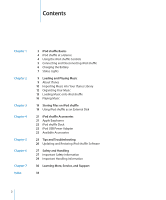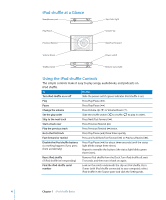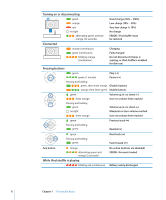Apple MB230LL/A Features Guide - Page 7
Checking the Battery Status, Status Lights
 |
UPC - 885909268375
View all Apple MB230LL/A manuals
Add to My Manuals
Save this manual to your list of manuals |
Page 7 highlights
To charge the battery using an iPod USB Power Adapter: 1 Connect the AC plug adapter to the power adapter (they might already be connected). 2 Plug the USB connector of the iPod shuffle Dock into the power adapter. 3 Plug the power adapter into a working electrical outlet. 4 Put iPod shuffle in the dock. AC plug adapter iPod shuffle Dock cable iPod USB Power Adapter WARNING: Read all safety instructions about using the iPod USB Power Adapter on page 28 before use. You can disconnect and use iPod shuffle before it is fully charged. Note: Rechargeable batteries have a limited number of charge cycles. Battery life and number of charge cycles vary by use and settings. For information, go to www.apple.com/batteries. Checking the Battery Status When you turn iPod shuffle on, or disconnect it from your computer or power adapter, the status light tells you approximately how much charge is in the battery. See the table in the following section. If iPod shuffle is already on, you can check the battery status without interrupting playback by quickly switching iPod shuffle off and then on again. Status Lights iPod shuffle has two status lights, one on the top and one on the bottom, that let you know when you've pressed a button, the state of the battery, that iPod shuffle is enabled as a disk, or if there's something wrong. Chapter 1 iPod shuffle Basics 7