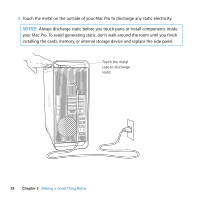Apple MB871LL User Manual - Page 38
NOTICE, installing the cards, memory, or internal storage device and replace the side panel.
 |
UPC - 885909281015
View all Apple MB871LL manuals
Add to My Manuals
Save this manual to your list of manuals |
Page 38 highlights
3 Touch the metal on the outside of your Mac Pro to discharge any static electricity. NOTICE: Always discharge static before you touch parts or install components inside your Mac Pro. To avoid generating static, don't walk around the room until you finish installing the cards, memory, or internal storage device and replace the side panel. Touch the metal case to discharge static. 38 Chapter 3 Making a Good Thing Better

38
Chapter 3
Making a Good Thing Better
3
Touch the metal on the outside of your Mac Pro to discharge any static electricity.
NOTICE:
Always discharge static before you touch parts or install components inside
your Mac Pro. To avoid generating static, don’t walk around the room until you finish
installing the cards, memory, or internal storage device and replace the side panel.
Touch the metal
case to discharge
static.