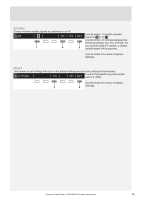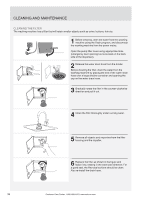Asko W4114CW Use and Care Guide English - Page 31
Step 8
 |
View all Asko W4114CW manuals
Add to My Manuals
Save this manual to your list of manuals |
Page 31 highlights
STEP 8: END OF PROGRAM Cycle completed succsessfully Start new Add fav 5 After the end of the washing program, the display will indicate that the program has been successfully completed ("Cycle completed successfully"). Anti creasing Cycle completed succsessfully Stop anti creasing If you have selected the Anti-Crease extra function, gentle tumbling will continue after the end of the washing program in order to prevent creasing. 6 Open the door towards you and remove the laundry from the washing machine. Make sure the washing machine drum is empty. If you do not take any action within 5 minutes after the end of the program, the display will switch off to standby mode in order to save power. The display will light up again if you press the ON/OFF button. After the washing cycle, close the water intake and pull out the washing machine plug from the power socket. Favourite programs/Add to fav? Cycle completed succsessfully Start new Add fav 6 After the end of the program, you can use the button 6 to store the program, including all extra settings, as your favourite program. Create your own favourite programs. Up to 4 favourite programs can be stored. Fav list position 1.Favourite Confirm? 2 4 Back Choose the favourite program position (number) using the button 2; the most recently used program, including all settings, will be offered. To store a program, confirm with the button 4. If you do not wish to store the program after the wash, rotate the Program selector knob and you will return to the program selection; or, simply open the washing machine door. Customer Care Center, 1-800-898-1879, www.askona.com 31