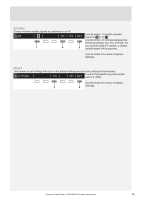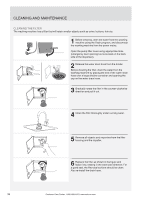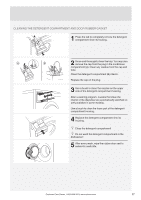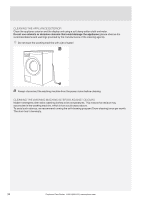Asko W4114CW Use and Care Guide English - Page 35
Sounds, Reset
 |
View all Asko W4114CW manuals
Add to My Manuals
Save this manual to your list of manuals |
Page 35 highlights
SOUNDS Choose whether audible signals are switched on or off. Sound Mid Info 1 4 Back 6 Use the button 1 to switch acoustic signal on or off . Use the button 4 to choose between the following settings: low, mid, and high. As you scroll through the options, a sample audible signal will be sounded. Use the button 6 to return to System Settings. RESET This means that all settings will return to the default settings and your own settings will be deleted. Reset default Confirm the selection by pressing the Yes Info Back button 3 (YES). Use the button 6 to return to System Settings. 3 6 Customer Care Center, 1-800-898-1879, www.askona.com 35

35
Customer Care Center, 1-800-898-1879, www.askona.com
SOUNDS
Choose whether audible signals are switched on or o
ff
.
Info
Mid
Sound
Back
1
6
4
Use the button 1 to switch acoustic
signal on
or o
ff
.
Use the button 4 to choose between the
following settings: low, mid, and high. As
you scroll through the options, a sample
audible signal will be sounded.
Use the button 6 to return to System
Settings.
RESET
This means that all settings will return to the default settings and your own settings will be deleted.
Reset default
Info
Yes
Back
6
3
Con
fi
rm the selection by pressing the
button 3 (YES).
Use the button 6 to return to System
Settings.