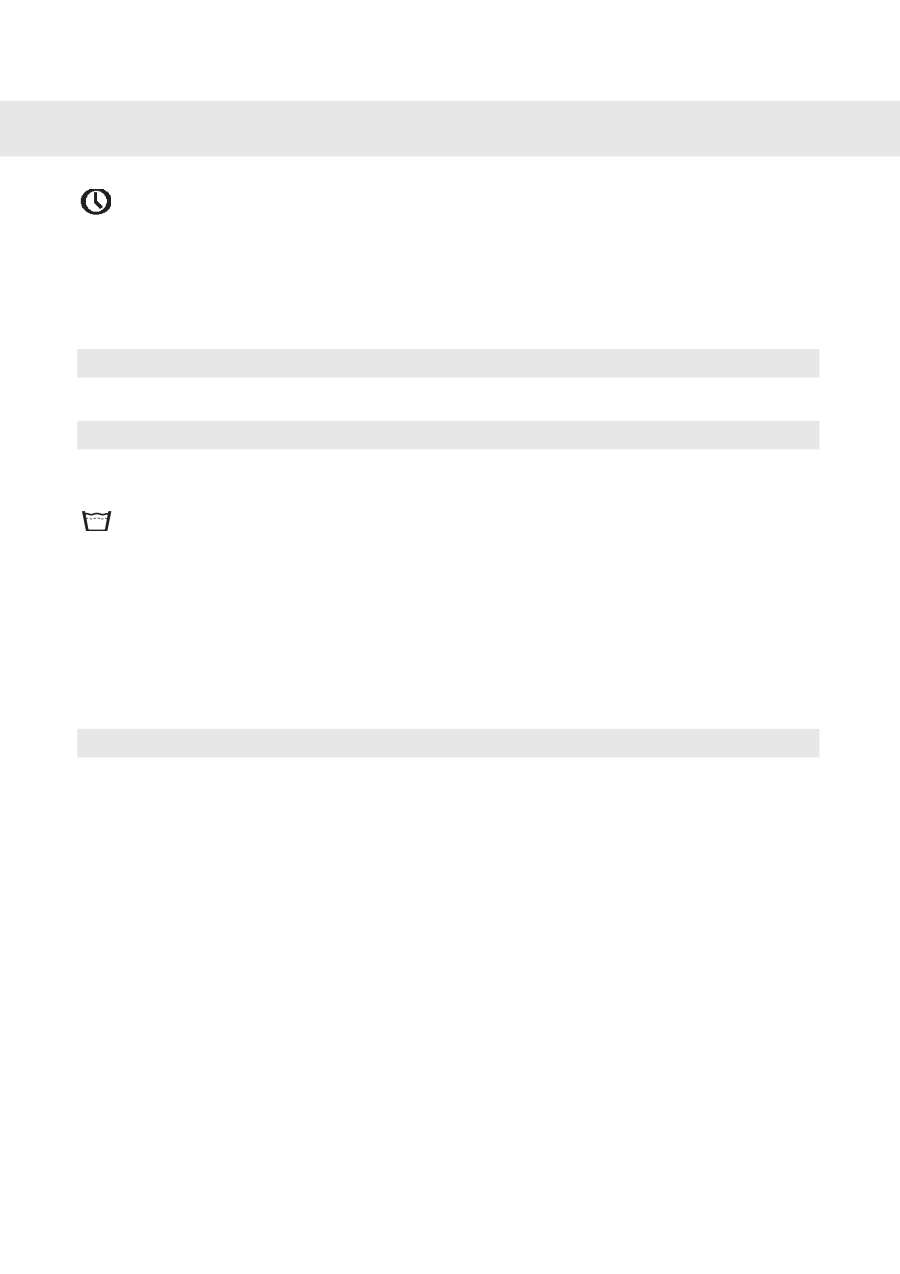Asko W6984 User manual 80 888 83 Asko W6984 EN - Page 21
Delayed Start, High Water Level, This option cannot be used with the Auto, Time Choice, Wool, Delicate
 |
View all Asko W6984 manuals
Add to My Manuals
Save this manual to your list of manuals |
Page 21 highlights
Operating instructions Delayed Start When you select Delayed Start, the machine will start ½-24 hours after you press the Start/Stop button. This option cannot be used with Time Choice. 1. Select Delayed Start by pressing the program selector (the big arrow) until the clock symbol is highlighted and the current start and end times appear on the right of the display. 2. Each time you press the arrow buttons you add half an hour to the time up to a maximum of 24 hours. NOTE! Remember to press the Start/Stop button to start the program. NOTE! Make sure the detergent compartment is completely dry before you add detergent, otherwise there is a risk that the detergent will clump before the machine starts. High Water Level 1. High Water Level means additional water is used during the main wash and rinse cycles. Select High Water Level by pressing the program selector (the big arrow) until High Water Level is highlighted. 2. This option cannot be used with the Auto, Time Choice, Wool, Delicate, Rinse, Spin, and Drain programs. 3. Press the up arrow button to choose High Water Level or the down arrow to choose Normal Water Level. 4. Press the Start/Stop button to start the program or press the program selector (the big arrow) again to select more options. NOTE! The machine takes in the additional water for High Water Level about 15 minutes after the main wash has started. Customer Care Center 21 1-800-898-1879 www.askousa.com