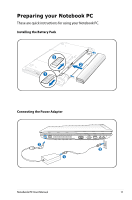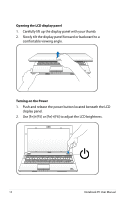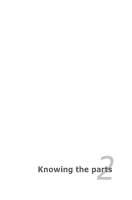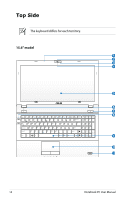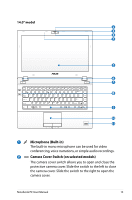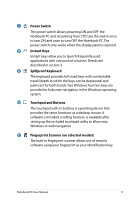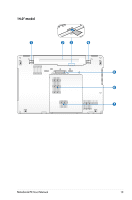Asus B53S User's Manual for English Edition - Page 15
Microphone Built-in, Camera Cover Switch on selected models
 |
View all Asus B53S manuals
Add to My Manuals
Save this manual to your list of manuals |
Page 15 highlights
14.0" model 2 OFF ON 3 4 1 5 6 7 8 9 10 11 1 Microphone (Built-in) The built-in mono microphone can be used for video conferencing, voice narrations, or simple audio recordings. 2 Camera Cover Switch (on selected models) The camera cover switch allows you to open and close the protective camera cover. Slide the switch to the left to close the camera cover. Slide the switch to the right to open the camera cover. Notebook PC User Manual 15
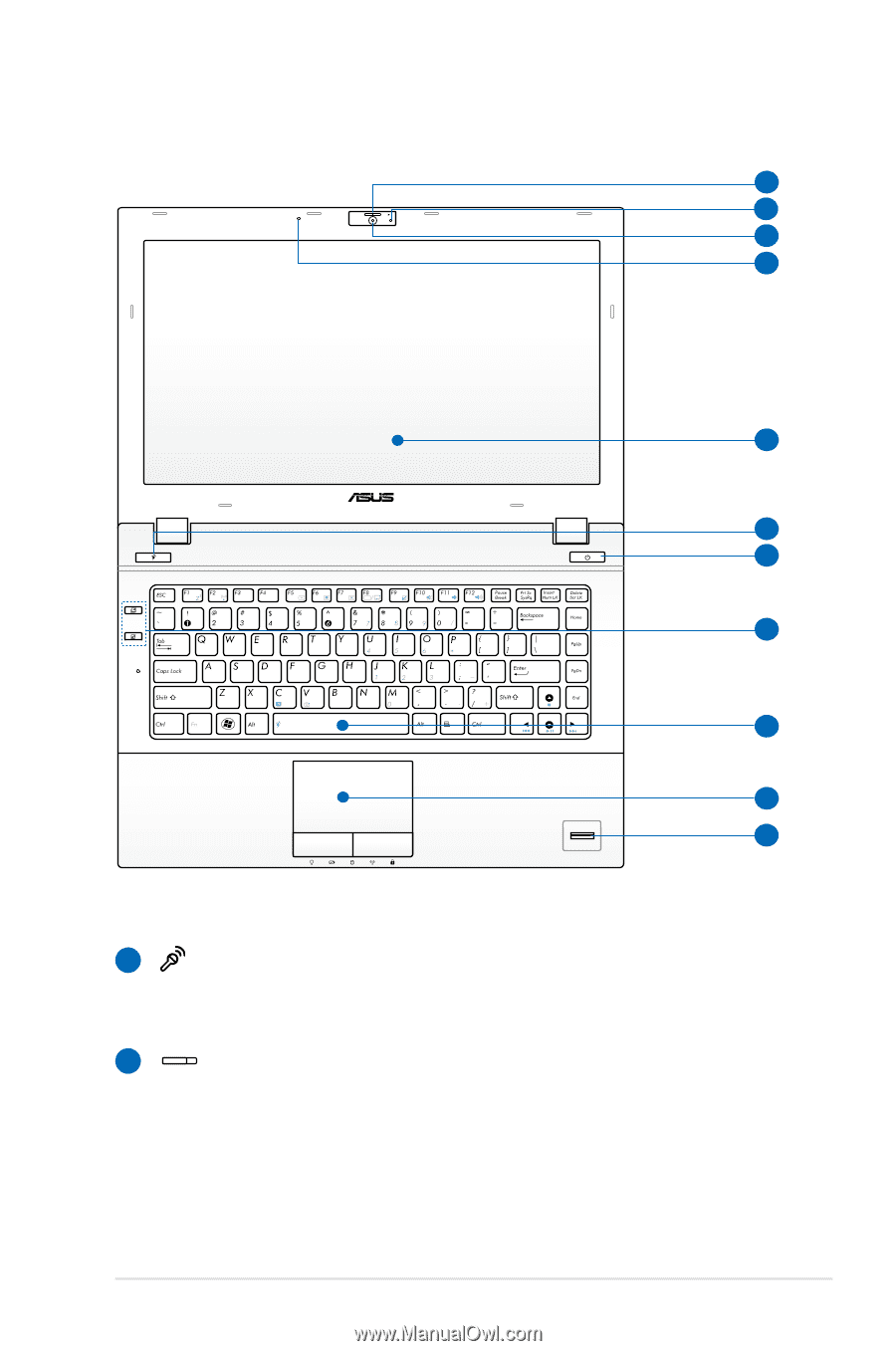
Notebook PC User Manual
15
14.0” model
OFF
ON
5
9
7
10
2
11
4
1
3
6
8
1
2
Microphone (Built-in)
The built-in mono microphone can be used for video
conferencing, voice narrations, or simple audio recordings.
Camera Cover Switch (on selected models)
The camera cover switch allows you to open and close the
protective camera cover. Slide the switch to the left to close
the camera cover. Slide the switch to the right to open the
camera cover.