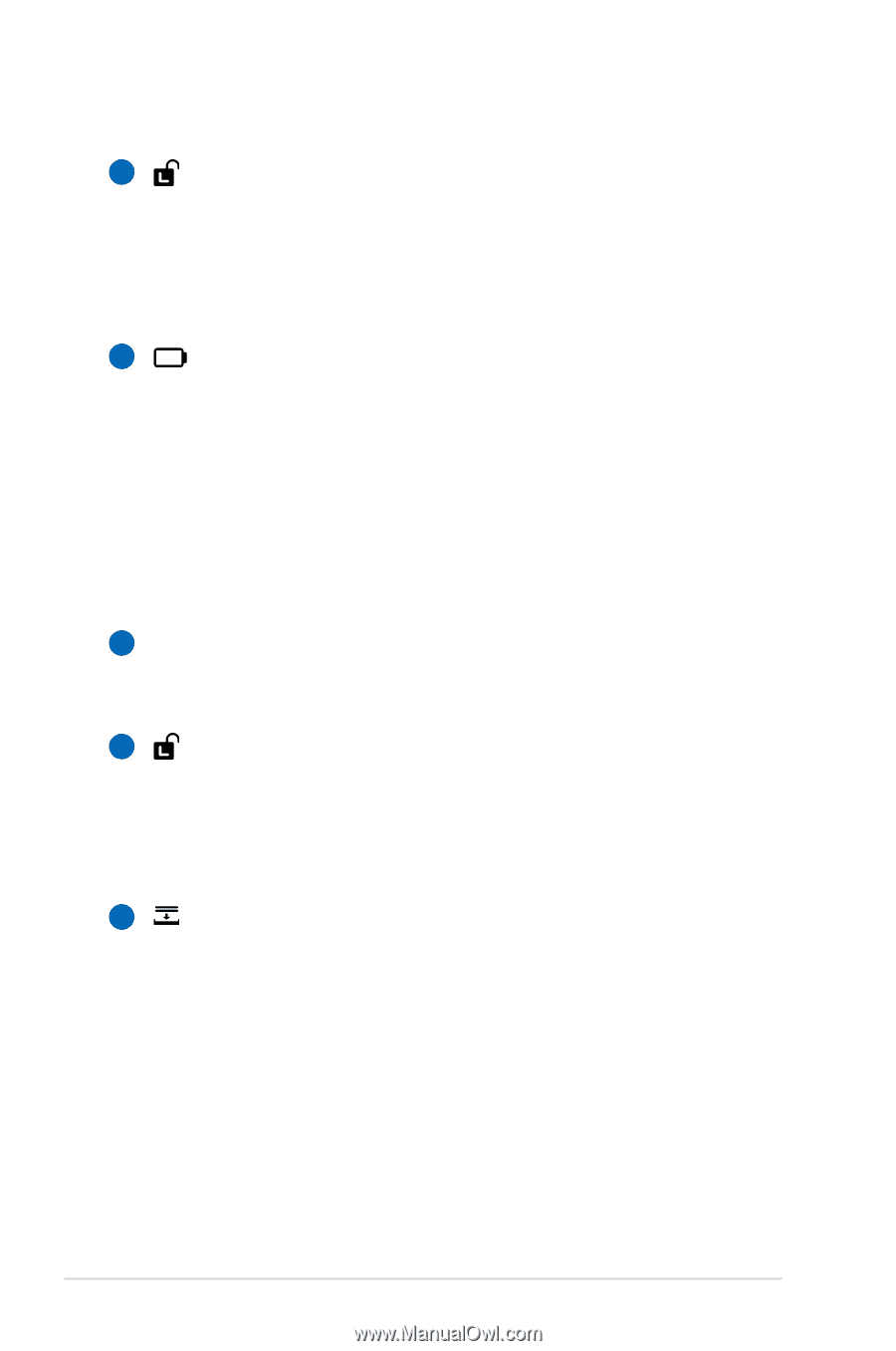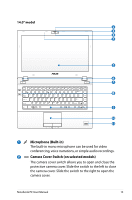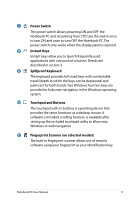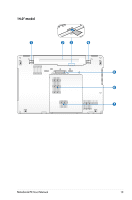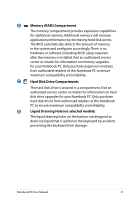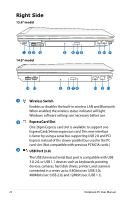Asus B53S User's Manual for English Edition - Page 20
Battery Lock - Spring, Battery Pack, SIM Card Compartment on selected models, Power Station Connector - specifications
 |
View all Asus B53S manuals
Add to My Manuals
Save this manual to your list of manuals |
Page 20 highlights
1 Battery Lock - Spring The spring battery lock is used to keep the battery pack secured. When the battery pack is inserted, it will automatically lock.To remove the battery pack, this spring lock must be held in the unlocked position. 2 Battery Pack The battery pack is automatically charged when the Notebook PC is connected to an AC power source and maintains power to the Notebook PC when AC power is not connected. This allows use when moving temporarily between locations. Battery time varies by usage and by the specifications for this Notebook PC.The battery pack cannot be disassembled and must be purchased as a single unit. 3 SIM Card Compartment (on selected models) The SIM card compartment allows insertion of a mobile SIM card for 3G functions. 4 Battery Lock - Manual The manual battery lock is used to keep the battery pack secured. Move the manual lock to the unlocked position to insert or remove the battery pack. Move the manual lock to the locked position after inserting the battery pack. 5 Power Station Connector The power station connector allows the Notebook PC to interface with the optional power station. 20 Notebook PC User Manual