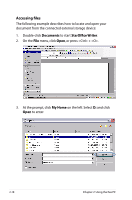Asus Eee PC 901 Linux User Manual - Page 26
Accessing files, Documents, StarOffice Writer, My Home
 |
View all Asus Eee PC 901 Linux manuals
Add to My Manuals
Save this manual to your list of manuals |
Page 26 highlights
Accessing files The following example describes how to locate and open your document from the connected external storage device: 1. Double-click Documents to start StarOffice Writer. 2. On the File menu, click Open, or press + . 3. At the prompt, click My Home on the left. Select D: and click Open to enter. 2-18 Chapter 2: Using the Eee PC

2-18
Chapter 2: Using the Eee PC
Accessing files
The following example describes how to locate and open your
document from the connected external storage device:
1.
Double-click
Documents
to start
StarOffice Writer
.
2.
On the
File
menu, click
Open
, or press <Ctrl> + <O>.
3.
At the prompt, click
My Home
on the left. Select
D:
and click
Open
to enter.