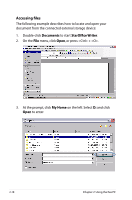Asus Eee PC 901 Linux User Manual - Page 27
Select the desired file, and click, to open., After the file is opened
 |
View all Asus Eee PC 901 Linux manuals
Add to My Manuals
Save this manual to your list of manuals |
Page 27 highlights
4. Select the desired file, and click Open to open. 5. After the file is opened, you can start editing your document and doing your job. For other office applications, follow the general steps above to access files. ASUS Eee PC 2-19

ASUS Eee PC
2-19
4.
Select the desired file, and click
Open
to open.
5.
After the file is opened, you can start editing your document
and doing your job.
For other office applications, follow the general steps above to
access files.