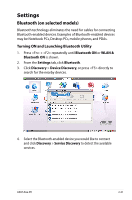Asus Eee PC 901 Linux User Manual - Page 35
DVD Player, Media Player, Play
 |
View all Asus Eee PC 901 Linux manuals
Add to My Manuals
Save this manual to your list of manuals |
Page 35 highlights
Play DVD Player Starts DVD Player. The Eee PC package does not include an external optical disk drive. Purchase an optional optical disk drive based on your needs. Media Player Enjoy your music and movies with Media Player. Move the pointer over the items on the user interface, and the pop out message would show the function of the button or the slider. ASUS Eee PC 2-27

ASUS Eee PC
2-27
Play
Move the pointer over
the items on the user
interface, and the pop out
message would show the
function of the button or
the slider.
DVD Player
Starts
DVD Player
.
Media Player
Enjoy your music
and movies with
Media Player
.
The Eee PC package
does not include an
external optical disk drive.
Purchase an optional
optical disk drive based
on your needs.