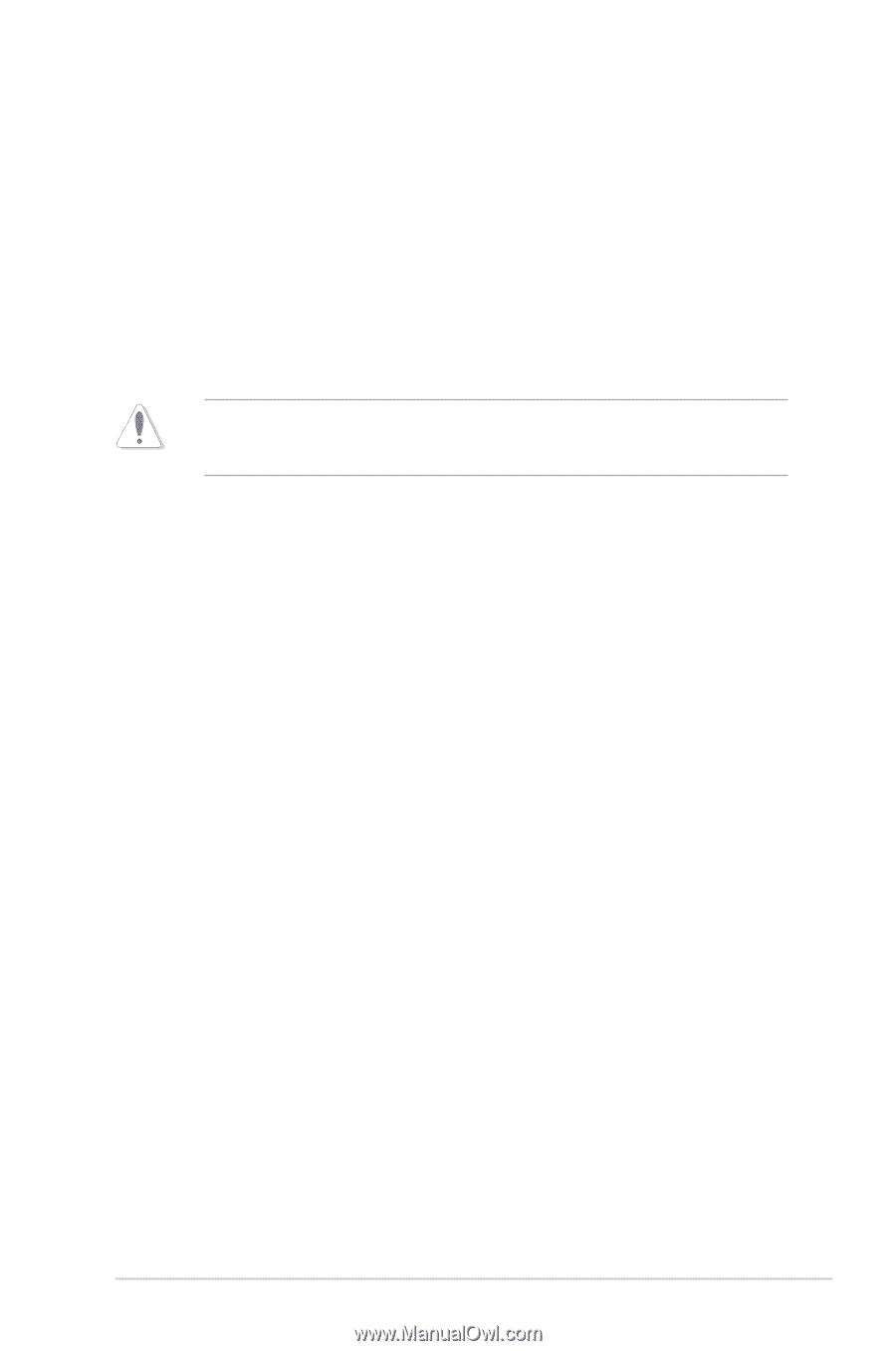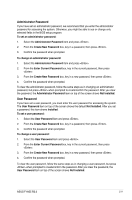Asus F1A55 R2.0 F1A55 R2.0 User's Manual - Page 59
CPU Voltage [Offset Mode], DRAM Voltage [Auto], SB 1.1V Voltage [Auto], 1Vsb Voltage [Auto], APU 1.
 |
View all Asus F1A55 R2.0 manuals
Add to My Manuals
Save this manual to your list of manuals |
Page 59 highlights
2.4.8 CPU Voltage [Offset Mode] [Offset Mode] To offset the voltage by a positive or negative value. 2.4.9 [+] [-] CPU Offset Mode Sign [+] To offset the voltage by a positive value. To offset the voltage by a negative value. CPU Offset Voltage [Auto] Allows you to set the CPU Offset voltage. The values range from 0.003125V to 0.500V with a 0.003125V interval. Refer to the CPU documentation before setting the CPU voltage. Setting a high voltage may damage the CPU permanently, and setting a low voltage may make the system unstable. 2.4.10 [+] [-] VDDNB Offset Mode Sign [+] To offset the voltage by a positive value. To offset the voltage by a negative value. VDDNB Offset Voltage [Auto] Allows you to set the VDDNB Offset voltage. The values range from 0.003125V to 0.500V with a 0.003125V interval. 2.4.11 DRAM Voltage [Auto] Allows you to set the DRAM voltage. The values range from 1.35V to 2.30V with a 0.1V interval. 2.4.12 SB 1.1V Voltage [Auto] Allows you to set the Southbridge 1.1V voltage. The values range from 1.1V to 1.4V with a 0.01V interval. 2.4.13 1.1Vsb Voltage [Auto] Allows you to set the 1.1Vsb voltage. The values range from 1.1000V to 1.2000V with a 0.1V interval. 2.4.14 APU 1.2V Voltage [Auto] Allows you to set the APU (Accelerated Processor Unit) 1.2V voltage. The values range from 1.2000V to 1.8000V with a 0.01V interval. ASUS F1A55 R2.0 2-15