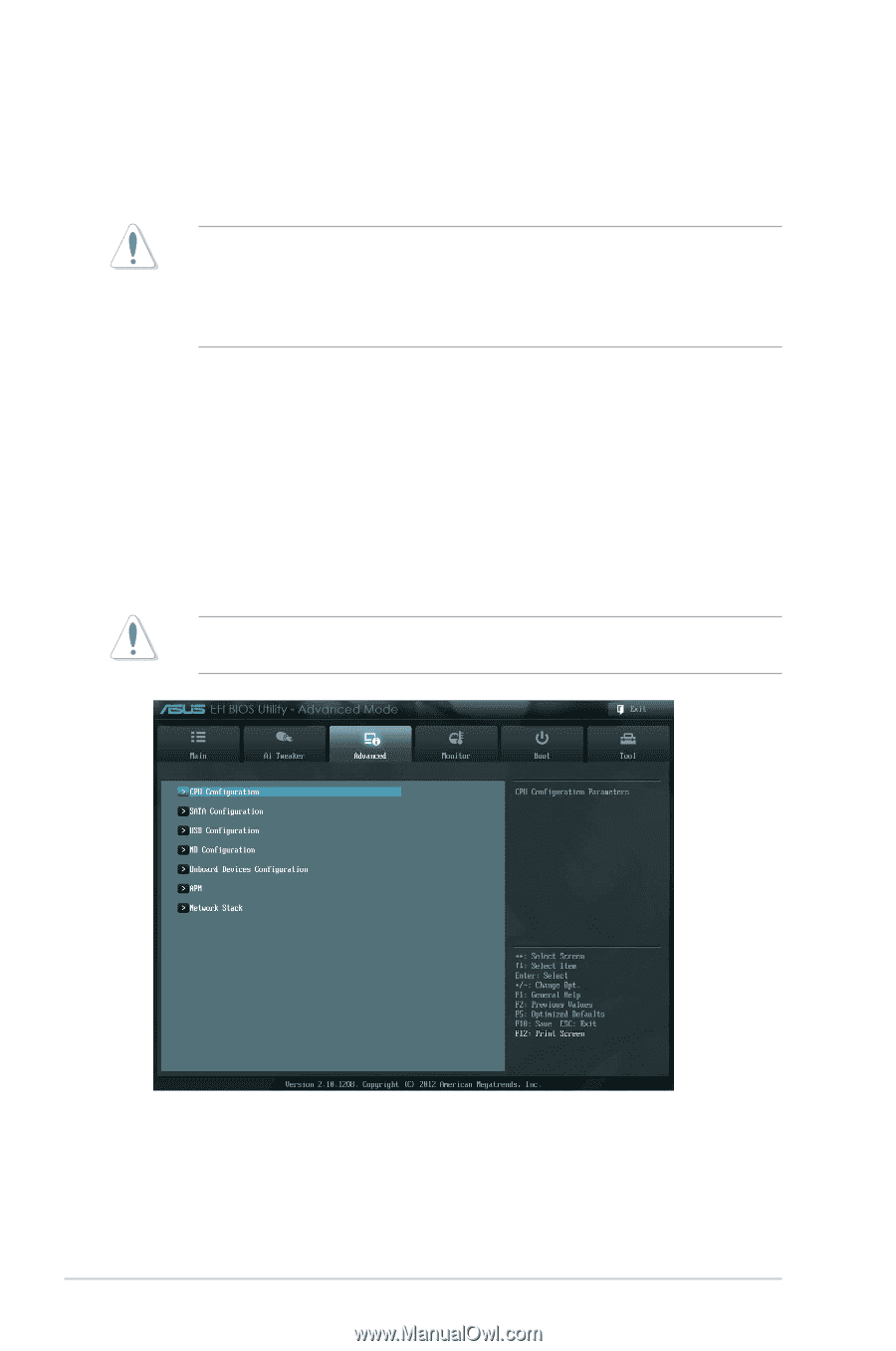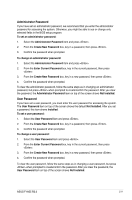Asus F1A55 R2.0 F1A55 R2.0 User's Manual - Page 60
Advanced menu
 |
View all Asus F1A55 R2.0 manuals
Add to My Manuals
Save this manual to your list of manuals |
Page 60 highlights
2.4.15 VDDA Voltage [Auto] Allows you to set the VDDA voltage. The values range from 2.5000V to 2.8000V with a 0.01V interval. • The values of the CPU Offset Voltage, VDDNB Offset Voltage, DRAM Voltage, SB 1.1V Voltage, 1.1Vsb Voltage, APU1.2V Voltage, and VDDA Voltage items are labeled in different color, indicating the risk levels of high voltage settings. • The system may need better cooling system to work stably under high voltage settings. 2.4.16 [Auto] [Disabled] [Enabled] APU Spread Spectrum [Auto] Automatic configuration. Enhances the overclocking ability. Sets to [Enabled] for EMI control. 2.5 Advanced menu The Advanced menu items allow you to change the settings for the CPU and other system devices. Be cautious when changing the settings of the Advanced menu items. Incorrect field values can cause the system to malfunction. 2-16 Chapter 2: Getting started