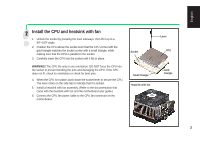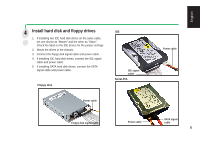Asus K8V SE DELUXE K8 series Quick Setup Guide
Asus K8V SE DELUXE Manual
 |
View all Asus K8V SE DELUXE manuals
Add to My Manuals
Save this manual to your list of manuals |
Asus K8V SE DELUXE manual content summary:
- Asus K8V SE DELUXE | K8 series Quick Setup Guide - Page 1
setup instructions, refer to the User Guide. What's in the box? Check your motherboard package for the following items. Motherboard 80-Conductor IDE signal cable ® 40-Conductor IDE signal cable Floppy disk signal cable Serial ATA signal cable Bag of jumper caps Motherboard support CD Quick - Asus K8V SE DELUXE | K8 series Quick Setup Guide - Page 2
English Installation WARNING! Do not connect any power cable to live AC outlets until configuration and setup is complete. 1 Install memory modules 1. Unlock the DIMM socket by pressing the retaining clips outward. 2. Align a DIMM on the socket such that the notch on the DIMM matches the break on - Asus K8V SE DELUXE | K8 series Quick Setup Guide - Page 3
to indicate that it is locked. 5. Install a heatsink with fan assembly. (Refer to the documentation that came with the heatsink with fan and the motherboard user guide.) 6. Connect the CPU fan power cable to the CPU fan connector on the motherboard. Socket Small triangle Heatsink with fan Lever - Asus K8V SE DELUXE | K8 series Quick Setup Guide - Page 4
. 2. Remove the temporary metal shield on the rear panel that covers the rear I/O slot opening. 3. Install the rear I/O shield that came with the motherboard package. Orient the I/O shield such that the openings for the keyboard and mouse ports are aligned to the top of the chassis fan. 4. Position - Asus K8V SE DELUXE | K8 series Quick Setup Guide - Page 5
the drives in the chassis. 3. Connect the floppy disk signal cable and power cable. 4. If installing IDE hard disk drives, connect the IDE signal cable and power cable. 5. If installing SATA hard disk drives, connect the SATA signal cable and power cable. Floppy disk IDE IDE signal cable Serial ATA - Asus K8V SE DELUXE | K8 series Quick Setup Guide - Page 6
sure the side of the cable with the colored stripe is plugged into pin 1 of the IDE connector. 3. If you're using SATA hard disk drives, connect the SATA signal cable. The SATA connector fits only in one orientation. If the connector doesn't fit, try reversing it. Floppy disk IDE Serial ATA 6 - Asus K8V SE DELUXE | K8 series Quick Setup Guide - Page 7
switch cable On the front of your chassis, you will find some LED and power switch leads. Connect these leads to the panel connector on the motherboard. 7 Install expansion cards 1. Remove the slot covers from the chassis where you wish to install the expansion cards. 2. Install your AGP graphics - Asus K8V SE DELUXE | K8 series Quick Setup Guide - Page 8
12V power plug. IMPORTANT! Make sure that your ATX 12V power supply can provide 8A on the +12V lead and at least 1A on the +5-volt standby lead (+5VSB). The minimum recommended wattage is 350W. The system may become unstable or may not boot up if the power is inadequate. 20-pin connector 4-pin - Asus K8V SE DELUXE | K8 series Quick Setup Guide - Page 9
9 Connect the peripherals and accessories Power strip AC Keyboard Digital Speakers PDA cradle PS/2 S/PDIF Serial Storage device USB Microphone Mic Speakers Line Out PS/2 Mouse Parallel Printer IEEE 1394 RJ-45 Line in Mobile HDD Switch Hub Tape recorder VGA CRT Monitor DVI - Asus K8V SE DELUXE | K8 series Quick Setup Guide - Page 10
Yes. Troubleshooting If you encounter any of the following conditions when powering up the system, try performing one of the possible solutions before calling for technical support. CONDITIONS PC won't start up PC starts up, but no display Memory error Floppy disk error Hard disk drive or CD-ROM

1
English
Getting Started
This Quick Setup Guide will help you get your motherboard up and running quickly. Refer to the Quick Reference Card included in
the User Guide when using this Quick Setup Guide. For detailed setup instructions, refer to the User Guide.
What’s in the box?
Check your motherboard package for the following items.
Motherboard
80-Conductor IDE
signal cable
Floppy disk
signal cable
Bag of jumper
caps
User Guide
Motherboard
support CD
40-Conductor IDE
signal cable
Quick Setup Guide
SAFETY INFORMATION
Computer components are extremely sensitive to electrostatic discharge (ESD).
Before handling any
components, be sure to wear an anti-static wrist strap (not included) and touch a grounded metal object to
release any built-up static electricity.
Serial ATA
signal cable