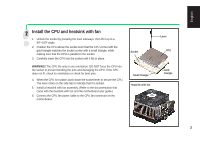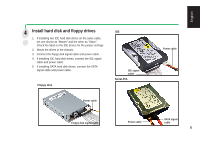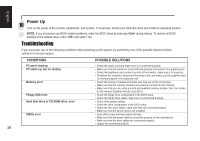Asus K8V SE DELUXE K8 series Quick Setup Guide - Page 8
Connect the power supply cables
 |
View all Asus K8V SE DELUXE manuals
Add to My Manuals
Save this manual to your list of manuals |
Page 8 highlights
English 8 Connect the power supply cables The plugs from an ATX power supply are designed to fit the power connectors on the motherboard. 1. Orient the 20-pin power plug such that the plastic clip on the side matches the plastic tab on motherboard power connector. The plug is in place when the clip snaps over the tab. 2. Follow step 1 to connect the 4-pin ATX 12V power plug. IMPORTANT! Make sure that your ATX 12V power supply can provide 8A on the +12V lead and at least 1A on the +5-volt standby lead (+5VSB). The minimum recommended wattage is 350W. The system may become unstable or may not boot up if the power is inadequate. 20-pin connector 4-pin connector 8

English
8
8
20-pin connector
4-pin connector
Connect the power supply cables
The plugs from an ATX power supply are designed to fit the power connectors on the motherboard.
1.
Orient the 20-pin power plug such that the plastic clip on the side matches the plastic tab on motherboard power
connector. The plug is in place when the clip snaps over the tab.
2.
Follow step 1 to connect the 4-pin ATX 12V power plug.
IMPORTANT!
Make sure that your ATX 12V power supply can provide 8A on the +12V lead and at least 1A on the +5-volt standby lead
(+5VSB). The minimum recommended wattage is 350W. The system may become unstable or may not boot up if the power is
inadequate.