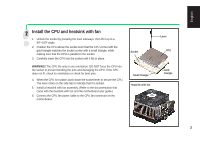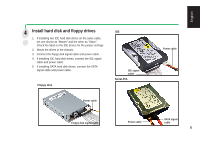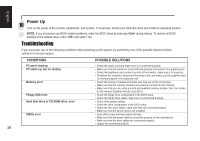Asus K8V SE DELUXE K8 series Quick Setup Guide - Page 5
Install hard disk and floppy drives - sata
 |
View all Asus K8V SE DELUXE manuals
Add to My Manuals
Save this manual to your list of manuals |
Page 5 highlights
4 Install hard disk and floppy drives 1. If installing two IDE hard disk drives on the same cable, set one device as "Master" and the other as "Slave." Check the label on the IDE device for the jumper settings. 2. Mount the drives in the chassis. 3. Connect the floppy disk signal cable and power cable. 4. If installing IDE hard disk drives, connect the IDE signal cable and power cable. 5. If installing SATA hard disk drives, connect the SATA signal cable and power cable. Floppy disk IDE IDE signal cable Serial ATA Power cable Floppy disk signal cable Power cable Power cable SATA signal cable 5 English
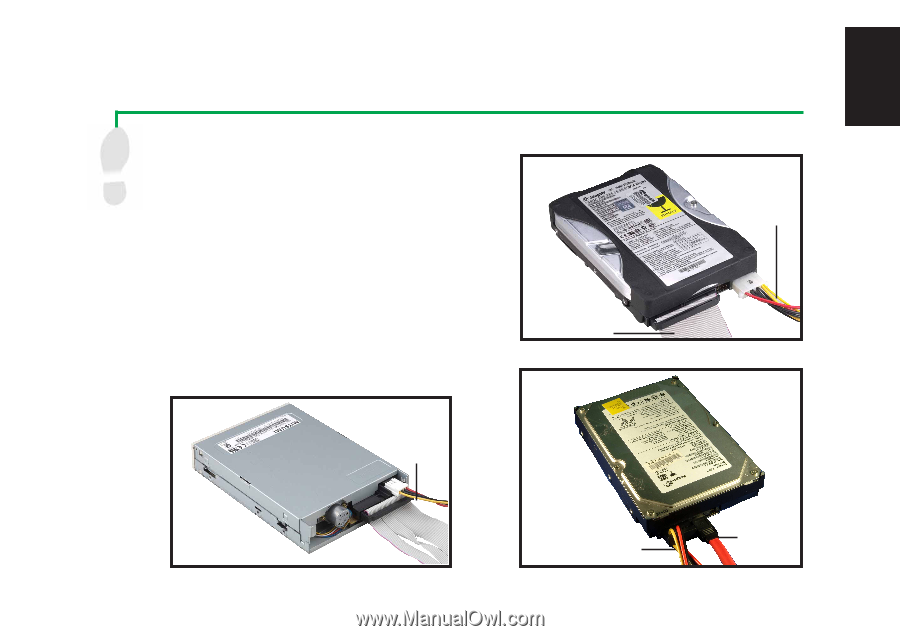
5
English
4
Install hard disk and floppy drives
1.
If installing two IDE hard disk drives on the same cable,
set one device as “Master” and the other as “Slave.”
Check the label on the IDE device for the jumper settings.
2.
Mount the drives in the chassis.
3.
Connect the floppy disk signal cable and power cable.
4.
If installing IDE hard disk drives, connect the IDE signal
cable and power cable.
5.
If installing SATA hard disk drives, connect the SATA
signal cable and power cable.
IDE
Floppy disk
Serial ATA
Power cable
Floppy disk signal cable
Power cable
IDE signal
cable
Power cable
SATA signal
cable