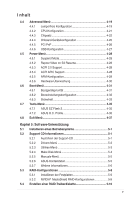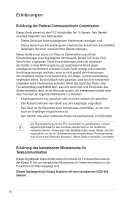iv
Inhalt
2.6
Jumper
........................................................................................
2-19
2.7
Anschlüsse
.................................................................................
2-22
2.7.1
Rücktafelanschlüsse
.....................................................
2-22
2.7.2
Interne Anschlüsse
........................................................
2-23
Kapitel 3: Einschalten
3.1
Erstmaliges Starten
.....................................................................
3-1
3.2
Ausschalten des Computers
.......................................................
3-2
3.2.1
Verwenden der OS-Ausschaltfunktion
............................
3-2
3.2.2
Verwenden des Dualfunktionsstromschalters
.................
3-2
Kapitel 4: BIOS-Setup
4.1
Verwalten und Aktualisieren des BIOS
......................................
4-1
4.1.1
Erstellen einer bootfähigen Diskette
...............................
4-1
4.1.2
ASUS EZ Flash 2-Programm
..........................................
4-2
4.1.3
AFUDOS-Programm
.......................................................
4-3
4.1.4
ASUS CrashFree BIOS 3-Programm
..............................
4-5
4.1.5
ASUS Update-Programm
................................................
4-7
4.2
BIOS-Setupprogramm
...............................................................
4-10
4.2.1
BIOS-Menübildschirm
....................................................
4-11
4.2.2
Menüleiste
......................................................................
4-11
4.2.3
Legende
.........................................................................
4-11
4.2.4
Menüelemente
..............................................................
4-12
4.2.5
Untermenüelemente
.....................................................
4-12
4.2.6
Kon
fi
gurationsfelder
......................................................
4-12
4.2.7
Pop-up-Fenster
.............................................................
4-12
4.2.8
Bildlau
fl
eiste
..................................................................
4-12
4.2.9
Allgemeine Hilfe
............................................................
4-12
4.3
Main-Menü
..................................................................................
4-13
4.3.1
System Time
.................................................................
4-13
4.3.2
System Date
.................................................................
4-13
4.3.3
Legacy Diskette A
.........................................................
4-13
4.3.4
IDE-Kon
fi
guration
..........................................................
4-14
4.3.5
Primäre IDE Master/Slave
............................................
4-15
4.3.6
SATA 1, 2, 3, 4
..............................................................
4-17
4.3.7
Systeminformationen
....................................................
4-18