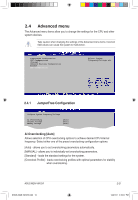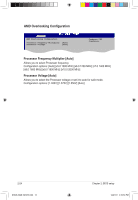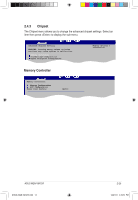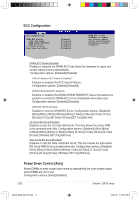Asus M2N-VM User Guide - Page 72
Memory Configuration
 |
UPC - 610839154852
View all Asus M2N-VM manuals
Add to My Manuals
Save this manual to your list of manuals |
Page 72 highlights
Memory Configuration Memory Configuration Memory Setting: 266MHz-4.0-4-4-11-2T Memclock Mode CAS Latency (CL) TRCD TRP TRAS Command Timing (2T mode) MCT Timing Mode Bank Interleaving Enable Clock to All DIMMS MemClk Tristate C3/ATLVID Memory Hole Remapping [Auto] [Auto] [Auto] [Auto] [Auto] [Auto] [Auto] [Auto] [Disabled] [Disabled] [Enabled] Select the DRAM Frequency programing method. If Auto, the DRAM speed will be based on SPDs. If Limit, the DRAM spe will not exceed the specific value. If Manual, the DRAM specified will be programmed regardless. Memclock Mode [Auto] Sets the memory clock mode. Configuration options: [Auto] [Limit] [Manual] The following item appears when the Memclock Mode is set to Limit or Manual. Memclock Value [200 MHz] Sets the memory clock mode limit. Configuration options: [400 MHz] [533 MHz] [ 667 MHz] [ 800 MHz] CAS Latency (CL) [Auto] Sets the CAS Latency (CL) mode. Configuration options: [Auto] [3.0] [4.0] [5.0] [6.0] TRCD [Auto] Sets the TRCD mode. Configuration options: [Auto] [3 CLK] [4 CLK] [5 CLK] [6 CLK] TRP [Auto] Sets the TRP mode. Configuration options: [Auto] [3 CLK] [4 CLK] [5 CLK] [6 CLK] TRAS [Auto] Sets the TRAS mode. Configuration options: [Auto] [5 CLK] [6 CLK] ~ [18 CLK] 2-26 E3608_M2N-VM-DVI.indb 15 Chapter 2: BIOS setup 12/27/07 4:39:53 PM