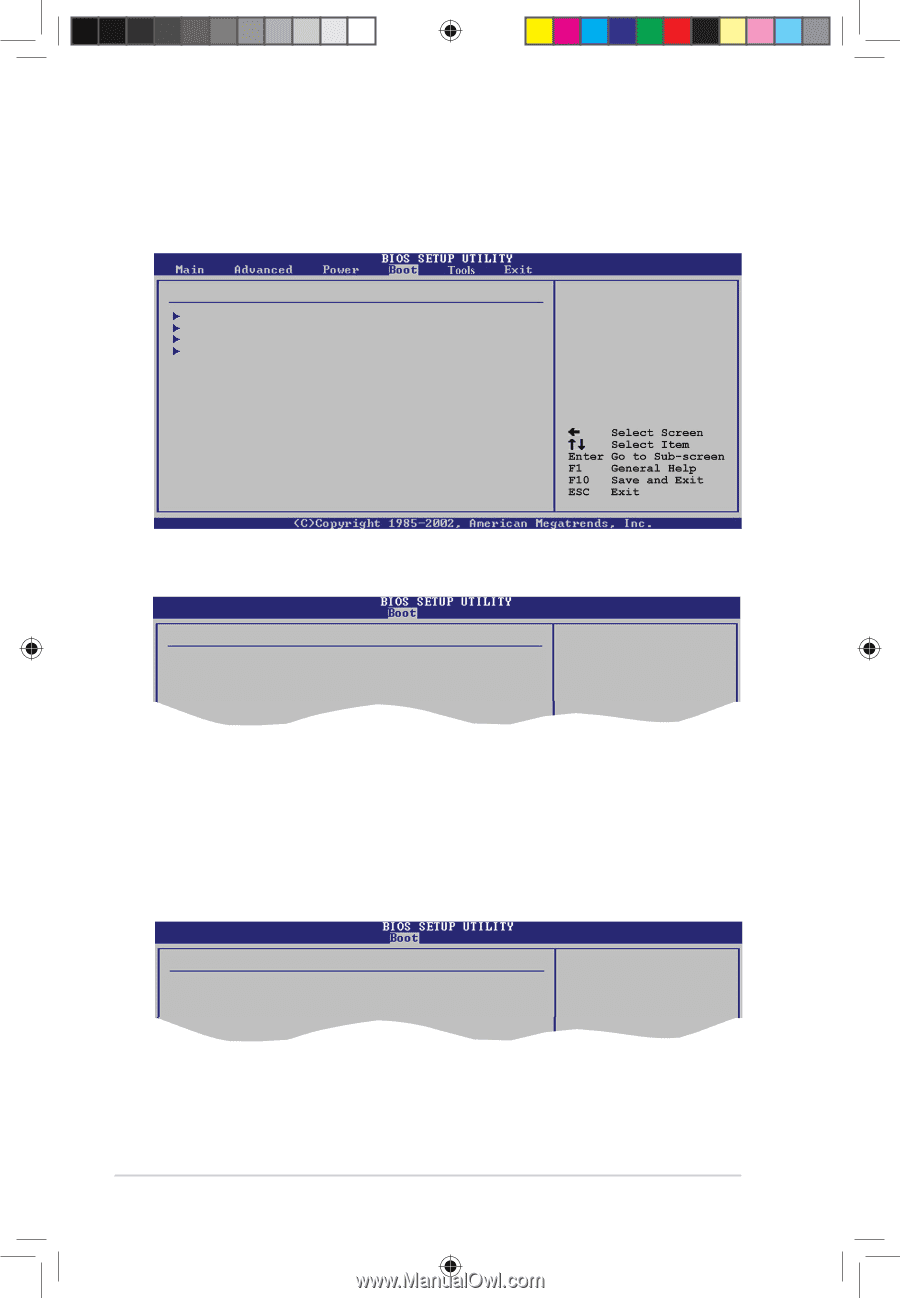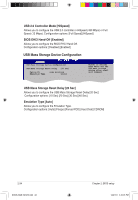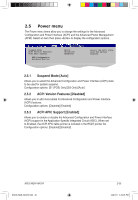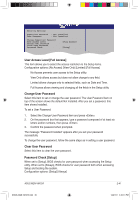Asus M2N-VM User Guide - Page 84
Boot menu
 |
UPC - 610839154852
View all Asus M2N-VM manuals
Add to My Manuals
Save this manual to your list of manuals |
Page 84 highlights
2.6 Boot menu The Boot menu items allow you to change the system boot options. Select an item then press to display the sub-menu. Boot settings Boot Device Priority Removable Drives Boot Settings Configuration Security Specifies the Boot Device Priority sequence. A virtual floopy disk drive (Floppy Drive B:) may appear when you set the CD-ROM drive as the first boot device. 2.6.1 Boot Device Priority Boot Device Priority 1st Boot Device [1st FLOPPY DRIVE] 2nd Boot Device [SATA:3M-ST380011AS] 3rd Boot Device [CDROM:PS-PIONEER D] 1st ~ xxth Boot Device [1st Floppy Drive] These items specify the boot device priority sequence from the aSSeevllaeeicclattbSIlectredemeevnices. The number of device items that appears on the screen de+p-endCshoanngetheOpntiuomnber of devices installed in the system. F1 General Help F10 Save and Exit Configuration options: [xxth Drive] [Hard Drive] [ATAPI CD-ERSOC MEx]i[tDisabled] 2.6.2 Removable Drives Removable Drives 1st Drive [1st FLOPPY DRIVE] 2nd Drive [USB:aigo miniking] 1st~ xxth Drive [1st Floppy Drive] These items The number ospf edceivfyicteheitebmosotthdaetvaicpepperaiorsritoynstehqeusecnrceeenfrodmeptehnedasSSveeoallneeilccattthbelSIectnreduememevnibceers.of devices installed in the system. +- Change Option F1 General Help Configuration options: [xxth Drive] [USB] [Disabled] F10 Save and Exit ESC Exit 2-38 Chapter 2: BIOS setup E3608_M2N-VM-DVI.indb 27 12/27/07 4:40:10 PM