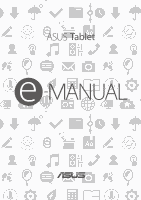3
Contents
Conventions used
.................................................................................................................................
6
Care and safety
.......................................................................................................................................
6
1
Basics
Welcome!
..................................................................................................................................................
8
Starting
......................................................................................................................................................
9
Using the touchscreen
.......................................................................................................................
11
2
There’s no place like Home
Zen Home features
.....................................................................................................
14
Home screen
.........................................................................................................................................
14
Manage Home screens
...............................................................................................
16
App shortcuts
.......................................................................................................................................
16
Widgets
...................................................................................................................................................
17
Wallpapers
.............................................................................................................................................
18
Extended Home screen
.....................................................................................................................
19
Setting up the date and time
..........................................................................................................
20
Setting up your alert sounds
...........................................................................................................
20
Quick settings
.......................................................................................................................................
21
System notifications
...........................................................................................................................
22
Lock Screen
.................................................................................................................
23
Customizing your lock screen
.........................................................................................................
23
Customizing the quick access buttons
........................................................................................
24
3
Keeping in touch
Managing contacts
.....................................................................................................
25
Launching the Contacts app
...........................................................................................................
25
Contacts Settings
................................................................................................................................
25
Setting up your profile
......................................................................................................................
26
Adding contacts
...................................................................................................................................
26
Setting up your VIPs
...........................................................................................................................
28
Marking your favorite contacts
......................................................................................................
31
Importing contacts
.............................................................................................................................
32
Exporting contacts
..............................................................................................................................
32
Social networking with your contacts
.........................................................................................
33
4
Your precious moments
Capture moments
.......................................................................................................
34
Launching the Camera app
.............................................................................................................
34
Using Camera for the first time
.......................................................................................................
35
Advanced camera features
..............................................................................................................
39
Using the Gallery
........................................................................................................
45
Viewing the photo location
.............................................................................................................
45
Sharing files from the Gallery
..........................................................................................................
46
Deleting files from the Gallery
........................................................................................................
46
Editing images
......................................................................................................................................
46