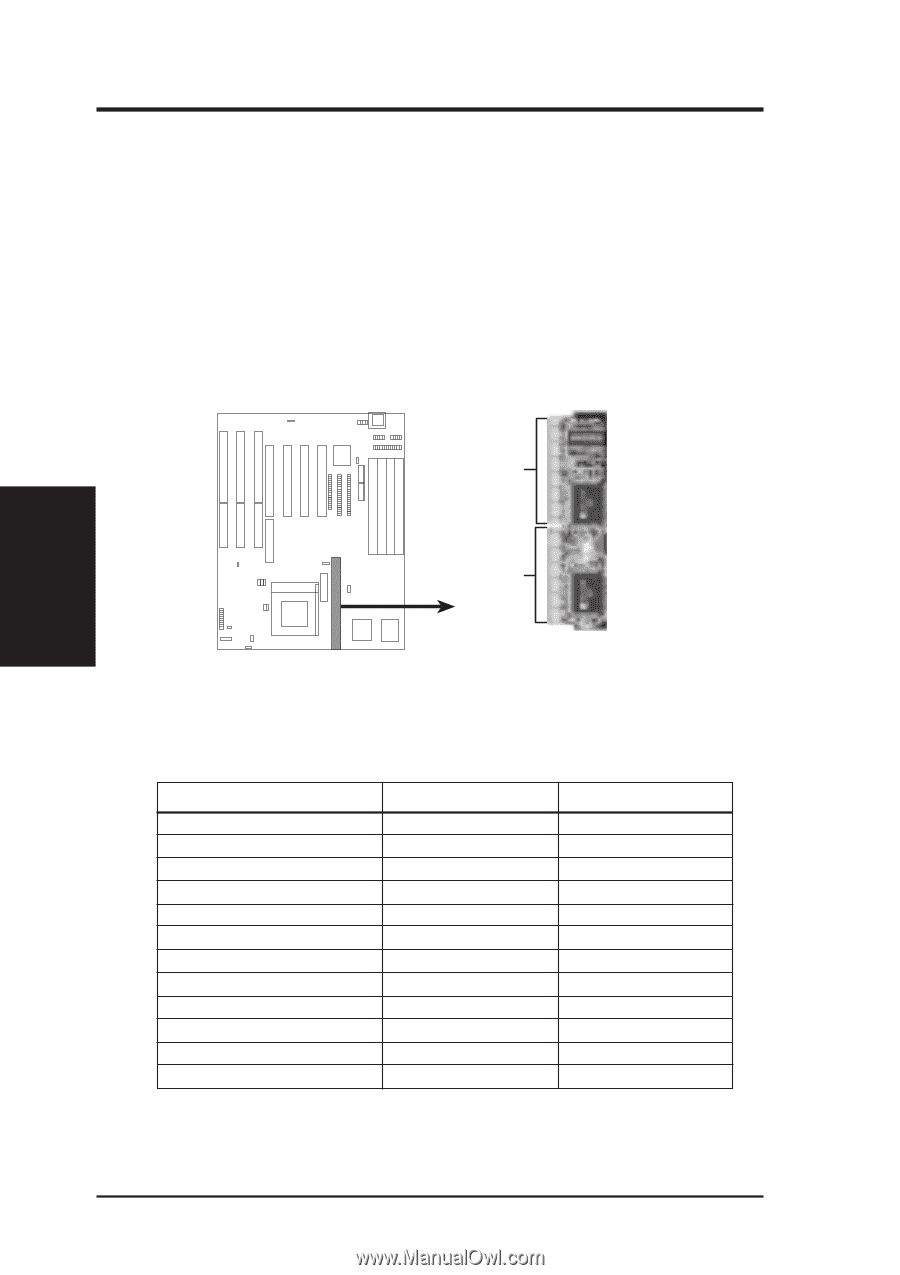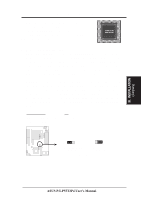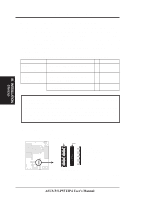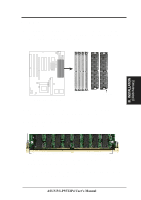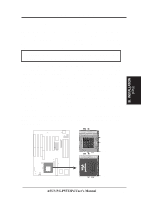Asus P I-P55T2P4 User Manual - Page 20
Static RAM SRAM for Level 2 External Cache
 |
View all Asus P I-P55T2P4 manuals
Add to My Manuals
Save this manual to your list of manuals |
Page 20 highlights
III. INSTALLATION Static RAM (SRAM) for Level 2 (External) Cache The motherboard you purchase may have either 0KB, 256KB, or 512KB onboard. If you have both onboard cache chips (see "Map of Motherboard" for locations) and a Cache Expansion Slot, then you have 256KB. If you only have onboard cache chips, then you have 512KB. An "ASUS" or "COAST" cache module can be used to upgrade the 256KB version to 512KB. The 512KB version cannot be upgraded any further. If there is no onboard cache, you may install a SIMM cache module of either 256KB or 512KB. IMPORTANT: You must set "Total Level 2 Cache Size Setting" jumper on page 8 when changes are made to your cache size. 42 Pins III. INSTALLATION (External Cache) 38 Pins Pipelined Burst Cache Module Insert the module as shown. Because the number of pins are different on either side of the break, the module will only fit in the orientation as shown. Compatible Cache Modules for this Motherboard SIMM Cache Module ASUS CM1 Rev 1.0 ASUS CM1 Rev 1.3 ASUS CM4 Rev 1.5 ASUS CM1 Rev 1.6 ASUS CM1 Rev 3.0 COAST 1.1 COAST 1.2 COAST 1.3 COAST 2.0 COAST 2.1 COAST 3.0 COAST 3.1 256KB to 512KB No No No Yes Yes No No No Yes Yes Yes Yes 0KB to 256/512KB No No No No Yes No No No Yes Yes Yes Yes WARNING: If the cache module that you install already have an extended tag, do not install another TAG SRAM into the TAG SRAM Upgrade Socket. 14 ASUS P/I-P55T2P4 User's Manual