Asus P42Jc User Manual - Page 72
files, repeat the previous, permanently. To delete more
 |
View all Asus P42Jc manuals
Add to My Manuals
Save this manual to your list of manuals |
Page 72 highlights
To remove a file from the list, click the file and then , or simply drag the file out of the screen. Press and click or press and click to select and deselect the items. 3. Click Clear. The files will not be recovered after being deleted. Click OK to start the process. 4. The files have been deleted permanently. To delete more files, repeat the previous steps. 72 Notebook PC User Manual
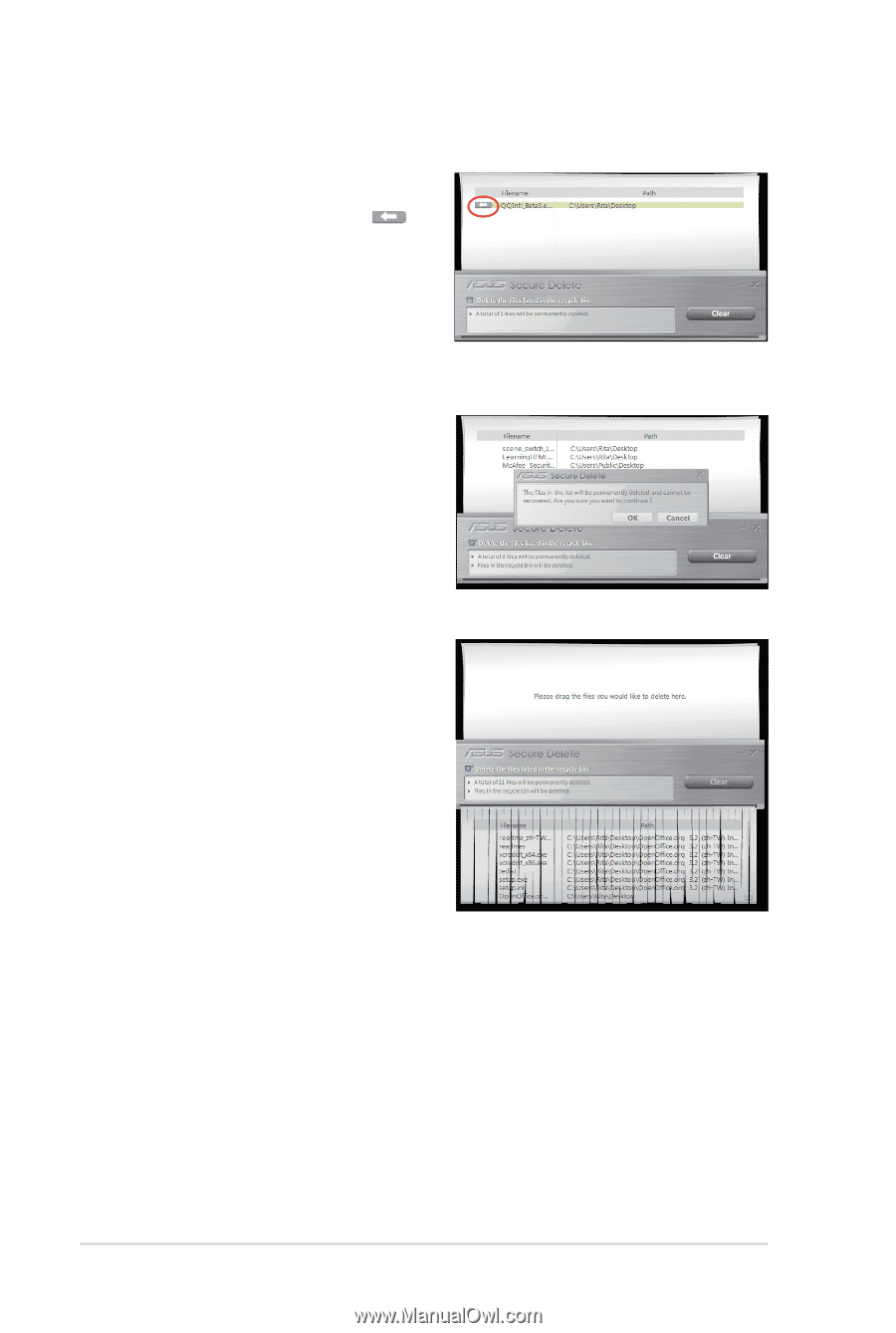
72
Notebook PC User Manual
To remove a file from the list,
click the file and then
, or
simply drag the file out of the
screen.
Press <Ctrl> and click or
press <Shift> and click to
select and deselect the items.
4.
The files have been deleted
permanently. To delete more
files, repeat the previous
steps.
3.
Click
Clear
. The files will not
be recovered after being
deleted. Click
OK
to start the
process.














