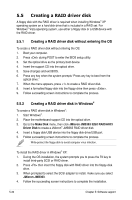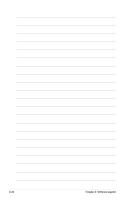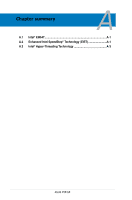Asus P5B SE User Manual - Page 127
Saving the settings and exiting setup, Rebuilding a Mirror Drive
 |
UPC - 610839154968
View all Asus P5B SE manuals
Add to My Manuals
Save this manual to your list of manuals |
Page 127 highlights
Rebuilding a Mirror Drive When one of the disks in a RAID 1 (Mirror) configuration is unplugged from the system, then plugged in again, a dialogue box appears to ask you to rebuild the Mirror drive. Press to confirm; otherwise, press . This option allows you to rebuild the Mirror drive later and synchronize the data between two hard disks. To rebuild a Mirror drive: 1. In the main JMB363 RAID BIOS menu, highlight Rebuild Mirror Drive using the up/down arrow key then press . [Main Menu] Create RAID Disk Drive Delete RAID Disk Drive Revert HDD to Non-RAID Solve Mirror Conflict Rebuild Mirror Drive Save and Exit Setup Exit Without Saving 2. Using the , move to the RAID Disk Drive List menu and highlight the RAID set that you want to rebuild. Press to begin rebuilding the Mirror configuration. A status bar at the bottom of the screen shows the progress of the rebuilding. JMicron Technology Corp. PCI-to-SATA II/IDE RAID Controller BIOS v0.97 [Main Menu] [Hard Disk Drive List] Create RAID Disk Drive Delete RAID Disk Drive Revert HDD to Non-RAID Solve Mirror Conflict Rebuild Mirror Drive Save and Exit Setup Exit Without Saving Model Name Capacity HDD0: HDS722516VLSA80 164 GB HDD1: HDS722516DLA380 164 GB Type/Status RAID Inside RAID Inside [RAID Disk Drive List] Model Name Members(HDDx) RDD0: JRAID RAID Level 1-Mirror Capacity Status XXX GB Rebuild 01 Rebuilding... 01%, please wait... Saving the settings and exiting setup When you have finished, highlight Save & Exit Setup using the up/down arrow key then press to save the current RAID configuration and exit the JMB363 RAID BOS utility. A dialogue box appears to confirm the action. Press to confirm; otherwise, press to return to the JMB RAID BIOS menu. ASUS P5B SE 5-29