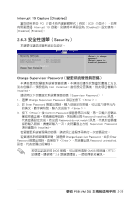Asus P5B-VM DO Motherboard Installation Guide - Page 87
啟動選單(Boot menu)
 |
View all Asus P5B-VM DO manuals
Add to My Manuals
Save this manual to your list of manuals |
Page 87 highlights
Power Fan Speed [xxxxRPM] or [Ignored] or [N/A] RPM(Rotations Per Minute Vcore Voltage, 3.3V Voltage, 5V Voltage, 12V Voltage CPU ASUS Advanced Q-Fan Control [Disabled] Advanced Q-Fan Control Disabled] [Performance] [Optimal] [Silent] [Ultra Silent]。 Ultra Silent Intel Core2 2.6 Boot menu) Main Advanced Boot Settings Power BIOS SETUP UTILITY Boot Tools Exit Boot Device Priority Boot Settings Configuration Security Specifies the Boot Device Boot Priority sequence. A virtual floppy disk drive (Floppy Drive B:) may appear when you set the CD-ROM drive as the first boot device. 2.6.1 Boot Device Priority) Boot Device Priority BIOS SETUP UTILITY Boot 1st Boot Device 2nd Boot Device 3rd Boot Device [1st FLOPPY DRIVE] [IDE:HDS728080PLAT2] [ATAPI CD-ROM] Specifies the boot sequence from the availabe devices. A device enclosed in parenthesis has been disabled in the corresponding menu. 1st ~ xxth Boot Device [1st Floppy Drive] 1st、2nd、3rd xxxxx Drive] [Disabled]。 華碩 P5B-VM DO 2-33