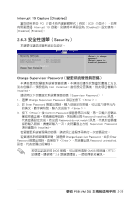Asus P5B-VM DO Motherboard Installation Guide - Page 88
啟動選項設定(Boot Settings Configuration)
 |
View all Asus P5B-VM DO manuals
Add to My Manuals
Save this manual to your list of manuals |
Page 88 highlights
2.6.2 Boot Settings Configuration) Boot Settings Configuration BIOS SETUP UTILITY Boot Quick Boot [Enabled] Full Screen Logo [Enabled] AddOn ROM Display Mode [Force BIOS] Bootup Num-Lock [On] PS/2 Mouse Support [Auto] Wait For 'F1' If Error [Enabled] Hit 'DEL' Message Display [Enabled] Interrupt 19 Capture [Disabled] Allows BIOS to skip certain tests while booting. This will decrease the time needed to boot the system. Quick Boot [Enabled] POST Disabled] 時,BIOS Disabled] [Enabled]。 Full Screen Logo [Enabled] Enable Disabled] [Enabled]。 MyLogo2 Full Screen Logo Enabled]。 AddOn ROM Display Mode [Force BIOS] Force BIOS] [Keep Current]。 Bootup Num-Lock [On] NumLock Off] [On]。 PS/2 Mouse Support [Auto] PS/2 Disabled] [Enabled] [Auto]。 Wait for 'F1' If Error [Enabled] Enabled F1 Disabled] [Enabled]。 Hit 'DEL' Message Display [Enabled] Enabled Press DEL to run Setup Disabled] [Enabled]。 2-34 BIOS